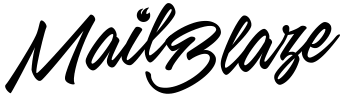MailBlaze

MailBlaze is an email marketing platform designed to help businesses create, send, and track campaigns with ease, featuring AI-powered content tools and robust analytics. Founded in 2006 by Mindvate (Pty) Ltd in Cape Town, South Africa, it targets small to medium-sized businesses with tools like templates, automation, and integrations. It competes with platforms like Mailchimp and Constant Contact, offering similar functionality with a focus on user-friendly design and support.
The platform provides over 140 free email templates, customizable via a drag-and-drop builder, allowing users to create professional campaigns without coding. Its AI Content Blocks assist with writing email copy and subject lines, improving efficiency. Automation features enable triggered emails based on user actions, such as sign-ups or purchases, ideal for e-commerce or subscription-based businesses. Analytics offer detailed reports on opens, clicks, bounces, and geographic data, with export options for further analysis. Integrations with WordPress, Zapier, and a comprehensive API make it versatile for connecting to other tools.
Users praise the platform’s ease of use and responsive support team, often available via chat or phone. The free trial includes 1,000 emails to 500 subscribers, giving ample room to test features. Pricing includes flexible pay-as-you-go and monthly plans, competitive with SendGrid and GetResponse, though exact costs depend on subscriber numbers and email volume.
Some drawbacks exist. The interface can feel cramped on smaller screens, with tiny fonts and icons during editing. Setting up transactional emails requires API knowledge, which may challenge non-technical users. Domain verification can also be complex if managed by third parties, though support mitigates this issue. Compared to HubSpot, MailBlaze’s integrations are less guided, requiring more setup effort.
For businesses new to email marketing, MailBlaze offers a solid starting point. Test the free trial to explore templates and automation. Reach out to support for setup help, especially with APIs or domain issues. It’s a practical choice for those prioritizing simplicity and analytics.
Video Overview ▶️
What are the key features? ⭐
- Drag-and-Drop Builder: Simplifies email creation with customizable templates
- AI Content Blocks: Generates and refines email copy and subject lines
- Automation: Triggers personalized emails based on user actions
- Analytics: Tracks opens, clicks, and geographic data with export options
- Integrations: Connects with WordPress, Zapier, and APIs for flexibility
Who is it for? 🤔
Examples of what you can use it for 💭
- Small Business Owner: Sends newsletters to promote products using templates
- E-commerce Manager: Automates purchase confirmation emails for customers
- Blogger: Shares weekly content updates with subscribers via AI-crafted emails
- Nonprofit Organizer: Tracks campaign engagement to refine fundraising emails
- Freelancer: Integrates with WordPress to sync email campaigns with a website
Pros & Cons ⚖️
- Easy-to-use drag-and-drop builder
- AI tools enhance email creation
- Robust analytics for campaign tracking
- Small fonts in editor
- Complex API setup
FAQs 💬
Related tools ↙️
-
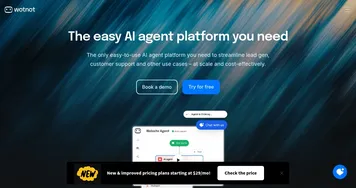 WotNot
Automates customer interactions with no-code AI chatbots for lead generation and support
WotNot
Automates customer interactions with no-code AI chatbots for lead generation and support
-
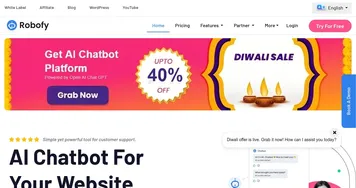 Robofy
Builds custom AI chatbots for websites using your content to provide instant support
Robofy
Builds custom AI chatbots for websites using your content to provide instant support
-
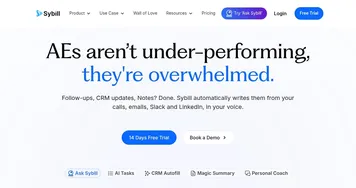 Sybill
A smart, AI-powered sales assistant that can automate many manual tasks
Sybill
A smart, AI-powered sales assistant that can automate many manual tasks
-
 CoCo AI
Boosts Shopify sales with AI WhatsApp chats and cart recovery automations
CoCo AI
Boosts Shopify sales with AI WhatsApp chats and cart recovery automations
-
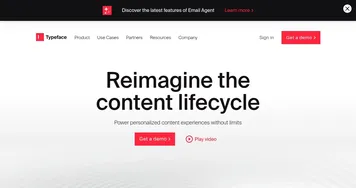 Typeface
Creates personalized, brand-aligned content for enterprises at scale
Typeface
Creates personalized, brand-aligned content for enterprises at scale
-
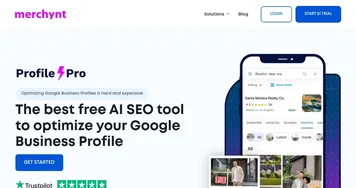 ProfilePro
An AI-drive tool designed to effortlessly optimize Google Business Profiles
ProfilePro
An AI-drive tool designed to effortlessly optimize Google Business Profiles