MiriCanvas

MiriCanvas bursts onto the design scene with a promise: you don’t need to be a graphic design whiz to create visuals that pop. This online platform, accessible via any device, offers a buffet of over 50,000 free templates for everything from Instagram stories to business presentations. I think it’s a bold move, aiming to simplify design for the masses, and it largely delivers. The interface feels intuitive, almost like it’s whispering, “Go ahead, make something beautiful.” You start with a topic, and the AI can whip up a draft presentation in seconds, complete with suggested layouts. It’s a time-saver that feels like magic, especially for those tight deadlines.
The AI-powered features are where MiriCanvas flexes its muscles. The Background Remover tool is a standout, letting you strip away photo backgrounds with a single click. Want to animate text or elements? One tap, and your design dances. The platform also integrates trusted AI models like DALL-E 3 and Stable Diffusion for generating images from text prompts, which is a godsend for creating unique visuals without scouring stock photo sites. Compared to competitors like Canva or Crello, MiriCanvas holds its own with a similar template-driven approach but leans harder into AI automation, which might appeal to users craving efficiency.
That said, it’s not flawless. Some users on platforms like Reddit have noted occasional bugs, like the mobile app freezing during edits. I can see how that’d frustrate someone mid-project. The free plan, while generous, limits AI feature usage, nudging you toward a Pro plan for unrestricted access. It’s a fair trade-off, but the transition might catch budget-conscious users off guard. Pricing feels competitive with Canva’s model, though exact costs depend on your needs — check their site for details. Another surprise? The DesignHub community, where creators can submit artwork and earn royalties, adds a creative side hustle angle I didn’t expect.
The platform’s strength lies in its accessibility. Students can churn out sleek reports, small businesses can design eye-catching ads, and marketers can craft social media campaigns without breaking a sweat. The versioning feature, which autosaves past designs, is a lifesaver for those “oops, I liked the old version better” moments. Yet, the sheer volume of templates can feel overwhelming, and navigating the library might take a minute to master. Still, the search function is snappy, and most users will find their groove quickly.
For anyone dipping their toes into design, MiriCanvas is a solid pick. Start with the free plan to test the waters, play with the AI tools, and explore the templates. If you’re hooked, consider upgrading for more storage and AI credits. Join the DesignHub if you’re feeling artistic — it’s a unique perk. Just keep an eye on those app bugs and save often.
Video Overview ▶️
What are the key features? ⭐
- Background Remover: Removes photo backgrounds with one click for clean designs.
- AI Presentation Draft: Generates slide decks from a topic prompt in seconds.
- AI Image Generator: Creates images from text prompts using DALL-E 3 and Stable Diffusion.
- DesignHub: Allows users to submit artwork and earn royalties.
- Versioning: Autosaves design versions for easy reversion to previous edits.
Who is it for? 🤔
Examples of what you can use it for 💭
- Student: Creates polished presentations for school projects using free templates.
- Small Business Owner: Designs eye-catching posters for store promotions.
- Marketer: Crafts engaging Instagram posts with AI-generated visuals.
- Freelance Designer: Uses AI tools to quickly prototype client designs.
- Content Creator: Produces YouTube thumbnails with animated effects.
Pros & Cons ⚖️
- Over 50,000 free templates
- Powerful AI-driven design tools
- DesignHub for earning royalties
- Free plan AI limits
- AI text needs occasional tweaks
FAQs 💬
Related tools ↙️
-
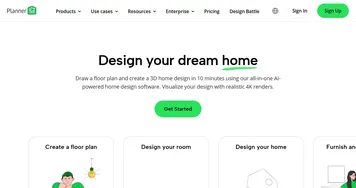 Planner 5D
Creates 3D home designs from floor plans with AI tools
Planner 5D
Creates 3D home designs from floor plans with AI tools
-
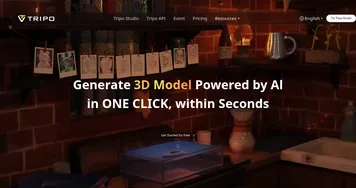 Tripo3D
An AI-driven platform designed to transform text into 3D animations
Tripo3D
An AI-driven platform designed to transform text into 3D animations
-
 Interior AI
AI interior designer for the rooms in your home
Interior AI
AI interior designer for the rooms in your home
-
 InfraNodus
Visualizes text as networks to uncover insights and gaps
InfraNodus
Visualizes text as networks to uncover insights and gaps
-
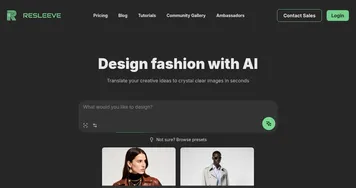 Resleeve
An AI-driven fashion design tool that transforms fashion sketches into realistic photos
Resleeve
An AI-driven fashion design tool that transforms fashion sketches into realistic photos
-
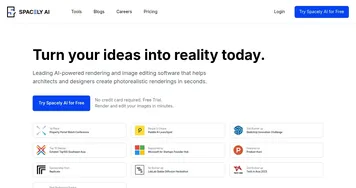 Spacely AI
An AI-powered interior design solution for your home
Spacely AI
An AI-powered interior design solution for your home

