MyArchitectAI
MyArchitectAI is a cloud-based AI rendering tool designed for architects and interior designers to produce photorealistic visualizations from uploaded designs in under 10 seconds. It supports JPG and PNG formats from CAD software like SketchUp or Archicad. The tool preserves original geometry and materials during rendering. Users access it via any browser on desktops, mobiles, or tablets without installation. It processes over 1.5 million renders with an average time of 9.3 seconds.
Key functionalities include the one-click render engine for generating 4K images, AI sketch to render for style transfers using reference images, AI render editing for targeted modifications to materials or lighting, and AI enhancer for improving low-resolution outputs with adjustable creativity. Upcoming features cover automatic prompting, project management, animations, and scene consistency. Data security involves encryption, and users retain full IP ownership.
Pricing offers annual plans: Basic at $96 for up to 10 users with core features, Business at $192 for advanced workflows, and Enterprise at $384 for unlimited access and security. This compares favorably to competitors like Lumion or V-Ray, which often require higher costs and hardware. MyArchitectAI provides quick support from founders via live chat.
Users report high satisfaction with speed and ease, though some note occasional unwanted additions in outputs. It suits rapid iterations rather than final high-detail renders. Commercial rights apply to Pro subscribers.
In practice MyArchitectAI accelerates design conceptualization, enabling faster client feedback. It handles architecture, interiors, furniture, and sketches. Limitations include no support for plans yet and rare timeouts during peak usage. For best results upload clear images and use low creativity to maintain accuracy.
Video Overview ▶️
What are the key features? ⭐
- Photorealistic Rendering: Generates high-quality images from CAD uploads while preserving geometry and materials.
- Style Transfer: Applies reference styles to sketches or models for design variations without altering structure.
- Render Editing: Allows selective modifications to materials, objects, or lighting in specific image areas.
- Image Enhancement: Improves low-resolution renders by refining textures, colors, and details with adjustable creativity.
- Quick Generation: Produces 4K renders in under 10 seconds using cloud-based processing.
Who is it for? 🤔
Examples of what you can use it for 💭
- Architect: Uploads CAD models to generate quick renders for client presentations and feedback.
- Interior Designer: Applies style transfers to experiment with different aesthetics on room layouts.
- Visualization Artist: Edits renders to adjust materials and lighting for refined outputs.
- Real Estate Advisor: Enhances low-resolution images to create appealing property visuals.
- Furniture Designer: Renders product concepts rapidly to test variations and share ideas.
Pros & Cons ⚖️
- Fast render times
- Easy interface
- No hardware needed
- Preserves design integrity
- Occasional extras added
- Limited file formats
FAQs 💬
Related tools ↙️
-
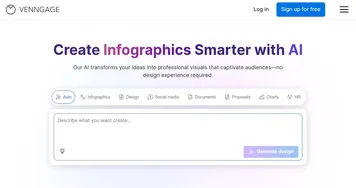 Venngage
Easily create professional-quality infographics, reports, and presentations with the help of AI
Venngage
Easily create professional-quality infographics, reports, and presentations with the help of AI
-
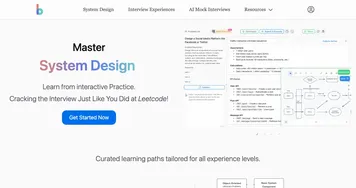 Bugfree.ai
Prepares users for system design and behavioral interviews with AI mocks and practice
Bugfree.ai
Prepares users for system design and behavioral interviews with AI mocks and practice
-
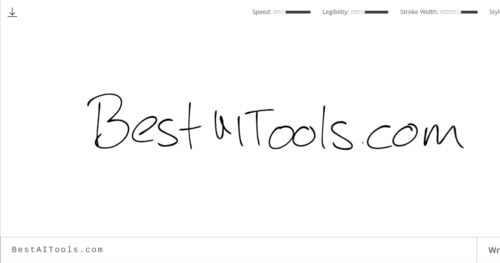 Calligrapher.ai
Realistic handwriting generator with various print and cursive styles
Calligrapher.ai
Realistic handwriting generator with various print and cursive styles
-
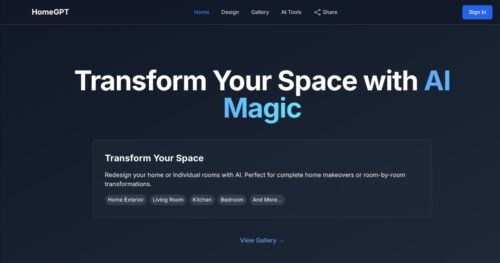 HomeGPT
Redesigns homes using AI to transform spaces with style
HomeGPT
Redesigns homes using AI to transform spaces with style
-
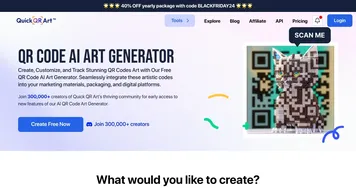 Quick QR Art
QR Code Art AI generator that creates scannable & fancy QR codes for your brands
Quick QR Art
QR Code Art AI generator that creates scannable & fancy QR codes for your brands
-
 GeniusUI
The AI-powered UI component generator
GeniusUI
The AI-powered UI component generator

