MyIMG
MyIMG is an AI-powered platform that transforms photos into cartoon-style images, generates visuals from text prompts, and offers advanced editing features like face swapping and clothes removal. It’s designed for users ranging from casual creators to professionals, with a focus on ease of use and fast processing. The platform supports multiple cartoon styles, including One Piece, Ghibli, and Genshin Impact, and delivers high-quality, vibrant results in seconds. Its web-based interface requires no software downloads, making it accessible across devices.
The cartoonification tool is the core feature. Users upload an image, select a style, and the AI processes it into a cartoon or anime-style visual, preserving key details like facial features or object shapes. The text-to-image generator creates images from descriptive prompts, supporting creative projects like marketing visuals or personal art. The in-painting tool allows precise edits, such as altering backgrounds, while the face-swap feature extends to videos, supporting up to 4K resolution with premium plans. The AI Clothes Remover, which strips or swaps clothing, uses deep learning for realistic results but targets a specific audience. MyIMG’s privacy measures ensure uploaded images are encrypted and deleted after processing.
The free plan offers 10 daily trials for features like clothes removal and basic cartoonification, but limits resolution and advanced tools. Premium plans provide higher resolution, batch processing, and unlimited face swaps, making them suitable for frequent users. Compared to Image to Cartoon and Getimg.ai, MyIMG excels in anime-style cartoonification but may lack the broader artistic filters of Prisma. Some users report inconsistent cartoon outputs for complex images, and the credit-based system can feel restrictive without a premium plan.
The platform’s strengths lie in its speed and simplicity. Cartoonification takes 4-5 seconds, and text-to-image generation is equally fast, with outputs downloadable in formats like JPG and PNG. The variety of cartoon styles caters to anime fans and creative professionals alike. However, the credit system requires careful management, and the clothes remover feature may not appeal to all users. Recent reviews on Product Hunt praise its ease of use, though some Reddit users note occasional style mismatches.
For best results, use high-quality images for cartoonification, experiment with different styles to find the best fit, and consider premium plans if you need advanced features like batch processing or 4K video editing. Check the official website for up-to-date pricing and feature details before committing to a plan.
What are the key features? ⭐
- Cartoonification: Transforms photos into vibrant cartoon or anime-style images in seconds.
- Text-to-Image Generation: Creates high-quality visuals from text prompts for creative projects.
- Face Swap: Swaps faces in videos, supporting up to 4K resolution with premium plans.
- In-Painting: Edits specific image areas, like backgrounds, with precision.
- AI Clothes Remover: Removes or swaps clothing in photos for realistic, customizable results.
Who is it for? 🤔
Examples of what you can use it for 💭
- Social Media Influencer: Creates unique cartoon avatars for Instagram or TikTok profiles to boost engagement.
- Marketer: Generates vibrant visuals for ad campaigns using text-to-image prompts.
- Anime Fan: Transforms selfies into One Piece or Ghibli-style characters for personal use.
- E-commerce Owner: Enhances product photos with cartoon effects or background edits for online stores.
- Content Creator: Produces face-swapped videos for YouTube or social media to entertain audiences.
Pros & Cons ⚖️
- Fast processing, results in 4-5 seconds.
- Multiple cartoon styles for variety.
- Free plan with 10 daily trials.
- Inconsistent results for complex images.
FAQs 💬
Related tools ↙️
-
AI Image Editor Edit photos instantly with AI for enhancements, background removal, and more.
-
FLORA Build ideas using text, images, and video in a single visual space - with the help of AI
-
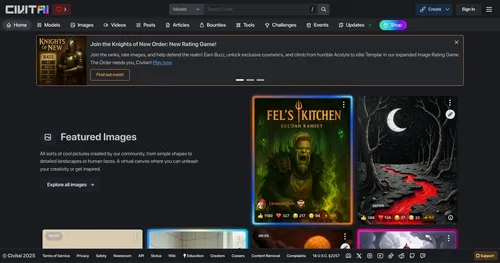 Civitai
An open-source hub where users can share, discover, and collaborate on AI art models
Civitai
An open-source hub where users can share, discover, and collaborate on AI art models
-
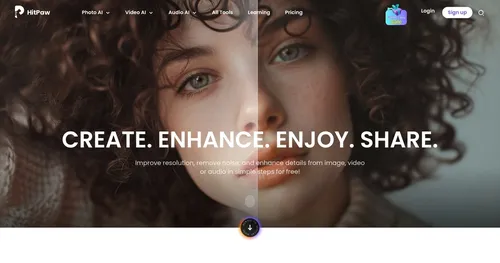 HitPaw Online
Improve resolution, remove noise, and enhance details in your images
HitPaw Online
Improve resolution, remove noise, and enhance details in your images
-
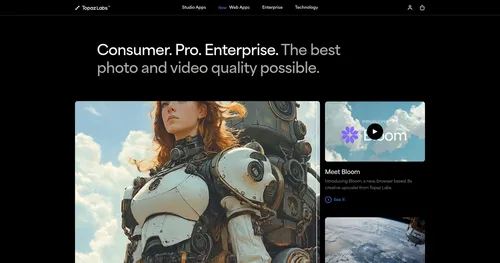 Topaz Labs
An AI-powered photo and video enhancement software designed for professionals
Topaz Labs
An AI-powered photo and video enhancement software designed for professionals
-
 Pixify AI keywording tool
Create keywords, titles, and descriptions for your stock photos in seconds
Pixify AI keywording tool
Create keywords, titles, and descriptions for your stock photos in seconds

