NewArc
NewArc is a spark of genius for designers, a tool that takes the humble sketch — those hurried lines scribbled on a napkin or tablet — and spins them into photorealistic gold. Imagine you’re a fashion designer, your mind buzzing with ideas for a new collection. You sketch a dress, rough and unpolished, but full of potential. Upload it to NewArc, toss in a few words about silk textures or vibrant reds, and boom — within seconds, you’re staring at a stunning, client-ready render. It’s like having a digital sorcerer at your beck and call, turning raw creativity into polished visuals faster than you can say “prototype.” The tool’s magic lies in its ability to bridge the gap between imagination and presentation, making it a game-changer for creatives across industries.
The process is delightfully simple. You upload a sketch, photo, or illustration to set the composition. Then, you guide the AI with a text prompt — think “leather jacket, matte black, urban vibe” or “modern skyscraper, glass facade, sunset glow.” NewArc’s engine, built on advanced generative models like Stable Diffusion, churns out a dozen or more variations, each one a fresh take on your vision. Features like Material Reference let you upload a fabric swatch to nail the exact texture, while the Creativity Level slider (0 to 10) lets you decide how much artistic liberty the AI takes. Want to tweak the output? Built-in editing tools let you refine colors or details without jumping to Photoshop. It’s intuitive, even for those who barely know their way around a graphics editor.
But let’s talk about who this tool serves. Fashion designers can churn out endless outfit variations, experimenting with fabrics like denim or wool. Architects visualize buildings in different styles, from brutalist to minimalist. Industrial designers, like footwear guru Henoc Monte, rave about how NewArc outperforms competitors in rendering quality, saving hours of manual work. It’s not just for pros — students and educators get free access, with up to 1,500 images monthly for students and unlimited for teachers, making it a classroom staple. The platform’s privacy is a big win: your designs stay yours, with full copyright ownership and no public sharing unless you choose it.
Now, it’s not flawless. The AI can be a bit like an overeager assistant, sometimes adding creative flourishes you didn’t ask for. A vague prompt like “3D object” might leave you with results that miss the mark. And while the interface is user-friendly, mastering prompt-crafting takes practice — think of it as learning to speak the AI’s language. Compared to competitors like Midjourney or DALL·E, NewArc shines for its sketch-to-image focus, but it lacks the broader text-to-image versatility of those giants. Still, for designers who start with a sketch, it’s hard to beat.
What’s surprising? The speed. Renders appear in seconds, not minutes, which is a lifesaver when deadlines loom. Another delight is the tool’s versatility across fields — fashion, automotive, architecture, you name it. The free tier for educators is a generous touch, fostering creativity in classrooms without breaking budgets. If you’re diving in, start with clean linework for the best results, and don’t skimp on detailed prompts. Experiment with the Creativity Level to find your sweet spot, and lean on the Material Reference feature to make your designs pop. NewArc isn’t just a tool — it’s a creative accelerator. Play with it, tweak it, and watch your ideas come to life faster than you ever thought possible.
Video Overview ▶️
What are the key features? ⭐
- Sketch to Image Generation: Transforms sketches into detailed, photorealistic images in seconds.
- Prompt-Based Creation: Guides AI with text prompts to match desired aesthetics, materials, or colors.
- Material Reference: Applies specific textures by uploading reference images for realistic results.
- Creativity Level Slider: Adjusts AI improvisation from 0 (strict adherence) to 10 (creative variations).
- Enhance Color Guidance: Ensures generated images accurately match the colors in the input sketch.
Who is it for? 🤔
Examples of what you can use it for 💭
- Fashion Designer: Generates dozens of clothing designs from a single sketch, exploring various fabrics and colors.
- Footwear Designer: Transforms sketches into photorealistic shoe renders for faster iteration and client presentations.
- Architect: Creates 3D building renders in multiple styles to visualize concepts for clients or stakeholders.
- Interior Designer: Visualizes room designs with different materials and aesthetics for renovation projects.
- Student: Uses free access to render sketches for class projects, enhancing learning and creative exploration.
Pros & Cons ⚖️
- Fast rendering in seconds.
- Full ownership of images.
- Free for students, educators.
- Prompt learning curve.
- Limited to raster formats.
FAQs 💬
Related tools ↙️
-
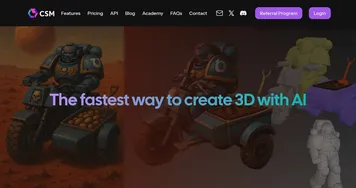 CSM
An AI tool that can turn any flat picture of an object into a 3D model
CSM
An AI tool that can turn any flat picture of an object into a 3D model
-
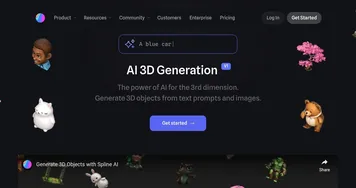 Spline AI
Generate 3D objects, animations, and textures using prompts
Spline AI
Generate 3D objects, animations, and textures using prompts
-
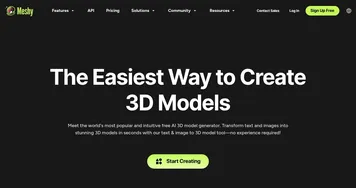 Meshy
Transforms text prompts and images into high-quality 3D models instantly.
Meshy
Transforms text prompts and images into high-quality 3D models instantly.
-
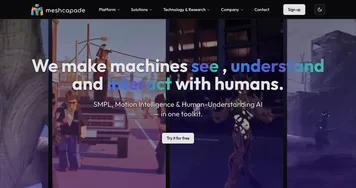 Meshcapade
An online tool that converts images, videos, and words into lifelike digital humans
Meshcapade
An online tool that converts images, videos, and words into lifelike digital humans
-
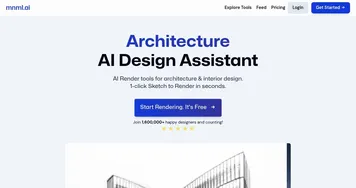 mnml.ai
An AI design assistant for architects and interior designers for creating high-quality renders
mnml.ai
An AI design assistant for architects and interior designers for creating high-quality renders
-
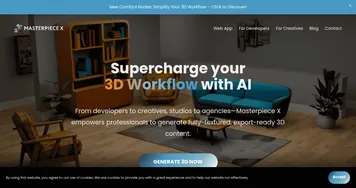 Masterpiece X
Making 3D effortless with generative AI - the VR 3D creative suite for indie creators
Masterpiece X
Making 3D effortless with generative AI - the VR 3D creative suite for indie creators

