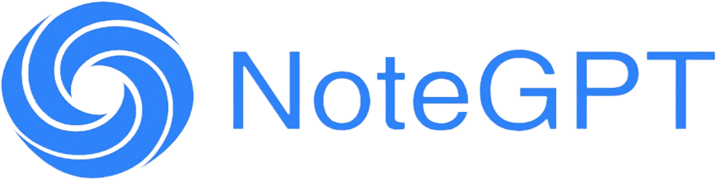NoteGPT
NoteGPT is an AI-powered learning assistant that summarizes content, generates notes, and creates visuals like mind maps and presentations from YouTube videos, PDFs, audio, and more. It offers a free plan with limited usage and paid plans for unlimited access, targeting students, educators, researchers, and professionals.
The YouTube Video Summarizer processes videos up to two hours, providing summaries, transcripts, and mind maps, with AI Chat for deeper exploration. The AI PDF tool summarizes documents, extracts text via OCR, and converts files while preserving layouts. The AI Math & Homework feature solves problems across subjects, offering step-by-step explanations and visual aids like graphs. The AI Presentation tool generates slides from summaries, and the AI Writer assists with paraphrasing and essay drafting. A Chrome extension enhances accessibility for platforms like YouTube and Coursera.
Limitations include the free plan’s 15-quota cap, which restricts heavy use, and the Chrome-only extension, excluding other browsers. Summaries may lack depth for complex content, requiring manual review. Compared to Otter.ai for audio transcription or Fireflies for meeting notes, NoteGPT handles a broader range of content. Notion AI focuses on note organization but lacks specialized summarization.
The platform’s strength lies in its versatility and ease of use. The AI Mind Map Generator creates clear visual diagrams, and the translation feature supports over 40 languages. Free plan users get 15 monthly quotas, while paid plans offer unlimited access and faster responses. The Team Plan suits collaborative groups like schools or research teams.
For best results, use the Chrome extension for quick access, verify summaries for accuracy, and consider upgrading to a paid plan for frequent use. Test the free plan to ensure it meets your needs before committing.
Video Overview ▶️
What are the key features? ⭐
- YouTube Video Summarizer: Summarizes videos with transcripts and mind maps.
- AI PDF: Extracts insights and converts PDFs while preserving layouts.
- AI Math & Homework: Solves problems with step-by-step explanations.
- AI Presentation: Generates slides from summarized content.
- AI Mind Map Generator: Creates visual diagrams from notes.
Who is it for? 🤔
Examples of what you can use it for 💭
- Student: Summarizes lecture videos and creates flashcards for exam prep.
- Researcher: Extracts key points from PDFs for literature reviews.
- Educator: Generates slides and quizzes from course materials.
- Professional: Converts reports into presentations for client meetings.
- Creator: Summarizes videos for script ideas and visual planning.
Pros & Cons ⚖️
- Summarizes diverse content types.
- Generates visuals like mind maps.
- Supports 40+ languages.
- Chrome extension boosts access.
- Free plan has 15-quota limit.
- Chrome-only extension.
FAQs 💬
Related tools ↙️
-
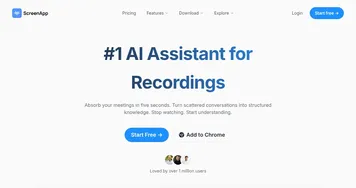 ScreenApp
Transforms screen recordings into searchable AI transcripts and summaries
ScreenApp
Transforms screen recordings into searchable AI transcripts and summaries
-
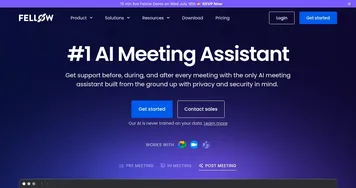 Fellow
An AI-powered tool that transforms your meetings into well-organized, productive sessions
Fellow
An AI-powered tool that transforms your meetings into well-organized, productive sessions
-
 Speak Ai
Use AI to turn your language data into insights; plus transcribe, translate and scrape content
Speak Ai
Use AI to turn your language data into insights; plus transcribe, translate and scrape content
-
 LockedIn AI
An AI tool that revolutionizes how people prepare for job interviews and conduct meetings
LockedIn AI
An AI tool that revolutionizes how people prepare for job interviews and conduct meetings
-
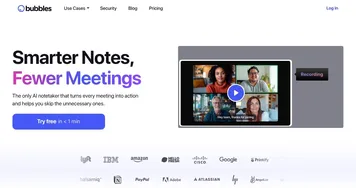 Bubbles
An AI-powered tool designed to make meetings more efficient by providing smart notes and more
Bubbles
An AI-powered tool designed to make meetings more efficient by providing smart notes and more
-
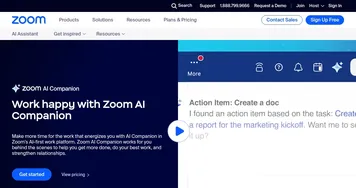 Zoom AI Companion
Get high-quality results when drafting emails and chat messages, summarizing meetings and chat threads
Zoom AI Companion
Get high-quality results when drafting emails and chat messages, summarizing meetings and chat threads