Notion AI by Notion
AI service of the popular note-taking service


An AI service of the popular note-taking service, Notion AI is promoted as “your ultra-capable teammate” that will summarize what’s important and actionable. And because it’s integrated within Notion, there is no need to jump back and forth between your notes and a separate AI app.
According to Notion, this combination will help users quickly fix spelling & grammar, translate texts, edit the tone of their writing, make it shorter or longer, better explain stuff — and even get new ideas for their writing.
Also worth noting is Notion’s unique and highly flexible drag-and-drop text editor, which allows users to rearrange and transform any AI-generated content easily.
Video Overview ▶️
What are the key features? ⭐
- Actionable notes: Notion AI can take a look at your notes and summarize what's important and actionable. No need to jump back and forth between your notes and a separate AI app.
- Improve writing: It can fix spelling & grammar, help you edit the voice & tone of your writing, make sentences shorter or longer, explain stuff, and more.
- Translate: Just because you don't know a language, that doesn't mean you can't write in it. With Notion AI, you can write in Japanese, Spanish, German and more.
- Augment your creativity: Notion AI can act as your "infinitely creative brainstorming partner." For instance, instead of staring at a blinking cursor - it will get you something on the page.
- Drag-and-drop text editor: The fancy drag-and-drop text editor can make all the difference, allowing you to rearrange and transform any AI-generated content easily.
Who is it for? 🤔
The tool is made for existing Notion users as well as those looking to use this powerful note-taking tool (which also offers other features other note-taking apps lack). As such, it is used by writers, bloggers, other content creators, product managers, and more.
Examples of what you can use it for 💭
- Get ideas for your writing
- Write faster with Notion AI filling out the blanks
- Write better with little to no spelling and grammar errors
- Write in a different language
- Get summaries and takeaways from your notes and meetings
How much does it cost? 🏷️
Free trial available! Paid plans starting at $10/month.
| Plan | Period | Price |
|---|---|---|
| Notion AI | Monthly | $10 |
Pros & Cons ⚖️
- Super easy to setup
- Works across all your notes, docs & projects
- Easy drag & drop text editor
- It can take a while for it to understand your tasks
- It can be difficult to use for complex tasks
Related tools ↙️
-
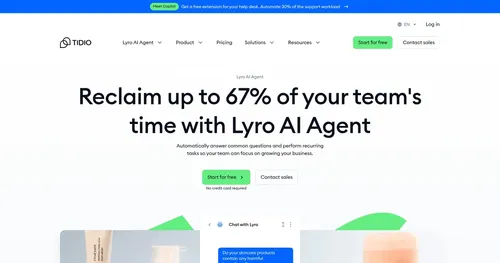 Lyro AI Chatbot
Helps companies enhance customer service by automating responses to common queries
Lyro AI Chatbot
Helps companies enhance customer service by automating responses to common queries
-
Thumbly Generates AI-powered thumbnails and titles for YouTube videos
-
Chat SDK Builds customizable AI chatbots with Next.js templates
-
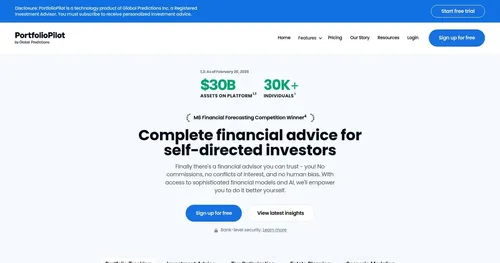 PortfolioPilot
Improve your investing with portfolio monitoring, macro analysis, and personalized recommendations
PortfolioPilot
Improve your investing with portfolio monitoring, macro analysis, and personalized recommendations
-
Jobed Generates AI-powered job descriptions to attract top talent
-
 EdrawMax AI
An AI-powered tool that lets you plan, visualize, and collaborate better
EdrawMax AI
An AI-powered tool that lets you plan, visualize, and collaborate better
Last update:
June 30, 2025
Promote Notion AI

