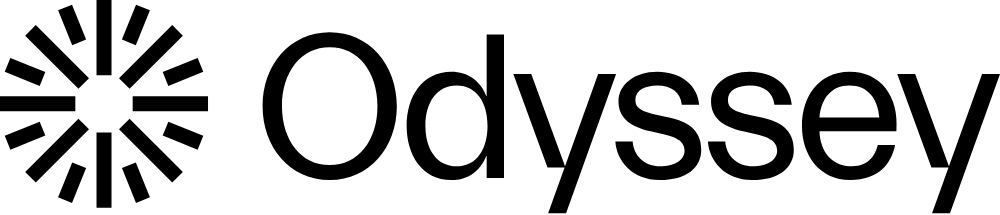Odyssey
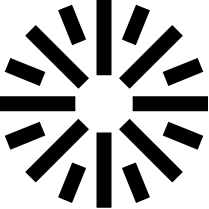
Odyssey is an AI tool that generates photorealistic 3D worlds from 2D images for film, gaming, and interactive media. Its flagship feature, Explorer, uses gaussian splats to create detailed, editable 3D environments. Users input an image or text prompt, and the tool produces a 3D scene in about 10 minutes. These worlds are compatible with creative software like Blender, Houdini, and Unreal Engine. Odyssey’s recent collaboration with Garden Studios in London validated its use in virtual production stages. The tool is backed by Pixar co-founder Ed Catmull, emphasizing its focus on storytelling.
Explorer excels in photorealism. It can generate scenes like an abandoned industrial complex or a lush Japanese garden with high fidelity. The gaussian splat technology ensures intricate details, making worlds suitable for professional film and gaming projects. Outputs are editable, allowing creators to refine scenes in external tools. Odyssey is also exploring motion generation, with early research showing dynamic elements like flowing water or fire. This sets it apart from competitors like Runway, which focuses on video, and Luma AI, which generates simpler 3D models.
Generation time is a drawback, averaging 10 minutes per world. This can slow down rapid prototyping. The tool requires familiarity with 3D workflows, which may challenge beginners. Pricing details are not public, but Odyssey likely targets professional studios, making it potentially costlier than tools like Luma AI. Its focus on photorealistic 3D worlds is narrower than Runway’s broader video capabilities.
Odyssey’s strength lies in its cinematic output. It suits projects requiring immersive, high-quality environments. The tool is still developing, with plans to improve speed and add real-time generation. Motion features are in early stages but show promise.
For best results, use high-quality images as inputs. Test outputs in your preferred 3D software to ensure compatibility. Monitor Odyssey’s updates for faster generation and motion capabilities.
Video Overview ▶️
What are the key features? ⭐
- Explorer: Transforms 2D images into detailed 3D worlds for film and gaming.
- Gaussian Splats: Uses advanced 3D rendering for photorealistic environments.
- Editable Outputs: Allows world customization in tools like Blender and Unreal.
- Motion Research: Early work on dynamic elements like water and fire in 3D.
- Virtual Production: Proven compatibility with professional studio workflows.
Who is it for? 🤔
Examples of what you can use it for 💭
- Filmmaker: Creates detailed 3D sets from concept art for virtual production.
- Game Developer: Builds immersive game levels from simple image prompts.
- Creative Studio: Prototypes photorealistic environments for client pitches.
- Animator: Generates 3D backgrounds for animated films using text prompts.
- VR Developer: Designs realistic virtual reality worlds for interactive experiences.
Pros & Cons ⚖️
- Photorealistic 3D world generation
- Editable in popular 3D tools
- Suits film and gaming needs
- 10-minute generation time
- Steep learning curve
FAQs 💬
Related tools ↙️
-
Anything World Transforms static 3D models into animated assets using AI for games and virtual worlds
-
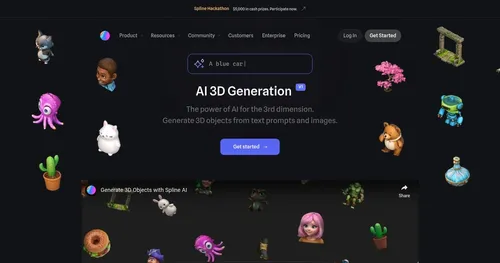 Spline AI
Generate 3D objects, animations, and textures using prompts
Spline AI
Generate 3D objects, animations, and textures using prompts
-
 CGDream
An AI-powered platform offering various tools for image and 3D model generation
CGDream
An AI-powered platform offering various tools for image and 3D model generation
-
NewArc Transforms sketches into realistic images and 3D renders in seconds
-
Asseter.ai Search and manage 3D assets with AI-powered tools for artists
-
Visoid Creates stunning 3D architectural visualizations from models in minutes using AI