Outerbase

Outerbase is an AI-powered database interface that connects to SQL and NoSQL databases for querying, editing, and visualizing data. It supports Postgres, MySQL, SQLite, and others through instant partnerships with major providers.
Key features include the EZQL AI chat for natural language queries that generate SQL code and insights. The AI-powered editor fixes query errors and offers optimizations. Tables provide a responsive editor with sorting, filtering, and plugins for custom views. Dashboards allow building analytics with AI-generated charts in types like bar or line, all embeddable via open-source components.
The data catalog defines business terms, creates relational diagrams, and adds virtual relationships without schema changes. Security covers two-factor authentication, data breach checks, custom role-based access, HIPAA and SOC 2 Type 2 compliance, AES and RSA encryption, SSH tunneling, and private AI models not trained on user data.
Competitors include TablePlus for macOS-focused editing and DataGrip for advanced IDE integration. Outerbase offers broader AI support at lower general costs than DataGrips enterprise pricing.
Users appreciate the intuitive interface and AI speed for non-experts. Drawbacks involve occasional AI inaccuracies on complex schemas. Start by connecting a test database to evaluate query generation.
Video Overview ▶️
What are the key features? ⭐
- EZQL AI Chat: Enables natural language questions to produce instant SQL queries and data insights.
- AI-Powered Editor: Assists in writing, fixing, and optimizing queries with real-time suggestions.
- Responsive Tables: Offers spreadsheet-like editing with plugins, sorting, and embedding capabilities.
- AI Dashboards: Builds customizable analytics and generates embeddable charts from data.
- Data Catalog: Manages business terms, diagrams, and virtual relationships for better data context.
Who is it for? 🤔
Examples of what you can use it for 💭
- Data Analyst: Uses EZQL to query trends in customer data and generate visual reports instantly.
- Software Engineer: Edits tables via the responsive interface and embeds them in application prototypes.
- Product Manager: Builds dashboards with AI to track key metrics and share insights team-wide.
- Researcher: Connects NoSQL databases to explore relational diagrams and define custom terms.
- DevOps Specialist: Leverages SSH tunneling and role-based access for secure database management.
Pros & Cons ⚖️
- Intuitive AI queries
- Fast table editing
- Strong security
- Embeddable components
- AI occasional errors
- Setup learning curve
FAQs 💬
Related tools ↙️
-
Factory Automates software development tasks with AI-driven Droids for coding, testing, and documentation
-
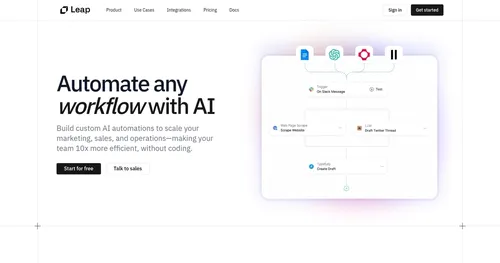 Leap
Add AI to your app in minutes with best-in-class APIs and SDKs
Leap
Add AI to your app in minutes with best-in-class APIs and SDKs
-
Traycer Simplifies complex code changes with AI-driven planning and real-time feedback
-
Cosine Automates complex coding tasks in live codebases autonomously.
-
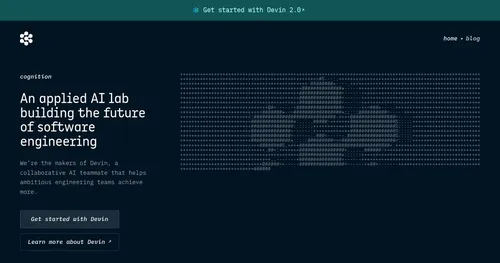 Cognition AI
Developer of Devin, the world's first fully autonomous AI software engineer
Cognition AI
Developer of Devin, the world's first fully autonomous AI software engineer
-
Wit.ai Turns speech and text into structured data for apps

