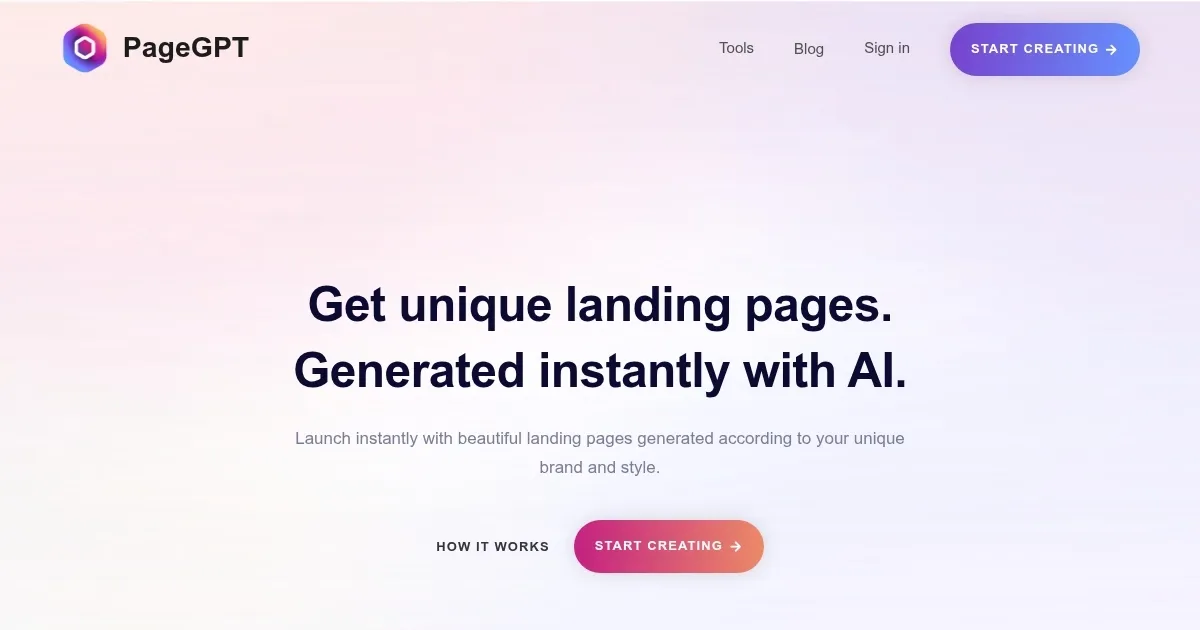PageGPT

PageGPT is an AI-driven platform that generates custom landing pages based on user descriptions of products and themes. It produces original designs, copywriting, and images tailored to specified styles, such as minimalistic for photography portfolios or vibrant for SaaS tools. The tool operates through a four-step process: input product details and desired aesthetics, receive generated pages, customize via AI chat, and publish optimized versions.
Core features include conversational customization, where users prompt changes like animated gradient text or parallax scroll effects without coding. Pages incorporate conversion elements such as strategically placed call-to-action buttons, forms, and testimonials. Designs emphasize uniqueness, avoiding generic templates, and integrate AI-generated content that aligns with brand voices for higher engagement.
Technical aspects cover fast-loading pages through optimized code, ensuring high page speeds that benefit SEO. Mobile responsiveness is built-in, adapting layouts across devices seamlessly. The AI handles effects like custom hovers and scroll animations, applying them via natural language inputs, which supports rapid iterations.
Competitors include Unbounce, known for A/B testing and analytics integration, and Leadpages, which offers extensive templates but less AI personalization. PageGPT differentiates with its chat-based editing and focus on bespoke generation, though it provides fewer advanced analytics than these alternatives. Pricing follows tiered models, generally more affordable for entry-level users compared to premium plans in competitive tools.
Users appreciate the time savings from automated copy and image creation, which reduce design bottlenecks. Potential drawbacks involve prompt dependency, where unclear inputs may require multiple refinements. For best results, users should provide detailed initial descriptions and test pages on various devices before launch.
What are the key features? ⭐
- AI Page Generation: Creates full landing pages with designs, copy, and images based on product and theme inputs.
- Conversational Customization: Allows natural language prompts to add effects like animations and hovers without coding.
- Conversion Optimization: Includes AI-placed elements such as CTAs, forms, and testimonials to boost user engagement.
- Mobile Responsiveness: Ensures pages adapt seamlessly to all devices for optimal viewing experiences.
- Speed Optimization: Builds fast-loading pages that enhance SEO and reduce bounce rates.
Who is it for? 🤔
Examples of what you can use it for 💭
- E-commerce Seller: Generates a themed product page with persuasive copy and images to drive immediate sales.
- SaaS Marketer: Builds a sign-up landing page optimized with CTAs and testimonials to grow user base.
- Photographer: Creates a portfolio showcase with parallax effects and luxurious color schemes to attract clients.
- Freelance Writer: Designs a service promo page with hover animations to highlight offerings engagingly.
- Event Organizer: Produces an RSVP landing with mobile-optimized forms and custom scroll effects for better attendance.
Pros & Cons ⚖️
- Fast page creation
- Unique designs
- Easy AI tweaks
- Conversion-focused
- Prompt sensitivity
- Limited analytics
FAQs 💬
Related tools ↙️
-
 Butternut AI
Create a complete website with text and visuals in 20 seconds
Butternut AI
Create a complete website with text and visuals in 20 seconds
-
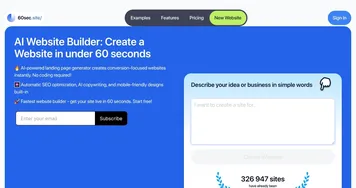 60sec.site
Creates professional landing pages in 60 seconds using AI, no coding needed
60sec.site
Creates professional landing pages in 60 seconds using AI, no coding needed
-
 Wegic
An AI-powered web development tool that simplifies website creation with conversational interactions
Wegic
An AI-powered web development tool that simplifies website creation with conversational interactions
-
 HeyBoss.AI
Creates custom websites and apps from user prompts in minutes, no coding required
HeyBoss.AI
Creates custom websites and apps from user prompts in minutes, no coding required
-
 Rollout
Creates professional websites using AI-driven chat interface
Rollout
Creates professional websites using AI-driven chat interface
-
 Wishpond
Website builder that uses AI to create a complete website in seconds
Wishpond
Website builder that uses AI to create a complete website in seconds