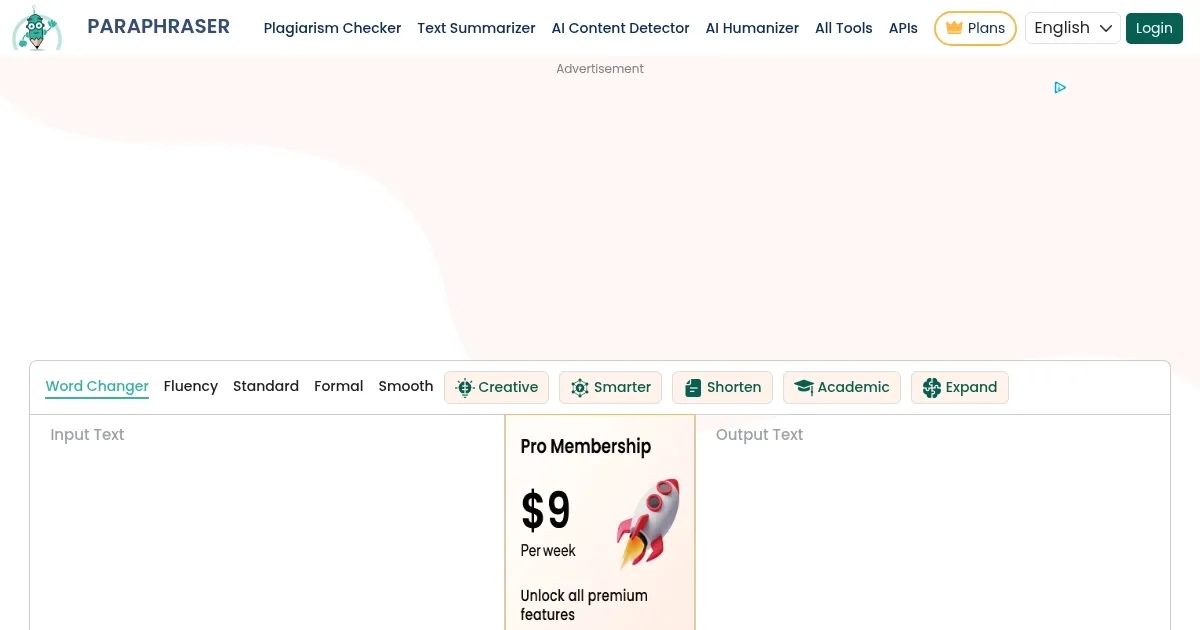Paraphraser

When you sit down to rewrite a clunky sentence or a whole essay, the struggle is real. Words tangle, ideas blur, and the clock ticks mercilessly. Enter Paraphraser, a web-based tool that promises to take your text, give it a good shake, and hand it back polished, clear, and fresh. It’s like a digital editor who never sleeps, wielding AI to rephrase content while keeping its soul intact. I think it’s the kind of thing that could save a student from a late-night writing panic or help a blogger churn out fresh takes without breaking a sweat.
The tool’s interface is clean, almost too simple, with a box for your text and a few buttons to pick your paraphrasing mode. You’ve got options like Fluency, Standard, Word Changer, Creative, Smarter, and Shorten, each tweaking the output differently. Fluency, for instance, smooths out awkward phrasing for a natural flow, while Creative spins your words into something bold and new. It’s fast — paste a paragraph, hit “Paraphrase,” and boom, you’ve got a new version in seconds. The AI, built on natural language processing (NLP), swaps synonyms, restructures sentences, and adjusts tone without losing the original meaning. There’s even a feature to freeze specific words, so your key terms stay untouched, which is handy for technical writing.
What’s to love? The speed is a game-changer. I mean, who has time to manually rewrite a 500-word article? The tool supports 20+ languages, from Spanish to Turkish, making it a go-to for global users. You can upload images or screenshots to extract and rephrase text, a neat trick for turning handwritten notes into polished prose. The free version offers 600 words per paraphrase, which is generous for casual use, and the premium plans unlock more words and modes. Compared to competitors like QuillBot or Grammarly, Paraphraser holds its own with a user-friendly vibe and multilingual support, though it lacks some of the deeper grammar-checking features Grammarly offers.
But it’s not all smooth sailing. The free version caps you at three modes, and the premium ones — Creative, Smarter, Shorten — feel like they’re locked behind a paywall to nudge you toward upgrading. Sometimes, the AI’s synonym choices can feel a bit off, like it’s trying too hard to sound clever, and you might need to tweak the output. Also, while the plagiarism checker is a nice touch, reviews suggest it’s not as sharp at catching complex plagiarism as, say, Originality.ai. That could be a dealbreaker for academics or pros needing airtight originality.
Here’s the surprise: Paraphraser isn’t just a one-trick pony. Beyond paraphrasing, it bundles tools like an Article Rewriter, Grammar Checker, and Text Summarizer. It’s like a Swiss Army knife for content creators, though the extra tools vary in polish. The Grammar Checker, for example, catches basic errors but won’t rival a dedicated editor. Still, having everything in one place is a win for efficiency.
If you’re diving into Paraphraser, start with small chunks of text to test the modes. Play with Fluency for readability, Creative for flair. Check the output for tone — sometimes it needs a human touch to feel just right. For bigger projects, consider the premium plan if you need the extra word count or modes, but compare it with QuillBot’s pricing first. Always run the output through a plagiarism checker if originality matters. You’ll find it’s a solid tool, not perfect, but a lifesaver when words won’t cooperate.
What are the key features? ⭐
- Fluency Mode: Rewrites text for smooth, natural readability.
- Multilingual Support: Rephrases text in 20+ languages, including Spanish and Turkish.
- Image-to-Text: Extracts and rephrases text from images or screenshots.
- Word Freezer: Preserves specific words during paraphrasing for accuracy.
- Article Rewriter: Transforms entire articles while maintaining core ideas.
Who is it for? 🤔
Examples of what you can use it for 💭
- Student: Rewrites essays to improve clarity and avoid plagiarism.
- Blogger: Rephrases blog posts to create unique content for SEO.
- Teacher: Simplifies complex texts for student comprehension.
- Content Creator: Transforms social media captions for engagement.
- Researcher: Rephrases research notes for publication-ready drafts.
Pros & Cons ⚖️
- Fast text rephrasing
- Supports 20+ languages
- Free plan with 600 words
- Plagiarism checker less robust
- Limited grammar corrections
FAQs 💬
Related tools ↙️
-
 Gist
Summarizes web content, YouTube videos, and PDFs instantly
Gist
Summarizes web content, YouTube videos, and PDFs instantly
-
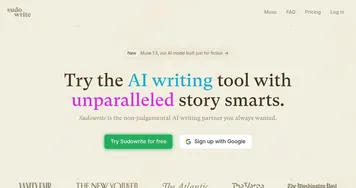 Sudowrite
Helps fiction writers generate prose, brainstorm ideas, and refine stories using specialized AI
Sudowrite
Helps fiction writers generate prose, brainstorm ideas, and refine stories using specialized AI
-
 MyEssayWriter.ai
Helping people write essays using AI that checks your grammar and avoids plagiarism
MyEssayWriter.ai
Helping people write essays using AI that checks your grammar and avoids plagiarism
-
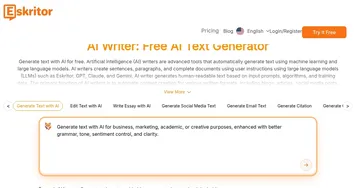 Eskritor
Generates AI-powered content for blogs, emails, and social posts with ease
Eskritor
Generates AI-powered content for blogs, emails, and social posts with ease
-
 Frase
Content creation and automation tools from the SEO leader, Fraze
Frase
Content creation and automation tools from the SEO leader, Fraze
-
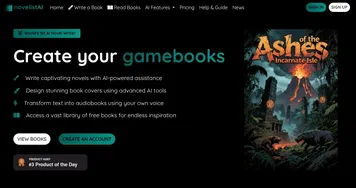 NovelistAI
An AI-driven platform that helps writers craft original novels, stories, and more
NovelistAI
An AI-driven platform that helps writers craft original novels, stories, and more