Parseur
Imagine a world where your inbox doesn’t bury you in repetitive tasks. Parseur steps in like a digital assistant who never sleeps, pulling data from emails, PDFs, and spreadsheets with startling accuracy. This AI-powered tool, trusted by thousands of businesses, takes the chaos of unstructured documents and transforms it into clean, usable data. Whether you’re handling invoices, leads, or delivery notes, Parseur promises to streamline your workflow, and it delivers with a point-and-click interface that feels almost too simple for the power it wields.
What makes Parseur stand out is its blend of AI and template-based parsing engines. The AI engine, powered by Google Cloud’s Document AI and Gemini 1.5 Flash, handles complex documents like scanned PDFs or handwritten notes, processing millions of documents monthly with a 99.9% uptime. For structured layouts, the template engine lets you create custom extraction rules without coding, offering precision for repetitive tasks like invoice processing. Integration is a breeze — connect Parseur to Zapier, Make, or Power Automate, and watch data flow into Google Sheets, Salesforce, or your custom app in real time. I think it’s the kind of tool that makes you wonder how you ever managed without it.
But it’s not flawless. Some users report a learning curve when parsing complex documents, like spreadsheets with inconsistent layouts. The need for occasional template tweaks can frustrate, especially if your documents vary slightly. Compared to competitors like Docparser or Rossum, Parseur’s AI is robust, but its template setup might demand more upfront effort than Rossum’s fully AI-driven approach. Still, Parseur’s pricing, based on a credit system (1 credit = 1 page processed), feels fair for small businesses, though heavy users might find Docparser’s flat-rate plans more predictable.
A surprise gem? Parseur’s OCR engine reads handwritten text in multiple languages, a feature that’s a lifesaver for industries like logistics or healthcare. Security is another strong point — data hosted in the EU, compliant with GDPR and Singapore’s PDPA, with weekly scans and annual audits by firms like Astra Security. For businesses drowning in paperwork, Parseur is a lifeline, though it shines brightest when your documents follow consistent patterns.
Practical advice: Start with the free plan to test Parseur’s AI engine on a small batch of documents. Experiment with both AI and template parsing to see which fits your needs. If you hit a snag, the support team is responsive — use the in-app chat or call +1 888 486 1987 for quick help. Integrate with Zapier for maximum flexibility, and check the knowledge base for setup guides.
Video Overview ▶️
What are the key features? ⭐
- AI Parsing Engine: Automatically extracts data from unstructured documents like emails and scanned PDFs using Google Cloud’s AI.
- Template Parsing Engine: Allows users to create custom templates for precise data extraction from structured documents.
- OCR Support: Reads text from scanned documents and handwritten notes in multiple languages and alphabets.
- Integration Options: Connects with Zapier, Make, Power Automate, and webhooks for real-time data transfer to thousands of apps.
- Post-Processing: Enables advanced data manipulation using Python code for Scale-tier plans (10,000+ credits/month).
Who is it for? 🤔
Examples of what you can use it for 💭
- Real Estate Agent: Extracts property details from emails and sends them to a CRM for faster lead management.
- E-commerce Manager: Parses order confirmations from emails and updates inventory in Google Sheets automatically.
- Logistics Coordinator: Extracts delivery note data from PDFs and integrates it with supply chain software.
- Accountant: Processes invoice line items from scanned PDFs and sends them to QuickBooks for accounting.
- Marketing Specialist: Captures lead information from form submissions and syncs it with HubSpot for campaigns.
Pros & Cons ⚖️
- Robust integrations with Zapier and Make.
- Handles handwritten text via OCR.
- Saves ~189 hours/month on data entry.
- Complex documents need template tweaks.
- Limited AI accuracy for varied layouts.
FAQs 💬
Related tools ↙️
-
Rossum Automates transactional document processing with AI, boosting efficiency
-
Archbee Creates documentation portals for instant user and developer answers with AI
-
Affinda Automates document processing with AI, extracting data from any document type with high accuracy
-
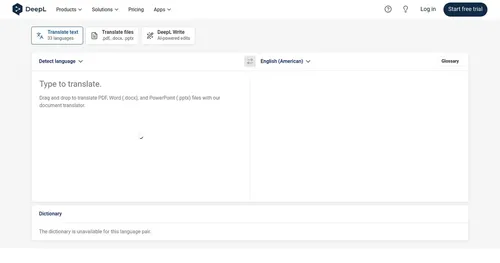 DeepL
AI-enabled real-time translation that sounds human
DeepL
AI-enabled real-time translation that sounds human
-
Jenova Integrates AI models and tools for real-time research and document creation
-
Summarist.ai Generates concise book summaries using advanced AI technology

