Presentation Intelligence
Presentation Intelligence (Pi) is an AI-powered tool that generates professional presentations from user-provided content, offering one-click creation, smart layouts, and customizable themes. It targets professionals needing quick, visually appealing slide decks without extensive design skills. The platform processes text inputs, such as outlines or bullet points, and produces formatted presentations in seconds, supporting formats like PPTX and PDF. Below is a detailed look at its features, strengths, weaknesses, and how it compares to competitors.
The One-Click Generation feature allows users to input content and receive a complete presentation instantly, saving significant time. Smart Layouts automatically organize text and visuals for clarity and balance, reducing manual adjustments. Customizable Themes provide options to adjust fonts, colors, and styles to align with branding needs. Pi supports multiple languages and integrates with cloud storage for easy access. Compared to Beautiful.ai, which also automates design but offers less flexibility, or Canva, which requires more user input, Pi balances automation and customization effectively. Its pricing includes a free tier with paid upgrades, aligning with competitors’ models.
Pi excels in speed and ease of use. Users on platforms like Reddit praise its ability to produce polished decks quickly, especially for business or educational purposes. The AI suggests content improvements, enhancing clarity and impact. Export options are versatile, supporting PowerPoint and PDF, though some users report occasional formatting issues during export. The platform’s cloud-based nature ensures accessibility but raises data security concerns for some, despite Pi’s claims of encryption and compliance.
Limitations exist. The AI may struggle with highly technical or niche content, producing generic slides that require manual edits. Customization options, while robust, lack the depth of tools like Canva for advanced designers. Some users on X note that complex presentations demand more oversight to ensure accuracy. The platform’s reliance on templates can feel restrictive for creative users seeking unique designs.
Pi is ideal for professionals and small teams needing fast, reliable presentation creation. For best results, provide clear, concise inputs and review outputs for accuracy, especially for specialized topics. Verify data security policies if handling sensitive information.
Video Overview ▶️
What are the key features? ⭐
- One-Click Generation: Creates full presentations from text input in seconds.
- Smart Layouts: Automatically organizes content for clear, balanced slides.
- Customizable Themes: Allows adjustments to fonts, colors, and styles for branding.
- Content Suggestions: Enhances user input with AI-driven phrasing improvements.
- Export Options: Supports PPTX and PDF formats for versatile sharing.
Who is it for? 🤔
Examples of what you can use it for 💭
- Marketing Professional: Crafts client pitches with branded, visually appealing slides.
- Small Business Owner: Creates investor presentations quickly to secure funding.
- Educator: Builds lecture slides with clear layouts for classroom use.
- Student: Produces professional project presentations with minimal effort.
- Freelancer: Designs proposals for clients using customizable templates.
Pros & Cons ⚖️
- Intuitive AI-driven design
- Useful content suggestions
- Multiple export formats
- Limited for niche content
- Templates can feel generic
FAQs 💬
Related tools ↙️
-
Gleek Generates diagrams from text descriptions using keyboard-only input
-
 presentations.ai
ChatGPT for presentations producing stunning decks with little effort
presentations.ai
ChatGPT for presentations producing stunning decks with little effort
-
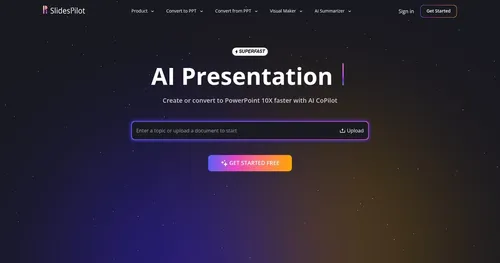 SlidesPilot
An AI-powered platform designed to make creating professional presentations easier
SlidesPilot
An AI-powered platform designed to make creating professional presentations easier
-
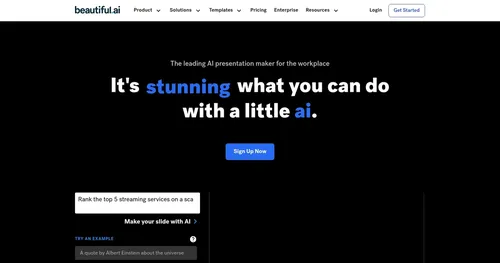 Beautiful.AI
An AI tool that helps create presentations
Beautiful.AI
An AI tool that helps create presentations
-
 Coursebox
An AI-powered platform designed to help users create online courses quickly and easily
Coursebox
An AI-powered platform designed to help users create online courses quickly and easily
-
 Plus AI
Make slides in seconds and edit them with AI, it's free for Google Slides
Plus AI
Make slides in seconds and edit them with AI, it's free for Google Slides

