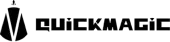QuickMagic
QuickMagic is an AI-powered motion capture tool that converts video footage into 3D animations without requiring specialized equipment. Users upload videos through a browser, and the AI processes them to generate motion data in formats like FBX, VMD, or BIP. It supports integration with 3D software such as Blender, Maya, and Unreal Engine. The tool targets animators, game developers, and VFX artists, offering a streamlined workflow for creating animations from everyday videos.
The tool’s AI analyzes videos to detect keyframes and extract motion data, focusing on upper-body and hand movements. It supports single and multi-character capture, with precise hand tracking for detailed animations. Export formats are compatible with industry-standard software, ensuring flexibility. QuickMagic claims a 30% productivity increase, supported by user reviews on sites like Creati.ai. The browser-based interface, optimized for Chrome, allows users to upload, process, and preview animations quickly. A 4-digit Captcha sent to email ensures secure account setup.
Limitations exist. QuickMagic does not capture lower-body motion, which restricts its use for full-body animations. Video quality impacts accuracy — low-resolution or poorly lit footage yields suboptimal results. Competitors like Move AI and DeepMotion offer full-body capture, giving them an edge for complex projects. QuickMagic’s pricing appears more affordable, based on external reviews, though specific plans are available on their website.
The tool’s hand capture feature stands out, accurately tracking finger movements for realistic animations. Its simplicity appeals to beginners, but professionals may want more advanced controls. Integration with Unity and Maya ensures broad applicability. User feedback on CGDive highlights its ease for small-scale projects. No facial capture is a notable gap, limiting expressiveness.
For optimal results, use high-quality videos and focus on upper-body movements. Check QuickMagic’s site for pricing and test with simple clips to understand its capabilities.
Video Overview ▶️
What are the key features? ⭐
- AI Motion Capture: Extracts motion data from videos without specialized equipment.
- Keyframe Detection: Automatically identifies critical frames for efficient animation production.
- Export Formats: Supports FBX, VMD, BIP, and UE formats for compatibility with 3D software.
- Hand Capture: Tracks precise hand and finger movements for realistic animations.
- Browser-Based Interface: Enables easy video uploads and animation previews via Chrome.
Who is it for? 🤔
Examples of what you can use it for 💭
- Indie Game Developer: Uses QuickMagic to animate characters for a mobile game using smartphone footage.
- Animator: Creates short film animations by converting dance videos into 3D models.
- VFX Artist: Generates motion data for visual effects in commercials from simple video clips.
- VR Developer: Produces interactive character movements for virtual reality experiences.
- Content Creator: Animates digital avatars for social media videos using self-recorded footage.
Pros & Cons ⚖️
- Simplifies motion capture process.
- Supports multiple export formats.
- Precise hand movement tracking.
- Limited advanced control options.
- No facial expression capture.
FAQs 💬
Related tools ↙️
-
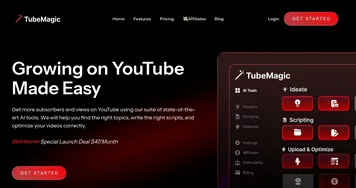 TubeMagic
Uses AI to enhance YouTube channel growth and video performance
TubeMagic
Uses AI to enhance YouTube channel growth and video performance
-
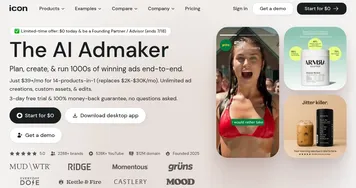 Icon AI
An AI-powered platform that simplifies the creation of video ads
Icon AI
An AI-powered platform that simplifies the creation of video ads
-
 AI Hug
Transforms text or images into lifelike hugging videos instantly
AI Hug
Transforms text or images into lifelike hugging videos instantly
-
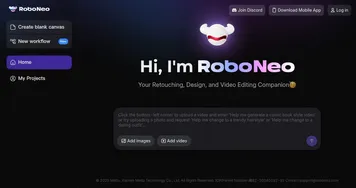 RoboNeo
Generates images, edits photos, and creates videos via natural language prompts
RoboNeo
Generates images, edits photos, and creates videos via natural language prompts
-
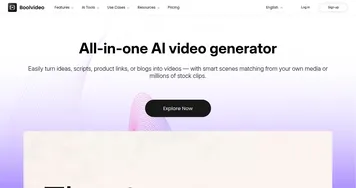 Boolvideo
Turns text, ideas, or images into polished videos using AI automation
Boolvideo
Turns text, ideas, or images into polished videos using AI automation
-
 vidBoard.ai
Transform text, documents, or URLs into engaging videos with AI avatars and voices.
vidBoard.ai
Transform text, documents, or URLs into engaging videos with AI avatars and voices.