Rocket
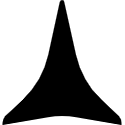
Rocket caught my eye when I was hunting for a tool that could turn a spark of an idea into a working app without forcing me to wrestle with code. This platform, built by DhiWise, promises to take your vision — whether it’s a rough sketch in words or a polished Figma design — and spin it into a fully functional web or mobile app. I think it’s a bold claim, but after digging into its features, user feedback, and how it stacks up against competitors, I’m intrigued. Here’s why Rocket might just be the shortcut to app development you’ve been looking for, and where it stumbles.
Start with the basics: Rocket lets you describe your app idea in plain English, like telling a friend what you want. Want a dashboard to track your business metrics? Just say so. The AI churns through your words, building not just the front-end visuals but also the backend logic, databases, and APIs. It’s like having a developer on speed dial, except it’s all automated. For designers, the Figma integration is a standout. Paste a Figma URL, and Rocket turns those sleek mockups into functional code using frameworks like React or Flutter. I was impressed by how it preserves design fidelity, handling layouts and images with precision, as shown in a recent YouTube demo where a multi-page Airbnb-style app came to life in minutes.
What sets Rocket apart is its focus on ownership. Unlike some no-code platforms that lock you into their ecosystem, Rocket hands you clean, exportable code. You can tweak it, host it anywhere, or push it to GitHub. This flexibility is a big win for teams who want to scale or customize later. It also supports integrations like Stripe for payments and Supabase for authentication, making it versatile for e-commerce or internal tools. A post on X raved about building a neighborly lending app with automated emails and Stripe payments in just a few clicks.
But it’s not all smooth sailing. Some users on Reddit noted a learning curve when crafting effective prompts. If your description is vague, the AI might misinterpret your needs, requiring a few rounds of tweaking. Customization can also hit a wall for complex projects — think niche apps with unique logic. You might need a developer to step in, which could defeat the no-code promise for some. Compared to competitors like Bubble or Adalo, Rocket shines for speed and code ownership but lacks the extensive plugin ecosystem Bubble offers. Adalo, meanwhile, feels more polished for mobile-first apps but doesn’t match Rocket’s backend automation.
A surprise element? The MagicPath feature. It lets you refine designs with image references, fixing layout quirks on the fly. A YouTube creator used it to tweak a YouTube comment management tool, and the result was slick. Pricing-wise, Rocket operates on a freemium model, with free access to basic features and paid plans for heavier use. It’s competitive with Bubble’s tiered subscriptions but feels pricier than Adalo for smaller projects.
For startups racing to launch an MVP or businesses needing custom dashboards, Rocket is a game-changer. My advice: start with a clear prompt or a solid Figma design to maximize its strengths. Play with the free tier to test the waters, and don’t shy away from the community forums for prompt-crafting tips. You’ll save time and headaches.
Video Overview ▶️
What are the key features? ⭐
- Natural Language Processing: Converts plain English prompts into full-stack apps with frontend and backend.
- Figma Integration: Transforms Figma designs into functional code in React or Flutter.
- Backend Automation: Sets up authentication, databases, and APIs automatically.
- Code Export: Provides clean, modular code for customization or independent hosting.
- One-Click Deployment: Deploys apps to platforms like Netlify with minimal effort.
Who is it for? 🤔
Examples of what you can use it for 💭
- Startup Founder: Builds a minimum viable product to test market demand quickly.
- Designer: Converts Figma designs into a functional mobile app for client presentations.
- Small Business Owner: Creates an e-commerce site with Stripe payments and inventory management.
- Educator: Develops an interactive learning platform for students with minimal effort.
- Team Manager: Constructs a custom dashboard to track team performance metrics.
Pros & Cons ⚖️
- Fast app creation in hours
- Strong backend automation
- Seamless Figma integration
- Smaller plugin ecosystem
- Freemium model restricts features
FAQs 💬
Related tools ↙️
-
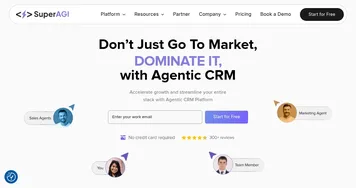 SuperAGI
An open-source autonomous AI framework to develop and deploy autonomous agents quickly & reliably
SuperAGI
An open-source autonomous AI framework to develop and deploy autonomous agents quickly & reliably
-
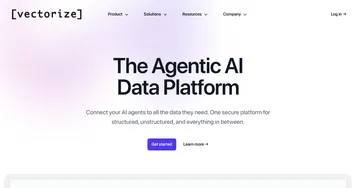 Vectorize
Connects AI agents to diverse data sources for optimized retrieval-augmented generation
Vectorize
Connects AI agents to diverse data sources for optimized retrieval-augmented generation
-
 Imagica
Create an AI app by describing it, with support for data connections, media, and more
Imagica
Create an AI app by describing it, with support for data connections, media, and more
-
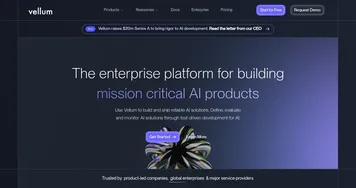 Vellum
An AI development platform that helps teams build and deploy AI-powered applications
Vellum
An AI development platform that helps teams build and deploy AI-powered applications
-
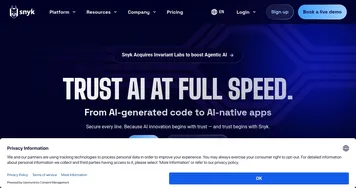 snyk
Scans and fixes vulnerabilities in code, dependencies, containers, and IaC
snyk
Scans and fixes vulnerabilities in code, dependencies, containers, and IaC
-
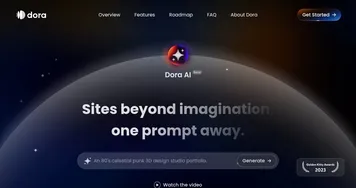 dora AI
Generates fully custom, animated 3D websites from a single text prompt using AI
dora AI
Generates fully custom, animated 3D websites from a single text prompt using AI

