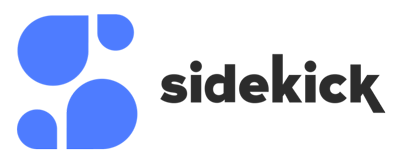Sidekick AI
Sidekick AI is an AI-powered scheduling tool that automates meeting bookings through email integration and customizable pages. It processes natural language in emails to detect requests and coordinates availability across connected calendars. The tool supports individual and team scheduling, with automatic event creation, invites, and reminders. Users connect via Google or Microsoft accounts for seamless setup.
Core features include Forward to Schedule, where users forward emails to an AI handler that suggests and books times. Scheduling Pages allow creation of shareable links for direct bookings, limited to three in the free plan. Sidekick Scheduling uses AI to find optimal slots, especially efficient among users. Integrations cover Gmail, Outlook, Google Calendar, Zoom, Teams, and more, enabling video and email syncing.
The free Hero plan offers one connected source, unlimited meetings, and basic integrations. The Superhero plan at five dollars monthly adds unlimited pages, branding removal, and meeting stats. A Business beta provides logo customization. Compared to Skej, Sidekick emphasizes email AI over form based bookings, with lower upgrade costs but fewer enterprise scales. Alternatives like Vimcal focus on polls, while Howie suits service pros with payments.
Users report time savings on coordination, with G2 ratings averaging four point five stars for ease. Common likes include quick setup and reduced no shows via reminders. Drawbacks involve free tier limits and occasional AI misreads on complex emails. Recent updates enhance team syncing and analytics for better insights.
For implementation, start with calendar sync and test a forward. Monitor stats to refine availability rules. Upgrade for teams needing multiple pages. This approach ensures efficient adoption without overcommitment.
Video Overview ▶️
What are the key features? ⭐
- Forward to Schedule: Users forward meeting request emails to AI, which parses intent, checks calendars, and books optimal times automatically.
- Scheduling Pages: Create customizable individual or team pages for clients to book meetings directly based on set availability rules.
- Sidekick Scheduling: AI finds mutual free slots across participants' calendars, ideal for group coordination with or without other users.
- Automatic Reminders and Invites: Sends pre-meeting notifications and generates calendar events with invites to all involved parties.
- Integrations: Syncs with Google Calendar, Outlook, Zoom, Teams, and email clients for seamless video and availability management.
Who is it for? 🤔
Examples of what you can use it for 💭
- Sales Professional: Forwards prospect emails to auto book discovery calls, checking calendars and suggesting times to close deals faster.
- Freelance Consultant: Sets up a personal scheduling page for clients to pick slots, integrating Zoom for virtual sessions without back and forth.
- Team Manager: Uses Team Pages to let partners book group meetings, syncing multiple calendars for efficient internal alignments.
- Event Coordinator: Employs Sidekick Scheduling to find optimal times for stakeholder huddles, sending invites and reminders automatically.
- Customer Support Lead: Integrates with Outlook to handle vendor check ins, reducing no shows through proactive notifications.
Pros & Cons ⚖️
- Easy email auto booking
- Affordable upgrades
- Strong team features
- Quick setup process
- Free tier limits
- No mobile app yet
FAQs 💬
Related tools ↙️
-
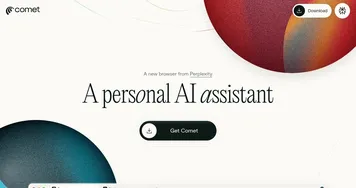 Comet Browser
Automates web tasks with an AI assistant in a Chromium-based browser
Comet Browser
Automates web tasks with an AI assistant in a Chromium-based browser
-
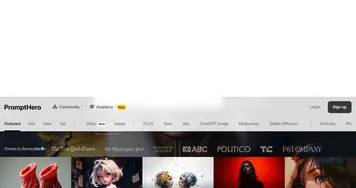 PromptHero
Generate and refine prompts for AI-driven models like Stable Diffusion, DALL-E, and MidJourney
PromptHero
Generate and refine prompts for AI-driven models like Stable Diffusion, DALL-E, and MidJourney
-
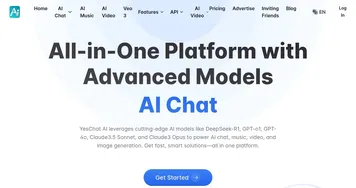 YesChat.ai
An online platform that integrates multiple AI models, including GPT, Dalle, and Claude
YesChat.ai
An online platform that integrates multiple AI models, including GPT, Dalle, and Claude
-
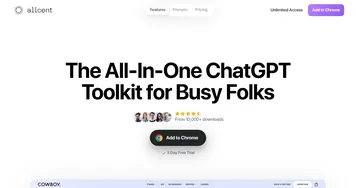 Alicent for ChatGPT
Fancy Chrome extension that brings the power of ChatGPT directly to your browser
Alicent for ChatGPT
Fancy Chrome extension that brings the power of ChatGPT directly to your browser
-
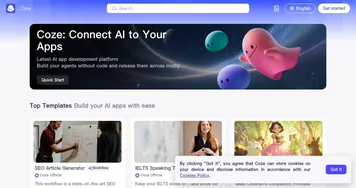 Coze
An online platform that simplifies creating and deploying AI chatbots
Coze
An online platform that simplifies creating and deploying AI chatbots
-
 OctoEverywhere Gadget
Your AI failure detection assistant that takes action when printing failures are detected
OctoEverywhere Gadget
Your AI failure detection assistant that takes action when printing failures are detected