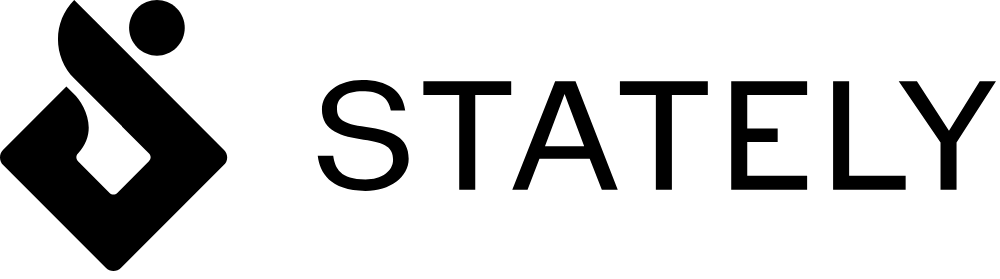Stately
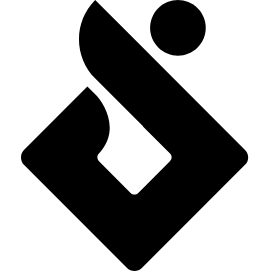
Stately is a visual software modeling platform for building and deploying app logic using state machines and statecharts, integrated with XState. It provides a drag-and-drop editor to create, simulate, and export logic for JavaScript and TypeScript applications. Teams can collaborate on workflows, from front-end user flows to back-end processes, with tools like Stately Studio and Stately Sky. The platform supports developers, designers, and product managers, aiming to simplify complex logic.
The visual editor offers two modes: Design for creating states and transitions, and Simulate for testing logic in real-time. Users can model finite state machines, like a traffic light with “green,” “yellow,” and “red” states, or parallel states for complex apps. Stately integrates with GitHub for code syncing and supports exporting code in JavaScript or TypeScript. The Stately Inspector visualizes live app logic, aiding debugging, while the VS Code extension brings editing into the IDE. Stately Sky allows one-click deployment of state machines as cloud-based APIs, supporting multiplayer apps or async workflows.
Stately Agent, an AI-powered feature, generates flows, suggests variants, and writes code snippets. Embedding Figma frames links designs to states, enhancing team collaboration. The Discover page showcases public machines for inspiration. Free plans support unlimited public projects, but private projects and premium features, like team collaboration or Figma integration, require paid subscriptions. Compared to Lucidchart or Draw.io, Stately is more specialized, focusing on statecharts over general diagramming.
Some users find the state machine concept challenging if unfamiliar, as noted in recent Reddit threads. The platform’s niche focus may limit its appeal for teams needing broader diagramming tools, like those offered by Miro. The VS Code extension lacks full support for XState v5, which frustrates some developers. Pricing for premium features is higher than some competitors, which may deter small teams.
Start with the free tier to test the editor. Explore the Discover page for examples, and use the Help menu’s tutorials to grasp state machines. Consider a paid plan for team projects, but ensure your team understands statechart concepts first.
Video Overview ▶️
What are the key features? ⭐
- Visual Editor: Drag-and-drop interface to design and simulate state machines.
- Stately Sky: Deploys state machines as cloud-based APIs with one click.
- Stately Agent: AI tool generates flows, suggests variants, and writes code.
- Figma Integration: Embeds Figma frames to align designs with logic states.
- XState Integration: Exports clean JavaScript/TypeScript code for XState.
Who is it for? 🤔
Examples of what you can use it for 💭
- Front-End Developer: Models user interface flows like login or checkout processes.
- Back-End Developer: Designs async workflows for data processing or API calls.
- Product Manager: Sketches app requirements visually without coding.
- Designer: Embeds Figma mockups to align visuals with app logic states.
- Team Lead: Uses Stately Sky to deploy multiplayer app logic to the cloud.
Pros & Cons ⚖️
- Simplifies complex logic with visuals
- Strong XState integration
- AI-powered flow generation
- Premium features cost more
- Limited VS Code support
FAQs 💬
Related tools ↙️
-
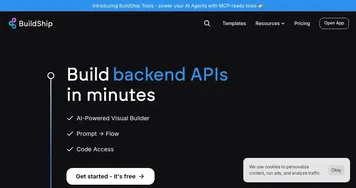 BuildShip
A low-code backend builder that lets users ship APIs, scheduled jobs, and backend cloud functions
BuildShip
A low-code backend builder that lets users ship APIs, scheduled jobs, and backend cloud functions
-
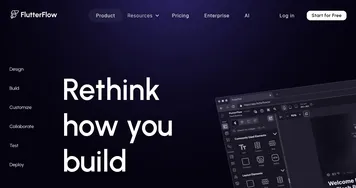 FlutterFlow
An online application development platform for native mobile + web apps
FlutterFlow
An online application development platform for native mobile + web apps
-
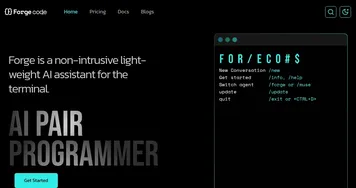 Forge Code
Enhances coding with AI-driven terminal assistance
Forge Code
Enhances coding with AI-driven terminal assistance
-
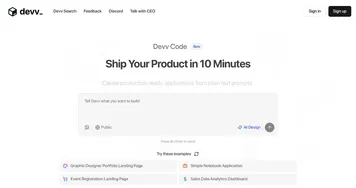 Devv AI
A search engine designed specifically for developers with multi-modal interface
Devv AI
A search engine designed specifically for developers with multi-modal interface
-
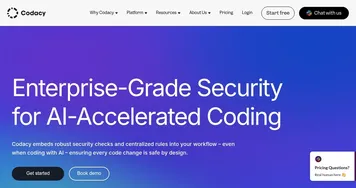 Codacy
An AI-powered, automated code review tool that helps developers write cleaner code
Codacy
An AI-powered, automated code review tool that helps developers write cleaner code
-
 JIT.dev
An AI-powered tool that transforms your text inputs into code
JIT.dev
An AI-powered tool that transforms your text inputs into code