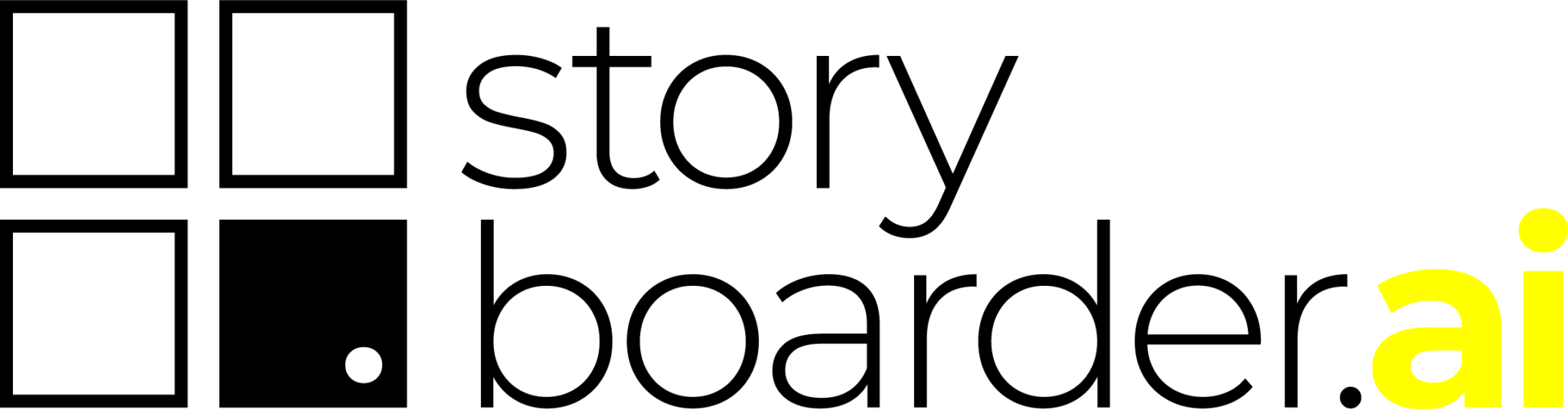Storyboarder.ai
Storyboarder.ai can take your script, any script, and turn it into a visual storyboard faster than you can say “cut.” I think this tool is a game-changer for filmmakers, ad creators, and anyone who’s ever stared at a blank page, dreading the sketching process. You upload a script or type a concept, and the AI churns out a shot list, then generates detailed images in styles like comic, photoreal, or anime. It’s like having a storyboard artist on speed dial, minus the coffee runs. The platform’s intuitive interface feels like a breath of fresh air, especially for those who can’t draw a straight line to save their lives.
The magic lies in its automation. Storyboarder.ai’s shot list generator breaks down your script into manageable chunks, suggesting camera angles and compositions. You can tweak these or let the AI run wild. The image-to-video feature, an add-on, transforms static boards into dynamic animatics, which is perfect for pitching to clients or pre-visualizing a scene. I love how it maintains character consistency across frames, a feat that’s tricky for AI tools. You can upload your own art style, and the platform adapts, ensuring your characters don’t suddenly sprout new hairstyles mid-storyboard. Over 110,000 users, including top streaming services, have jumped on board, and it’s easy to see why.
But it’s not all smooth sailing. The AI can stumble on hyper-specific details — like getting your product logo just right or nailing precise lighting. You might need to refine prompts or adjust images manually, which can feel like wrestling with a particularly stubborn script note. Compared to competitors like Boords or KROCK.IO, Storyboarder.ai shines for its cinematic output and style flexibility, but it lacks some of Boords’ robust collaboration tools or KROCK.IO’s CSV upload simplicity. Pricing-wise, it offers a free tier with limited image generation, while paid plans cater to everyone from indie creators to big agencies, feeling competitive but not dirt-cheap.
What surprises me is the sketch-to-image feature. Got a napkin sketch? Upload it, and Storyboarder.ai polishes it into a professional-grade image. It’s a small but delightful touch for those who still love scribbling ideas. The platform also exports to PDF or video, making it easy to share with your crew or clients. I wish the character consistency was flawless across all art styles, but it’s close enough to impress.
For best results, start with a clear script and review the AI-generated shot list before diving into visuals. Experiment with art styles to find your vibe, and don’t shy away from tweaking images to match your vision. If you’re pitching a project or planning a shoot, this tool can save you hours, letting you focus on the story, not the admin.
Video Overview ▶️
What are the key features? ⭐
- Shot List Generator: Breaks scripts into scenes with suggested camera angles.
- Image-to-Video: Converts static storyboards into dynamic animatics as an add-on.
- Sketch-to-Image: Transforms rough sketches into polished storyboard visuals.
- Style Upload: Allows users to upload custom art styles for cohesive aesthetics.
- Character Consistency: Maintains consistent character depictions across frames.
Who is it for? 🤔
Examples of what you can use it for 💭
- Indie Filmmaker: Uses Storyboarder.ai to turn a short film script into a visual storyboard for pitching to investors.
- Ad Agency Creative: Generates storyboards for a commercial campaign to align client expectations.
- Content Creator: Creates animatics from a YouTube video script to plan shots efficiently.
- Animation Studio: Uploads custom art styles to maintain consistent character designs for a series.
- Screenwriting Student: Transforms a class project script into a professional storyboard for critique.
Pros & Cons ⚖️
- Fast storyboard generation
- Customizable art styles
- Strong character consistency
- Occasional detail inaccuracies
- Limited free-tier images
FAQs 💬
Related tools ↙️
-
 Interior AI
AI interior designer for the rooms in your home
Interior AI
AI interior designer for the rooms in your home
-
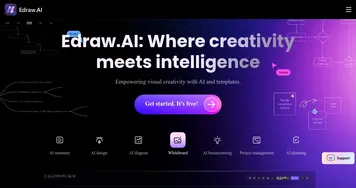 Edraw.AI
An innovative platform that combines AI with diagram creation
Edraw.AI
An innovative platform that combines AI with diagram creation
-
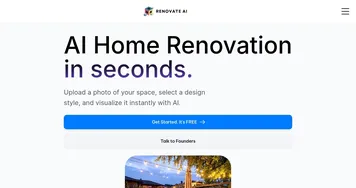 Renovate AI
Visualizes home renovations using AI for stunning design previews
Renovate AI
Visualizes home renovations using AI for stunning design previews
-
 Fotor Hairstyle Changer
Magically try on different hairstyles to find your perfect hair makeover
Fotor Hairstyle Changer
Magically try on different hairstyles to find your perfect hair makeover
-
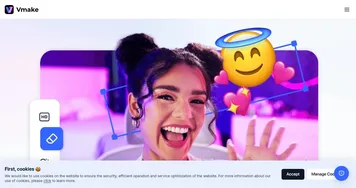 Vmake AI
An AI-powered platform designed to enhance the online retail experience
Vmake AI
An AI-powered platform designed to enhance the online retail experience
-
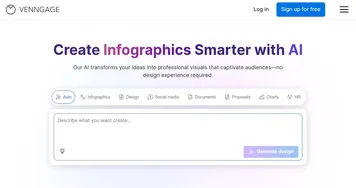 Venngage
Easily create professional-quality infographics, reports, and presentations with the help of AI
Venngage
Easily create professional-quality infographics, reports, and presentations with the help of AI