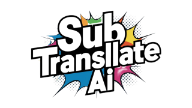Sub Translate AI

SubTranslate AI is an online platform that translates subtitle files and media content using AI for accuracy and context retention. It processes SRT, VTT, and STL formats in the free plan, expanding to MP3, WAV, and MP4 in paid tiers. The tool supports multiple languages with options for cultural adaptation and brand-specific customization in higher plans.
Users upload files through a four-step process: select and upload the file, choose the target language, adjust optional settings like output formats or instructions, and download the translated SRT. The AI handles context across the entire file, avoiding line-by-line isolation common in older tools. Paid plans offer faster processing, multiple translation rounds for consistency, and simultaneous handling of up to ten files and languages.
Pricing includes a free plan at zero cost with ads, queue waits, and limits to 90 subtitles per file. The Starter plan costs ninety-nine dollars yearly for 720 credits, sixty-minute media support, and 6000 subtitles maximum. Premium at one-ninety-nine dollars adds 2400 credits, 180-minute durations, and custom instructions. Platinum at three-ninety-nine dollars provides 6000 credits and 360-minute limits. Business plans are custom-priced upon contact.
Compared to competitors, SubTranslate focuses on subtitle efficiency. VEED integrates broader video editing but requires higher per-minute fees for translation. Maestra AI covers 125 languages with strong dubbing, yet its collaboration features inflate costs for simple subtitle tasks. SubTranslate’s credits offer better value for bulk SRT work, with file compression for larger uploads up to five gigabytes.
Key features include automatic audio extraction from videos, 15-day file storage in paid plans, and quality checks via multiple AI passes. Limitations involve credit expiration at subscription end and free plan’s lack of history. Users report high satisfaction for engagement boosts in global content, with occasional needs for manual tweaks on specialized terms. For implementation, test small files in free mode before scaling to paid for optimal results.
What are the key features? ⭐
- Context-Aware Translation: Delivers natural, culturally adapted subtitles by analyzing the entire file for coherence.
- Multi-Format Support: Handles SRT, VTT, STL, MP3, WAV, and MP4 inputs with automatic audio extraction and compression.
- Custom Instructions: Allows paid users to specify brand voice, locations, and output tweaks for tailored results.
- Bulk Processing: Enables simultaneous translation of up to 10 files and languages in Premium plans for efficiency.
- Quality Stability: Uses multiple AI rounds in paid tiers to ensure consistent and accurate subtitle outputs.
Who is it for? 🤔
Examples of what you can use it for 💭
- YouTuber: Uploads video clips to generate translated SRT subtitles, boosting views from non-English audiences.
- Filmmaker: Translates dialogue tracks in MP4 files, adapting cultural nuances for festival submissions worldwide.
- Educator: Converts lecture audio to multilingual subtitles, enabling students from diverse backgrounds to follow along.
- Marketer: Processes corporate promo videos into multiple languages, enhancing client engagement globally.
- Content Creator: Handles podcast WAV files for SRT output, saving time on manual localization edits.
Pros & Cons ⚖️
- High accuracy
- Affordable plans
- Context handling
- Bulk support
- Free tier limits
- Queue waits
FAQs 💬
Related tools ↙️
-
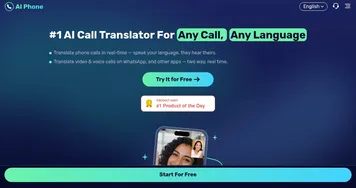 AI Phone
Translates phone and video calls in real-time across 150+ languages
AI Phone
Translates phone and video calls in real-time across 150+ languages
-
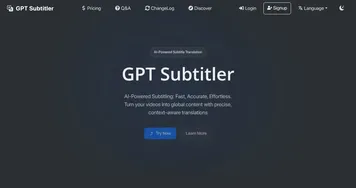 GPT Subtitler
Translates subtitles and transcribes audio using AI models
GPT Subtitler
Translates subtitles and transcribes audio using AI models
-
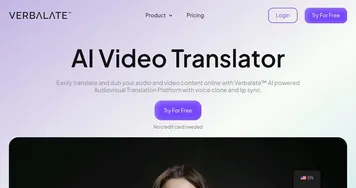 Verbalate
Translates and dubs videos into multiple languages using voice cloning and lip sync for global reach
Verbalate
Translates and dubs videos into multiple languages using voice cloning and lip sync for global reach
-
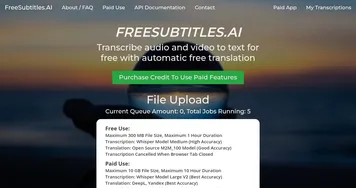 FreeSubtitles.AI
Transcribe audio and video to text for free with automatic free translation
FreeSubtitles.AI
Transcribe audio and video to text for free with automatic free translation
-
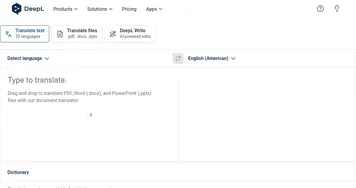 DeepL
Delivers remarkably natural AI translations that capture nuance better than most rivals
DeepL
Delivers remarkably natural AI translations that capture nuance better than most rivals
-
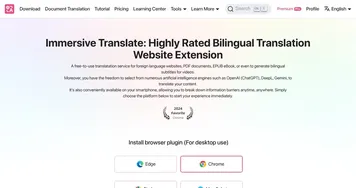 Immersive Translate
A browser extension designed to break down language barriers by offering bilingual translations
Immersive Translate
A browser extension designed to break down language barriers by offering bilingual translations