SVGStud.io
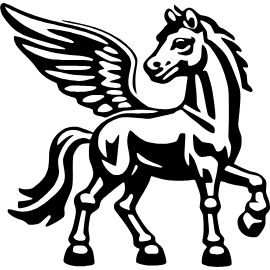
SVGStud.io is an AI-powered platform for generating, searching, and editing Scalable Vector Graphics. It uses a fine-tuned Stable Diffusion XL model to create SVGs from text prompts or reference images. The tool maintains a library of over 125,000 SVGs, all licensed under CC-BY-SA 4.0. During its preview phase, access remains free, with core features available without cost. The SVG Generator imposes a daily limit of around 40 uses per user to manage resources.
Core features include the AI-based SVG Generator, which produces novel vectors based on descriptions and optional images, supporting iterative refinements. Semantic SVG Search retrieves library files matching text queries or sample images through AI similarity analysis. The SVG Editor integrates SVGEdit for in-browser modifications, such as path adjustments and color changes. Users access an SVG Gallery for browsing pre-generated bundles and trending designs suitable for web, print, or digital projects.
The platform logs inputs and adds generated SVGs to the public library, requiring users to avoid sensitive data in prompts. Exports support formats like DXF and EPS for compatibility with cutters and plotters. Technical optimizations ensure outputs feature clean lines and minimal nodes, ideal for scalability and low file sizes under 10KB. Development details reveal reward-based training emphasizing aesthetics, prompt adherence, and vectorizability.
Competitors include SVG.io, focused on rapid text-to-icon conversion with free trials but premium limits, and VectorArt.ai, offering style-specific generations with broader paid plans. SVGStud.io differs through its emphasis on search and community-driven library growth. User feedback from Reddit highlights strengths in plotter-ready line art but notes occasional fill issues in outputs.
For practical use, begin with descriptive prompts specifying ‘line art’ for clean results. Utilize the gallery for inspiration and the editor for final tweaks. Test exports in target applications to verify compatibility. This approach maximizes the tools free capabilities while minimizing common pitfalls like generation caps or public exposure.
What are the key features? ⭐
- AI SVG Generator: Creates scalable vectors from text prompts or reference images with iterative refinement options.
- Semantic SVG Search: Retrieves matching SVGs from a 125,000+ library using text or image queries.
- SVG Editor: Provides browser-based editing via SVGEdit for path, color, and shape adjustments.
- SVG Gallery: Offers infinite-scroll browsing of AI-generated bundles and trending designs.
- File Conversion: Supports exports to DXF and EPS for use in cutters and plotters.
Who is it for? 🤔
Examples of what you can use it for 💭
- Graphic Designer: Generates custom logos from client briefs using text prompts and refines them in the editor for print-ready files.
- Web Developer: Searches the library for icons matching site themes and embeds scalable SVGs directly into code for responsive layouts.
- Craft Enthusiast: Creates line art patterns via AI for Cricut cutters, exporting to DXF for precise material plotting.
- UI/UX Specialist: Iteratively builds interface elements like buttons from sketches, ensuring clean vectors for high-DPI displays.
- Educator: Browses the gallery for teaching materials, adapting free bundles into interactive web animations.
Pros & Cons ⚖️
- Free preview access
- Vast SVG library
- Easy browser editing
- Clean vector outputs
- Daily generation limit
- Public input logging
FAQs 💬
Related tools ↙️
-
Pixelhunter Automatically resizes and crops images using AI for social media platforms.
-
PhotoGrid Creates photo collages and edits images with AI-powered tools for stunning visuals
-
Ilus AI Generates stylistically consistent illustrations from text prompts
-
 Skybox AI
One-click 360° AI image generator from Blockade Labs
Skybox AI
One-click 360° AI image generator from Blockade Labs
-
Magickimg Enhances images using AI for sharper, more vivid results in seconds.
-
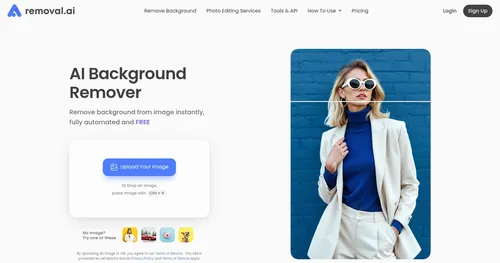 Removal.AI
Quickly remove the background from the image for free using artificial intelligence
Removal.AI
Quickly remove the background from the image for free using artificial intelligence
