T3 Chat by T3 Tools
T3 Chat bursts has been launched with a promise: to offer the fastest, most affordable way to tap into the world’s top AI models. And, folks, it delivers. Built by Theo Browne and his lean team at T3 Tools, this platform is like a Swiss Army knife for AI enthusiasts, developers, and creatives who need quick, reliable answers without the bloat of other chatbots. You get access to heavyweights like GPT-4, Claude, DeepSeek, and Gemini, all wrapped in a clean, snappy interface that feels like it’s running on rocket fuel. The homepage boasts it’s “2x faster than ChatGPT and 10x faster than DeepSeek,” and after poking around, I believe it. Responses fly back in milliseconds, whether you’re debugging code or brainstorming blog ideas.
What’s the magic? T3 Chat’s infrastructure is optimized for speed, leaning on strategic partnerships and a lightweight design that cuts through the lag you’d find elsewhere. The interface is a breath of fresh air—minimal, intuitive, with keybindings that make navigation a breeze. You can switch models on the fly, comparing outputs from, say, Claude’s Sonnet 3.5 to DeepSeek’s R1 in seconds. It’s like having a panel of AI experts at your desk, ready to debate your query. The free tier is generous, letting you test the waters with multiple models, while the $8/month pro plan unlocks “near-unlimited” access to premium models, a steal compared to ChatGPT‘s $20/month or Claude‘s similar pricing.
But it’s not all sunshine. The 1500-message monthly limit on the pro plan, while sufficient for most, has raised eyebrows. Some power users on X worry they’ll hit the cap, though Theo insists 99.9% of users don’t. The lack of a mobile app is another hiccup—users are clamoring for one, and while the desktop experience is solid, you’re tethered to a browser for now. Also, image generation is limited to 100 premium requests, which might disappoint logo designers or visual creators. Still, the team’s transparency about limits and their focus on performance over flashy features is refreshing.
Surprises? Oh, there’s a good one. T3 Chat’s search feature, recently upgraded to work across nearly all models, pulls in real-time data to ground responses, making it a mini research hub. Ask about current trends, and it’ll dig into web results without breaking a sweat. It’s not Perplexity, but it’s close enough to make you rethink your subscriptions. The community vibe is another plus—feedback is actively encouraged, and the team’s Discord is buzzing with feature requests like Model Context Protocol integration for deeper data access.
Compared to competitors like ChatGPT or Claude, T3 Chat shines for its speed and affordability but lacks some polish, like Claude’s project management tools or ChatGPT’s extensive plugin ecosystem. Still, for developers or small teams, it’s a lean, mean AI machine. Want to get started? Jump in with the free tier, play with different models, and use the search feature for quick research. You’ll see why the buzz is real.
Video Overview ▶️
What are the key features? ⭐
- Model Switching: Instantly switch between AI models like GPT-4, Claude, and DeepSeek for tailored responses.
- Search Integration: Pulls real-time web data to ground answers across most models.
- Compare Outputs: View responses from multiple models side-by-side for better decision-making.
- Fast Performance: Delivers responses 2x faster than ChatGPT and 10x faster than DeepSeek.
- Local Data Storage: Stores user data on-device for enhanced privacy.
Who is it for? 🤔
Examples of what you can use it for 💭
- Developer: Debugs code in real-time using Claude or DeepSeek for accurate solutions.
- Content Creator: Drafts blog outlines or social media posts with GPT-4’s creative input.
- Researcher: Uses search integration to pull real-time data for market analysis.
- Student: Compares model outputs to understand complex topics quickly.
- Small Business Owner: Automates customer support responses with fast, reliable answers.
Pros & Cons ⚖️
- Lightning-fast response times
- Access to multiple top AI models
- Local data storage for privacy
- 1500-message cap on pro plan
- Fewer features than competitors
FAQs 💬
Related tools ↙️
-
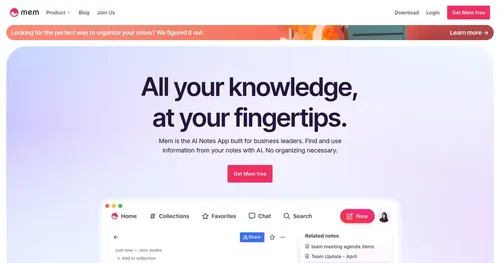 Mem
Augment your intelligence with your personal knowledge assistant
Mem
Augment your intelligence with your personal knowledge assistant
-
 Lambda Chat
Delivers private, open-source AI conversations using advanced models
Lambda Chat
Delivers private, open-source AI conversations using advanced models
-
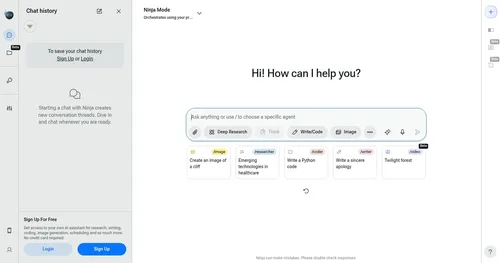 MyNinja
An AI-powered personal assistant designed to boost productivity by leveraging multiple AI agents
MyNinja
An AI-powered personal assistant designed to boost productivity by leveraging multiple AI agents
-
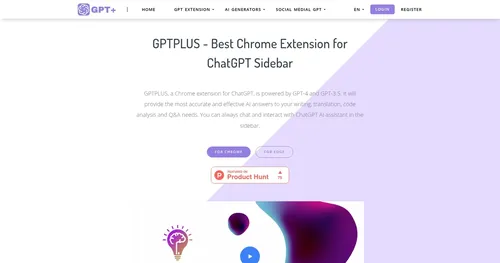 GPTPLUS
Chrome extension that integrates OpenAI's advanced language models into your browser
GPTPLUS
Chrome extension that integrates OpenAI's advanced language models into your browser
-
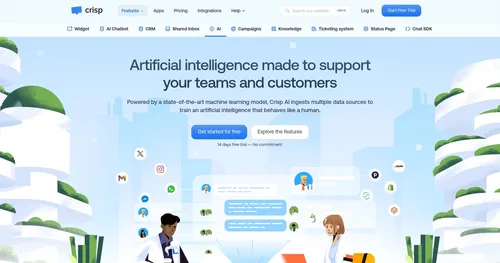 Crisp MagicReply
The virtual assistant for customer service enabling AI and humans to work together
Crisp MagicReply
The virtual assistant for customer service enabling AI and humans to work together
-
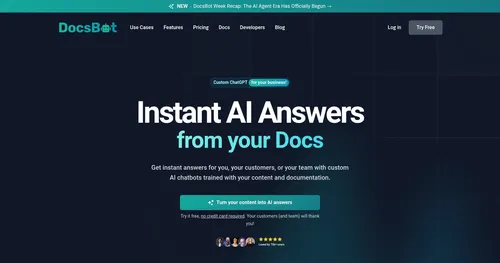 DocsBot
Create custom AI-powered chatbots trained on their documentation and content
DocsBot
Create custom AI-powered chatbots trained on their documentation and content

