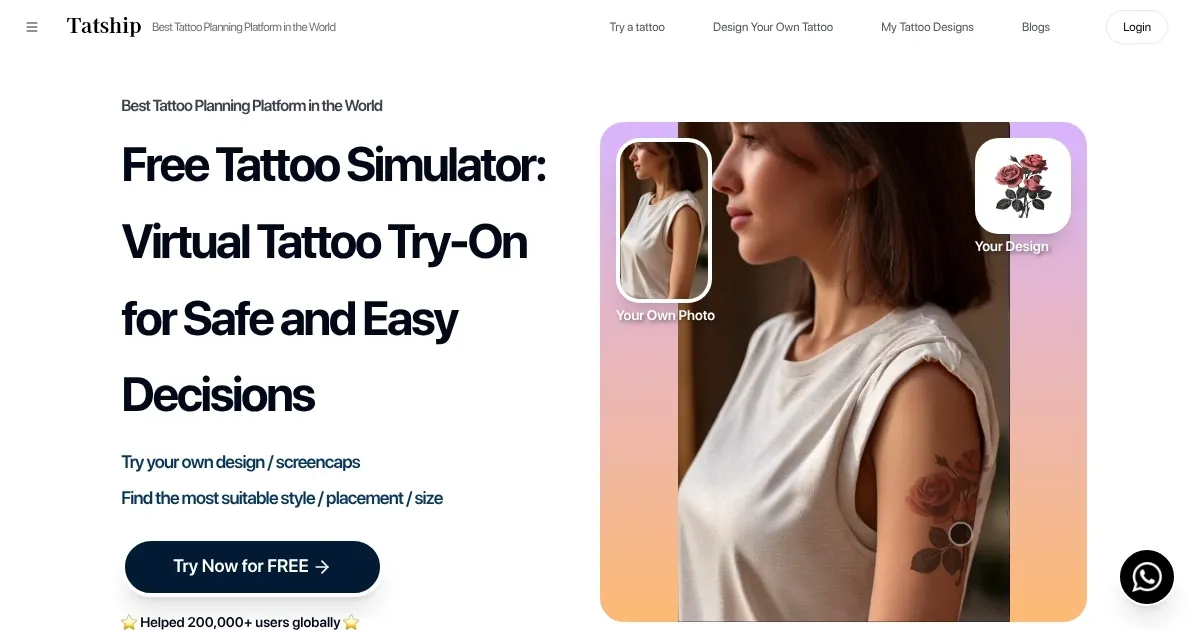Tatship
I spent a couple of hours playing with Tatship, and let me tell you, it’s like stepping into a tattoo parlor without leaving your couch. The idea is simple but brilliant: upload a photo of yourself, slap on a tattoo design, and see if that roaring lion or dainty butterfly vibes with your look. As someone who’s toyed with the idea of ink but never pulled the trigger, Tatship felt like a playground for my indecision. The AI-powered virtual try-on had me resizing a tribal sleeve on my arm, then flipping to a delicate script on my wrist, all while sipping coffee in my pajamas. It’s fun, it’s fast, and it’s free, which is hard to beat.
The process starts with uploading a photo, and I used a quick snap of my forearm. The interface is slick, guiding you to pick from a library of designs or let the AI generate something fresh, I went with ‘cosmic tree’ and got a surprisingly cool result. The 3D try-on feature maps the design onto your skin, adjusting for curves and lighting. It’s not flawless, my forearm looked a bit too smooth, like I’d been airbrushed into a magazine ad, but it gave me a solid sense of placement and scale. The Precision Eraser Tool let me tweak stray lines, and the Advanced Mask Tool added a double-exposure effect that made my tree pop. I hit a snag when my photo took a moment to load, probably my slow Wi-Fi, but it was smooth sailing after that.
What I loved was how Tatship bridges the gap between imagination and reality. I could rotate my design, nudge it an inch left, or scale it down, all while seeing it on my actual skin. Sharing the mockup with a friend for feedback was a breeze, and it sparked a whole debate about whether I’d suit a bolder style. Compared to Tattoos AI, which I also tried, Tatship’s AI feels more intuitive, no need to draw a marker on your skin. BlackInk AI is another option, but it’s clunkier and lacks Tatship’s design finesse. The catch? Some features, like ordering custom temporary tattoos, might nudge you toward a paid plan, though the free version is plenty robust. I also noticed the mobile site can feel cramped, making precise edits tricky.
The real surprise was how Tatship made me rethink my hesitation. I’d always worried about picking the wrong design, but seeing it on my skin, even virtually, felt like a revelation. It’s not perfect, the rendering can lag with complex designs, and I’d love more tutorials for newbies. Still, it’s a blast to use. Try it out with a clear photo, experiment with bold and subtle designs, and save a few options to show your artist. It’ll make that tattoo chair feel a lot less intimidating.
What are the key features? ⭐
- 3D Virtual Try-On: Maps tattoo designs onto your photo for a realistic preview.
- AI Design Generation: Creates unique tattoo designs based on user-input keywords.
- Precision Eraser Tool: Removes unwanted design elements for precise detailing.
- Advanced Mask Tool: Adds effects like double exposure for enhanced designs.
- Temporary Tattoo Ordering: Allows users to order custom temporary tattoos to test designs.
Who is it for? 🤔
Examples of what you can use it for 💭
- Tattoo Beginner: Previews a floral design on their wrist to decide if it suits their style.
- Tattoo Artist: Creates a visual mockup for a client to confirm design and placement.
- Indecisive User: Tests multiple AI-generated designs to find the perfect fit.
- Creative Enthusiast: Combines uploaded photos with AI elements for a unique tattoo.
- Cautious Planner: Orders a temporary tattoo to try a design in real life.
Pros & Cons ⚖️
- Free to use with no sign-up.
- Realistic 3D try-on feature.
- AI generates unique designs.
- Mobile interface feels cramped.
- Glitches with large images.
FAQs 💬
Related tools ↙️
-
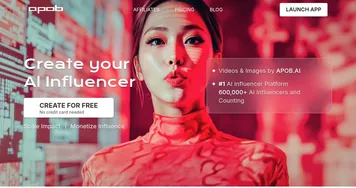 APOB
Easily create personalized digital portraits and videos with the help of AI
APOB
Easily create personalized digital portraits and videos with the help of AI
-
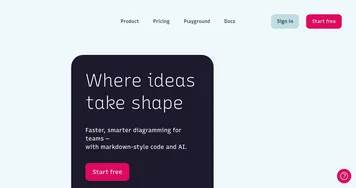 Mermaid Chart
A diagramming tool that allows users to create a range of diagrams using text
Mermaid Chart
A diagramming tool that allows users to create a range of diagrams using text
-
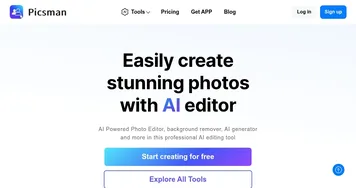 Picsman
Enhances photos with AI-driven tools for background removal, object erasure, and image upscaling
Picsman
Enhances photos with AI-driven tools for background removal, object erasure, and image upscaling
-
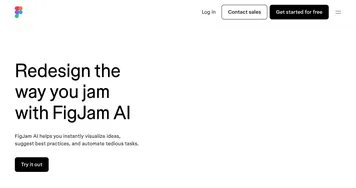 FigJam AI
Instantly visualize ideas, suggest best practices, and automate tedious tasks
FigJam AI
Instantly visualize ideas, suggest best practices, and automate tedious tasks
-
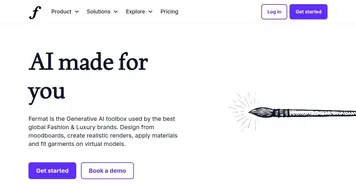 Fermat
Transforms sketches into realistic fashion renders quickly
Fermat
Transforms sketches into realistic fashion renders quickly
-
 Collov AI
Interior design AI generator that makes realistic renderings of your room
Collov AI
Interior design AI generator that makes realistic renderings of your room