TeamAI
TeamAI is a collaborative AI platform that unifies access to premium models like GPT-4, Claude, Gemini, and DeepSeek, designed for teams to streamline workflows and enhance productivity. It offers a centralized workspace where users create custom workflows, share prompt libraries, and query documents via Data Hubs. The platform supports over 8,000 app integrations through Zapier and includes a Chrome extension for context-aware insights. Pricing starts at $5/month for shared workspaces, with a free plan requiring user-provided API keys.
Key features include Custom Workflows, which allow teams to automate tasks like content creation or data analysis tailored to their needs. Shared Prompt Libraries enable users to save and reuse prompts, ensuring consistency across projects. Data Hubs let users upload documents and ask questions, with AI providing answers based on the content. The Chrome extension analyzes web pages for tailored suggestions, and the platform’s mobile app supports on-the-go access. Recent user feedback on X praises its ease of use but notes occasional model-switching delays.
Compared to Stack AI, which focuses on OpenAI models, or Team-GPT, which emphasizes marketing use cases, TeamAI stands out for its multi-model access and cost-effective workspace pricing. It saves up to 90% compared to per-seat models, making it attractive for businesses. However, the free plan’s API key requirement and usage limits may deter casual users. Premium plans unlock full features like chat history and prompt libraries without API keys.
The platform’s interface is user-friendly, designed for both technical and non-technical users. Its scalability suits small teams and large enterprises alike. Some users report lag during peak times, and the free plan’s restrictions can feel limiting for heavy users. The Chrome extension’s context-aware feature is a unique advantage, enhancing browsing productivity.
To get started, sign up for the free plan and test Data Hubs with a sample document. Experiment with the Chrome extension on relevant web pages. Upgrade to a paid plan for full access if your team relies on multiple AI models. Monitor usage to avoid hitting quota limits.
Video Overview ▶️
What are the key features? ⭐
- Custom Workflows: Automates tailored business processes across departments.
- Shared Prompt Libraries: Saves and shares prompts for consistent AI outputs.
- Data Hubs: Uploads documents for instant AI-driven querying and insights.
- Chrome Extension: Provides context-aware AI insights based on web content.
- App Integrations: Connects with 8,000+ apps via Zapier for seamless workflows.
Who is it for? 🤔
Examples of what you can use it for 💭
- Marketing Manager: Uses Custom Workflows to generate on-brand social media content.
- Sales Team Lead: Automates lead prioritization with AI-driven insights.
- Project Manager: Queries project documents via Data Hubs for quick insights.
- Developer: Integrates TeamAI with tools like Slack using Zapier.
- Research Analyst: Saves reusable prompts in Shared Prompt Libraries for reports.
Pros & Cons ⚖️
- Unifies multiple AI models in one platform.
- Powerful Chrome extension for browsing.
- Extensive app integrations via Zapier.
- Free plan requires API keys.
- Occasional lag switching models.
FAQs 💬
Related tools ↙️
-
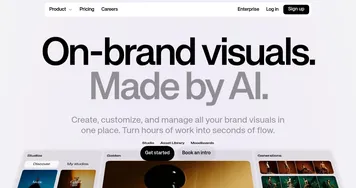 Kive
The AI-powered platform helping creatives and teams manage visual assets
Kive
The AI-powered platform helping creatives and teams manage visual assets
-
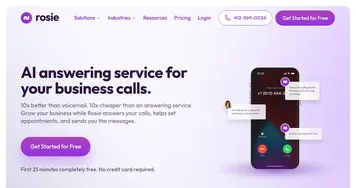 Rosie
An AI-powered phone answering service that helps businesses never miss a call
Rosie
An AI-powered phone answering service that helps businesses never miss a call
-
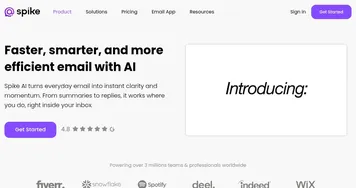 Spike AI
Using AI to organize and summarize emails, so you could manage your inbox more effectively
Spike AI
Using AI to organize and summarize emails, so you could manage your inbox more effectively
-
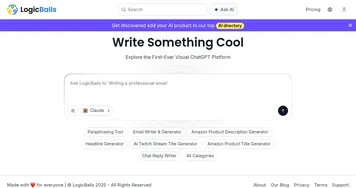 LogicBalls
A variety of free AI-powered apps and tools that can enhance your productivity
LogicBalls
A variety of free AI-powered apps and tools that can enhance your productivity
-
 Checklist.gg
Generates AI checklists for tasks and processes
Checklist.gg
Generates AI checklists for tasks and processes
-
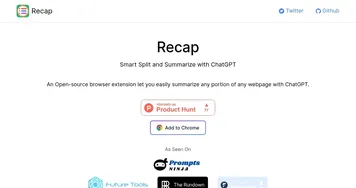 Recap
An open-source browser extension that summarizes web content using ChatGPT
Recap
An open-source browser extension that summarizes web content using ChatGPT

