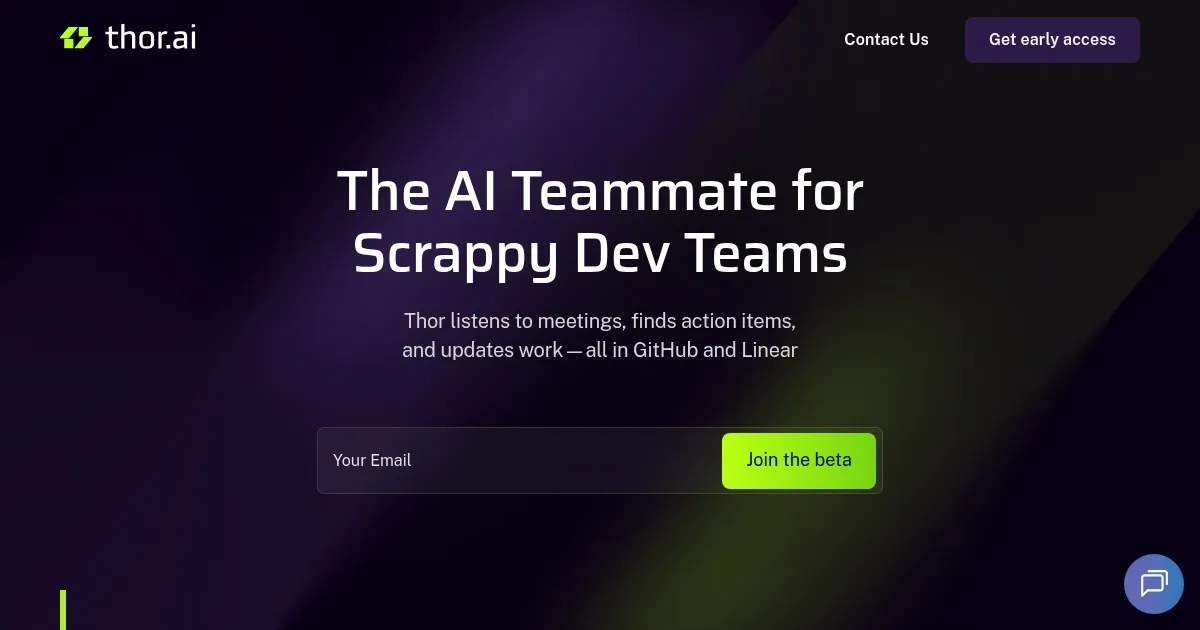Thor AI by Zenhub

Thor is a project management tool integrated into GitHub, leveraging AI to automate tasks and provide real-time insights for software development teams. It enhances GitHub’s native capabilities with features like AI Suggested Labels, which analyze issue titles and descriptions to apply relevant tags automatically. The AI Acceptance Criteria tool generates standardized criteria in Behavior-Driven Development format, improving planning and testing efficiency.
Multi-repo task boards allow users to visualize and manage issues across repositories, with drag-and-drop functionality and dependency tracking. Real-time reports, including velocity tracking, burndown charts, and release reports, pull directly from GitHub data for accurate insights. The Planning Poker feature supports asynchronous story point estimation, streamlining sprint planning.
Thor’s integration eliminates the need for separate logins, making it ideal for teams already using GitHub. Its free tier includes basic features, while paid plans unlock advanced AI tools and reporting, with pricing competitive for developer-focused platforms. However, performance can lag with large boards, and its GitHub exclusivity limits versatility for teams using other platforms. Security is robust, with SOC 2 Type 2 certification and AES 256-bit encryption. Compared to Jira, which offers broader functionality but a steeper learning curve, or Trello, which is simpler but less developer-centric, Thor excels for GitHub-centric workflows.
Some users report occasional bugs, such as issues not syncing or records disappearing, which can disrupt critical workflows. The learning curve is moderate, particularly for teams unfamiliar with agile practices. Thor’s browser extension ensures seamless access within GitHub, and its API supports custom integrations. Recent updates have improved timeline views and sprint automation, enhancing usability for remote teams. For best results, explore the free trial, test AI features with small projects first, and monitor board sizes to maintain performance.
What are the key features? ⭐
- AI Suggested Labels: Automatically tags issues based on title and description analysis.
- AI Acceptance Criteria: Generates standardized criteria for efficient planning and testing.
- Multi-Repo Task Boards: Visualizes and manages issues across multiple GitHub repositories.
- Real-Time Reports: Provides velocity tracking, burndown charts, and release reports from GitHub data.
- Planning Poker: Enables asynchronous story point estimation for sprint planning.
Who is it for? 🤔
Examples of what you can use it for 💭
- Developer: Uses multi-repo task boards to track and prioritize coding tasks across projects.
- Product Manager: Leverages real-time reports to monitor team velocity and project deadlines.
- QA Engineer: Relies on AI Acceptance Criteria to ensure consistent testing standards.
- Scrum Master: Employs Planning Poker to facilitate asynchronous sprint planning sessions.
- Team Lead: Automates issue movement across boards to reduce manual handoffs.
Pros & Cons ⚖️
- Seamless GitHub integration
- AI automates repetitive tasks
- Intuitive multi-repo boards
- Slow with large boards
- GitHub-only
FAQs 💬
Related tools ↙️
-
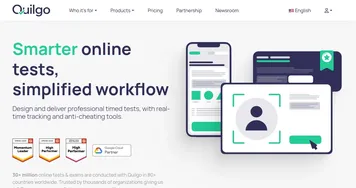 Quilgo
An AI tool that lets you automate online assessments, exams, and interviews
Quilgo
An AI tool that lets you automate online assessments, exams, and interviews
-
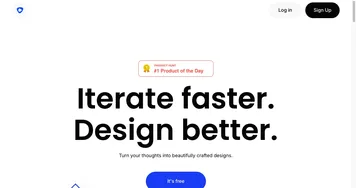 Flowstep
Generates user flows, wireframes, and UI designs from simple text prompts
Flowstep
Generates user flows, wireframes, and UI designs from simple text prompts
-
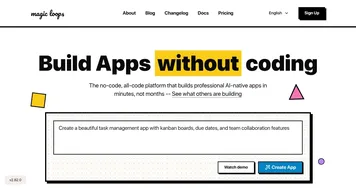 Magic Loops
Automates tasks using AI and code for simple workflows
Magic Loops
Automates tasks using AI and code for simple workflows
-
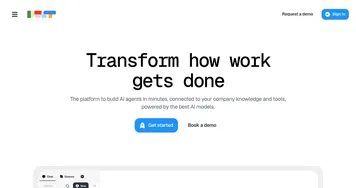 Dust
An AI platform that helps businesses build custom AI assistants connected to their company data
Dust
An AI platform that helps businesses build custom AI assistants connected to their company data
-
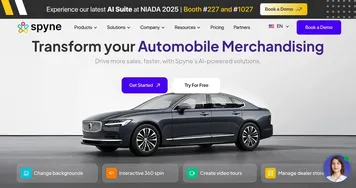 Spyne
An AI-powered photography and editing tool for car dealerships and marketplaces
Spyne
An AI-powered photography and editing tool for car dealerships and marketplaces
-
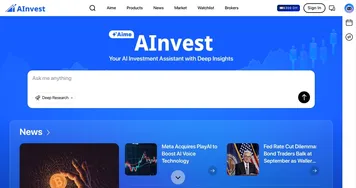 AInvest
An AI-powered platform that helps investors make smart choices in the stock market
AInvest
An AI-powered platform that helps investors make smart choices in the stock market