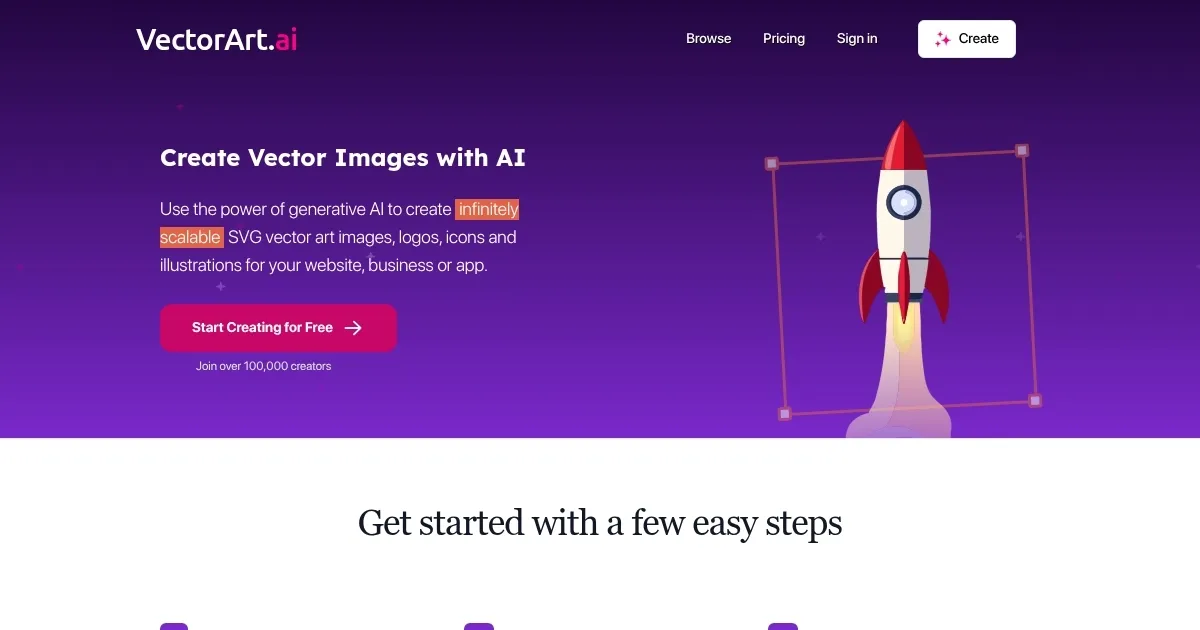VectorArt.ai
VectorArt.ai has been launched with a promise of turning your wildest visual ideas into crisp, scalable vector graphics with just a few keystrokes. I think it’s fair to say this tool is a game-changer for anyone who’s ever wrestled with creating clean, professional-grade images that don’t pixelate when blown up to billboard size. The interface is straightforward. Type a detailed description of your desired image, hit generate, and in seconds, you’ve got an SVG file ready to download. It’s almost magical, though not without a few quirks. The platform’s AI engine, built on proprietary tech, churns out everything from minimalist icons to intricate illustrations, and the results are often stunning. You can tweak colors, remove backgrounds, or clean up lines directly in their editor, which feels like a nod to pros who want control without jumping to Adobe Illustrator.
What’s particularly neat? The sheer variety of styles. From “Flat Circles” to “Noir Nostalgia,” VectorArt.ai offers a library of pre-made sets that spark inspiration. Designers will love the flexibility — whether you’re crafting a logo for a startup or icons for an app, the tool delivers. I was impressed by how it handles complex prompts, like “a retro-futuristic cityscape in cyan tones.” The output was sharp, scalable, and ready for commercial use, which is a big plus for freelancers or businesses. Compared to competitors like Canva’s AI Vector Generator or Vectorizer.AI, VectorArt.ai stands out for its dedicated focus on vectors and its free library of downloadable SVGs, though Canva’s broader design suite might appeal to those needing more than just vectors.
Not everything’s perfect, though. The AI sometimes misinterprets vague prompts, producing results that feel a bit off-target. If you’re not specific, you might end up with a generic-looking graphic that needs heavy editing. The subscription model, while flexible with options to upgrade or downgrade, can feel restrictive for casual users who just want a one-off image without committing. Also, the editor, while functional, lacks the polish of high-end tools like Illustrator, which might frustrate perfectionists. A surprise element? The platform’s community-driven gallery. You can browse user-generated designs for ideas, which feels like stumbling across a hidden gem in a crowded digital space.
For those dipping their toes into vector art, VectorArt.ai is a solid pick. It’s not flawless, but it’s approachable, powerful, and delivers where it counts. My advice? Spend time crafting detailed prompts to get the most out of the AI, and don’t shy away from experimenting with the editor to fine-tune your results. Check the free gallery first to see if it meets your needs before subscribing.
What are the key features? ⭐
- Text-to-Vector Generation: Creates SVG images from detailed text prompts in seconds.
- Style Library: Offers diverse styles like "Flat Circles" and "Noir Nostalgia" for customized outputs.
- SVG Editor: Allows color changes, background removal, and line cleanup for fine-tuning.
- Free Image Gallery: Provides thousands of downloadable AI-generated SVGs at no cost.
- Commercial Use: Paid plans permit use of images for websites, ads, and physical products.
Who is it for? 🤔
Examples of what you can use it for 💭
- Small Business Owner: Uses VectorArt.ai to create a logo for their website and business cards.
- Freelance Designer: Generates custom icons for a client’s mobile app using specific style prompts.
- Marketer: Downloads free SVGs from the gallery for social media campaign visuals.
- Web Developer: Creates scalable vector graphics for a website’s UI elements.
- Etsy Seller: Designs unique vector illustrations for print-on-demand products like t-shirts.
Pros & Cons ⚖️
- Free library with thousands of SVGs.
- Flexible commercial use with paid plans.
- Diverse style options for variety.
- Editor lacks advanced features.
FAQs 💬
Related tools ↙️
-
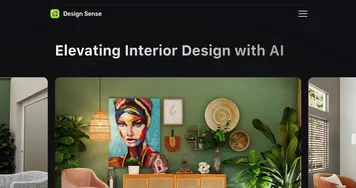 Design Sense
Transforms room photos into styled interior designs instantly
Design Sense
Transforms room photos into styled interior designs instantly
-
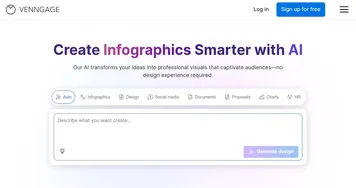 Venngage
Easily create professional-quality infographics, reports, and presentations with the help of AI
Venngage
Easily create professional-quality infographics, reports, and presentations with the help of AI
-
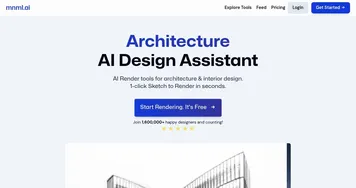 mnml.ai
An AI design assistant for architects and interior designers for creating high-quality renders
mnml.ai
An AI design assistant for architects and interior designers for creating high-quality renders
-
 MarketingBlocks
Get all your marketing assets done in minutes by AI
MarketingBlocks
Get all your marketing assets done in minutes by AI
-
 Interior AI
AI interior designer for the rooms in your home
Interior AI
AI interior designer for the rooms in your home
-
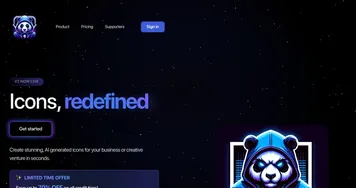 IconAI
Generates custom icons from text descriptions using AI
IconAI
Generates custom icons from text descriptions using AI