Verve AI

Verve AI Interview Copilot is a neat tool that acts as a seasoned mentor whispering in your ear during a high-stakes job interview. This tool uses advanced AI to transcribe conversations, analyze questions, and suggest polished responses in real time, all while staying discreet. Imagine sitting in a Zoom interview, nerves tingling, and Verve quietly feeds you a concise, company-tailored answer that makes you sound like a pro. It’s not just about surviving the interview — it’s about shining.
The tool’s strength lies in its adaptability. Upload your resume and job description, and Verve’s AI crafts responses that align with the company’s values and role requirements. Its Live Interview Support feature listens to the interviewer’s questions, processes them instantly, and delivers suggestions that feel natural, not robotic. For technical interviews, the Chrome Extension captures coding questions directly from the screen, offering solutions in a snap. I particularly like the mock interview feature, which simulates real-world scenarios with question banks from top companies like Google and Deloitte. It’s like a dress rehearsal that catches your weak spots before the curtain rises.
But it’s not flawless. The real-time transcription, while impressive, can occasionally misinterpret accents or jargon-heavy questions, especially in niche industries. Some users on Reddit noted that the tool feels less intuitive for non-English interviews, despite supporting 25+ languages. Pricing is another consideration — Verve offers a free plan, but the Standard and Pro plans, which unlock unlimited mock interviews and advanced features like Stealth Mode, come at a premium compared to simpler tools like Big Interview. Competitors like Final Round AI and InterviewBuddy offer similar real-time support but lack Verve’s extensive question banks or multi-language capabilities.
What surprised me was Verve’s post-interview analysis. It doesn’t just coach you during the interview; it reviews your performance afterward, offering actionable feedback on tone, pacing, and content. This feature feels like a personal coach dissecting your game tape. The desktop app’s Stealth Mode, which keeps Verve invisible during screen-sharing, is a clever touch for paranoid candidates worried about detection.
For job seekers, Verve is a powerful ally, but it’s not a magic bullet. Practice with the mock interviews regularly to get comfortable with the AI’s suggestions. Pair it with company research to make your answers even sharper. If you’re in a technical field, lean on the Chrome Extension for coding challenges — it’s a lifesaver. Just don’t rely on it blindly; use it as a guide to amplify your own skills.
Video Overview ▶️
What are the key features? ⭐
- Live Interview Support: Provides real-time transcription and tailored response suggestions during interviews.
- AI Mock Interviews: Simulates real-world interviews with question banks from top companies.
- Chrome Extension: Instantly solves coding questions for technical interviews.
- Post-Interview Analysis: Offers detailed feedback on tone, pacing, and content.
- Stealth Mode: Keeps the tool undetectable during screen-sharing sessions.
Who is it for? 🤔
Examples of what you can use it for 💭
- Software Engineer: Practices coding interviews with the Chrome Extension for instant solutions.
- Marketing Professional: Uses tailored responses to align skills with company values in behavioral interviews.
- Data Scientist: Leverages mock interviews to prepare for complex data-related questions.
- Recent Graduate: Builds confidence with AI-driven feedback for entry-level role interviews.
- Non-Native Speaker: Utilizes multi-language support for clear, professional responses.
Pros & Cons ⚖️
- Real-time tailored responses
- Multi-language support
- Detailed post-interview feedback
- Paid plans are pricey
- Less intuitive for non-tech roles
FAQs 💬
Related tools ↙️
-
Facia Verifies identities using AI-powered 3D liveness detection and facial recognition
-
ComputerX Automates computer tasks using natural language commands for enhanced productivity
-
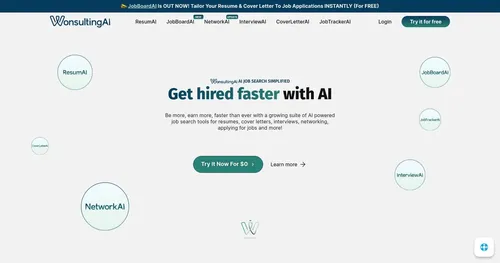 Wonsulting
A suite of job search AI tools for resumes, cover letters, networking, and more
Wonsulting
A suite of job search AI tools for resumes, cover letters, networking, and more
-
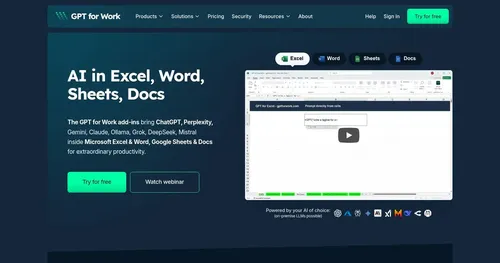 GPT for Work
A productivity add-on for Google Sheets and Docs that assists you with tasks
GPT for Work
A productivity add-on for Google Sheets and Docs that assists you with tasks
-
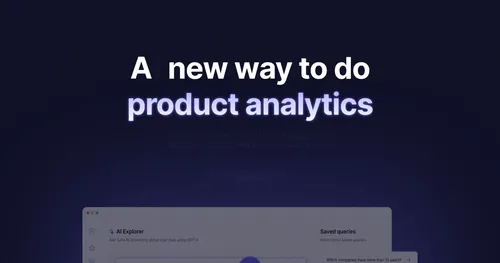 June AI
Answer complex product questions using your favourite language - English, powered by GPT-4
June AI
Answer complex product questions using your favourite language - English, powered by GPT-4
-
NexusTrade Creates algorithmic trading strategies using natural language without coding

