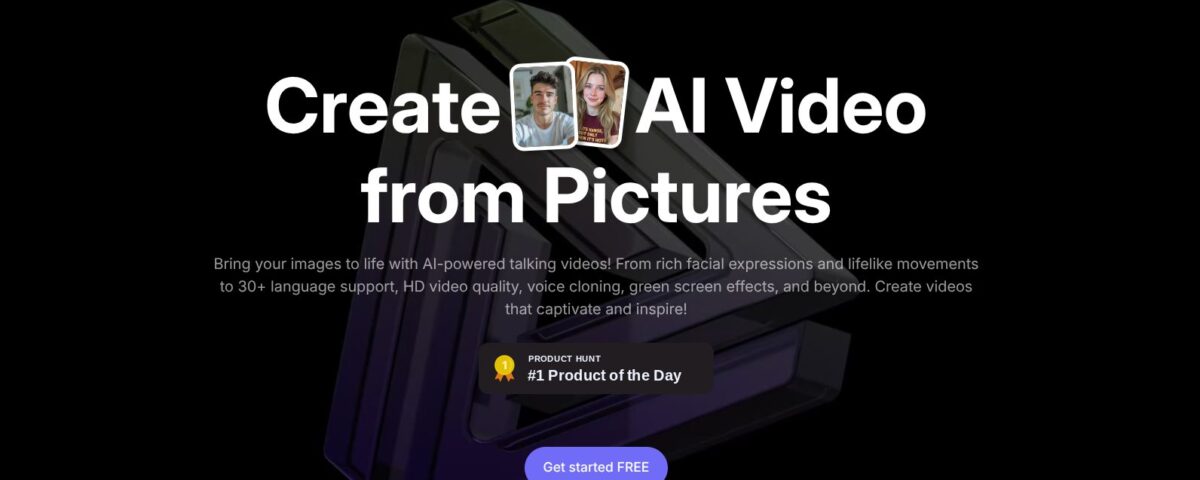VisionStory
VisionStory is one for those tools content creators rave about as it allows them to easily come up with viral videos. You upload a photo — say, a selfie or a stock image — and feed it a script. Boom. In minutes, you’ve got a talking avatar video that looks like it took a film crew to produce. The AI’s lip sync is smooth, the expressions are surprisingly lifelike, and the voice cloning feature? It’s a little eerie hearing “me” narrate a video. I tried the AI Presentation tool, turning a bland slide deck into a narrated video with a digital presenter who sounded like a pro. It’s fast, fun, and frankly, a bit addictive.
The platform’s strength lies in its simplicity. The interface is clean, guiding you through each step without overwhelming you with jargon. I played with the emotion control, tweaking my avatar to sound upbeat for a mock ad. The result was polished, though I noticed the “cheerful” setting sometimes felt a tad exaggerated, like my avatar was auditioning for a sitcom. The green screen feature is a gem, letting you drop your avatar into any background, which I used to create a virtual studio vibe. Compared to Synthesia or Descript, VisionStory feels more approachable for beginners, though it matches their quality in most areas.
That said, I hit a few bumps. The free plan’s 30-second video limit felt like a tease — I wanted to keep going but needed to upgrade for longer clips. The emotion accuracy, while impressive, isn’t perfect. My “serious” avatar occasionally looked more stern than intended. Pricing-wise, VisionStory seems reasonable, especially for small teams or solo creators, but some X users grumble about the no-refund policy, which makes upgrading a bit of a leap of faith. Still, the HD output and 30+ language support make it a solid deal compared to pricier competitors like Runway.
What caught me off guard was the Talking Baby Podcast feature. I uploaded a cute baby photo, and the AI turned it into a talking video that had me chuckling. It’s quirky, sure, but perfect for viral social media content. The upcoming live streaming feature also sounds promising for real-time engagement, though it’s not out yet. VisionStory feels like a tool that’s still growing, with a few rough edges but a ton of potential.
My advice? Start with a short script and a high-res photo to test the waters. Play with the voice cloning — it’s a standout feature. If you’re creating for social media, stick to the 9:16 aspect ratio for mobile-friendly videos. Check the pricing page to pick a plan that matches your video length needs, and don’t expect perfection on the first try — tweak the emotions for best results.
Video Overview ▶️
What are the key features? ⭐
- AI-Powered Talking Video: Converts static images into expressive videos with natural speech.
- Voice Cloning: Replicates your voice for authentic, personalized narration.
- Emotion Control: Adjusts avatar expressions to match the tone of your script.
- Multilingual Support: Offers over 30 languages and 200 voices for global content.
- Green Screen Effects: Allows customizable backgrounds for professional-grade videos.
Who is it for? 🤔
Examples of what you can use it for 💭
- YouTuber: Creates engaging video content from scripts without needing a camera or crew.
- Marketer: Produces personalized ad campaigns with lifelike avatars for social media.
- Educator: Transforms training slides into narrated videos for remote learning.
- Podcaster: Converts audio podcasts into visual content with animated avatars.
- Small Business Owner: Generates affordable, professional-grade promotional videos.
Pros & Cons ⚖️
- Supports 30+ languages.
- High-quality HD output.
- Powerful voice cloning.
- Emotion accuracy varies.
- Free plan limits length.
FAQs 💬
Related tools ↙️
-
 you-tldr
Summarize, download, search, and interact with YouTube Videos
you-tldr
Summarize, download, search, and interact with YouTube Videos
-
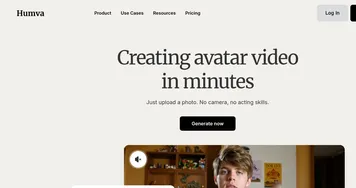 Humva
An AI tool that lets you create videos using lifelike avatars
Humva
An AI tool that lets you create videos using lifelike avatars
-
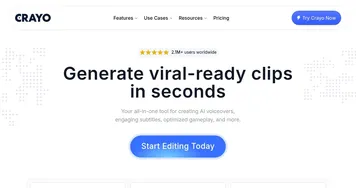 Crayo
An AI-powered tool that simplifies and accelerates short-form video creation
Crayo
An AI-powered tool that simplifies and accelerates short-form video creation
-
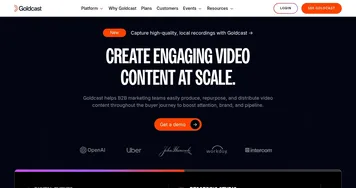 Goldcast
An AI-powered video campaign platform for marketers for creating engaging videos
Goldcast
An AI-powered video campaign platform for marketers for creating engaging videos
-
 Rev AI
Converts audio and video into accurate text transcripts using advanced speech recognition
Rev AI
Converts audio and video into accurate text transcripts using advanced speech recognition
-
 OSSA.AI
An AI platform that empowers creators to produce faceless short-form videos for social media
OSSA.AI
An AI platform that empowers creators to produce faceless short-form videos for social media