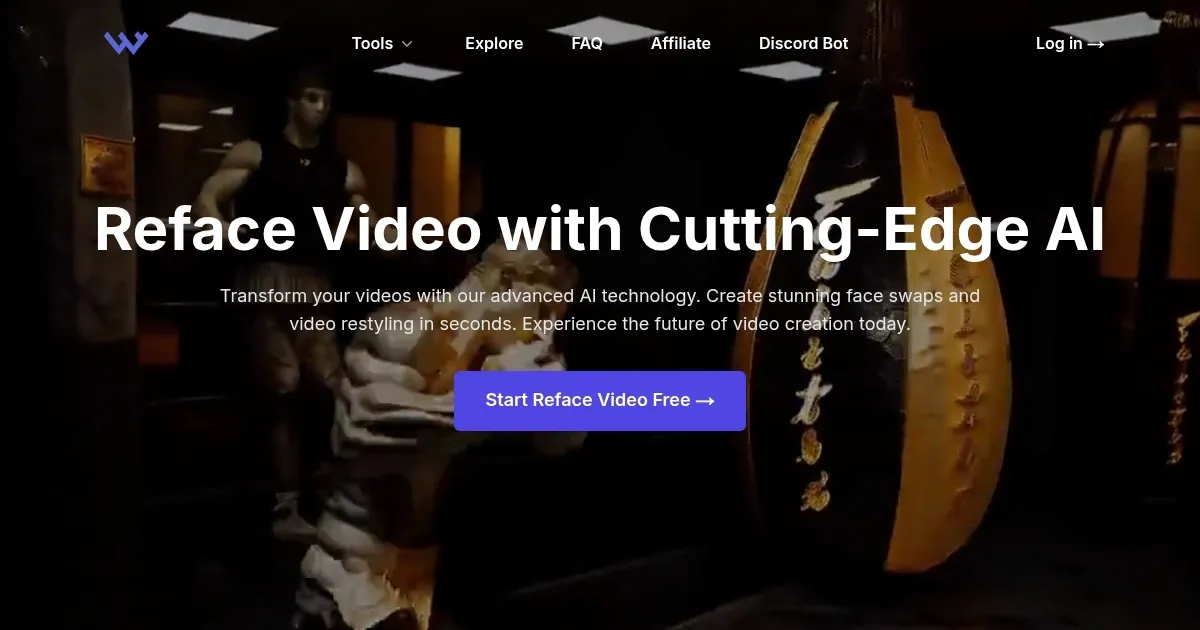WarpVideo
WarpVideo AI is an AI-powered platform that specializes in video transformation through features like face swapping and restyling. It uses advanced algorithms to enable real-time previews and automatic enhancements such as color correction and smooth transitions. The tool targets creators who need quick professional results without extensive editing skills.
Key features include Reface Video for seamless face swaps, batch processing to handle multiple files efficiently, and an intuitive drag-and-drop interface. Users upload content and apply styles with minimal effort. The platform recommends high-resolution inputs and frontal angles for optimal outcomes. It offers tiers with varying credit amounts to suit different usage levels.
Compared to competitors like Runway and HeyGen, WarpVideo provides similar AI-driven video tools but focuses more on accessibility. Runway excels in broader generative capabilities while HeyGen specializes in avatar creation. WarpVideo’s pricing starts at affordable entry points, making it competitive for beginners against pricier options.
Users appreciate the speed and creativity, with transformations being 10x faster than traditional methods. However, output quality can vary based on input conditions. The 30-day money-back guarantee adds reliability for new users.
For best results, follow guidelines on lighting and resolution. Experiment with presets to enhance videos without added complexity.
What are the key features? ⭐
- Reface Video: Enables real-time face swapping and video restyling for dynamic transformations.
- AI Enhancements: Provides automatic quality improvement including color correction and smooth transitions.
- Batch Processing: Allows efficient handling of multiple videos simultaneously to speed up workflows.
- Drag-and-Drop Interface: Offers an intuitive design that requires no technical expertise for use.
- Style Presets: Includes multiple options for creative customization and effects application.
Who is it for? 🤔
Examples of what you can use it for 💭
- Content Creator: Applies face swaps to generate personalized social media videos that captivate audiences.
- Marketer: Restyles product footage to match various campaign themes and boost engagement.
- Educator: Transforms instructional clips into animated formats for better student retention.
- Artist: Experiments with style presets to create unique visuals for music or short films.
- Producer: Uses batch processing to handle multiple edits efficiently in production pipelines.
Pros & Cons ⚖️
- Easy interface
- Fast processing
- Creative tools
- Affordable tiers
- Quality varies
- Credit limits
FAQs 💬
Related tools ↙️
-
 Kaiber
An AI-enabled tool that allows you to transform your images and text into visually stunning videos
Kaiber
An AI-enabled tool that allows you to transform your images and text into visually stunning videos
-
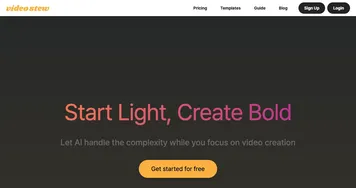 VideoStew
Transforms text into professional videos using AI-driven editing and templates
VideoStew
Transforms text into professional videos using AI-driven editing and templates
-
 Boords
Creates storyboards for video teams with AI tools and collaboration features
Boords
Creates storyboards for video teams with AI tools and collaboration features
-
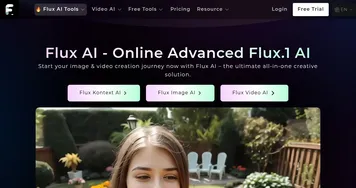 Flux AI
Uses AI to generate images and videos from textual prompts and images
Flux AI
Uses AI to generate images and videos from textual prompts and images
-
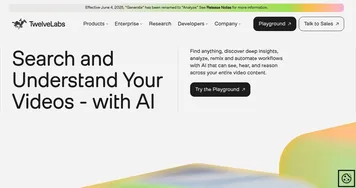 Twelve Labs
Multimodal video search infrastructure for your application
Twelve Labs
Multimodal video search infrastructure for your application
-
 FocuSee
Record and edit screen videos with automatic zoom and cursor effects
FocuSee
Record and edit screen videos with automatic zoom and cursor effects