WayinVideo
WayinVideo is an AI tool that can take long videos and churn out polished, social-ready clips faster than you can brew my coffee. I uploaded a 20-minute YouTube vlog to WayinVideo, and within seconds, it spit out three snappy clips ready for Instagram Reels. But, like any shiny new gadget, it’s got its quirks. Here’s my take after a quick spin, with a dash of wit and some vivid imagery to paint the picture.
The process is dead simple. Paste a video link or upload a file, and WayinVideo’s AI dives in, sniffing out moments that scream “share me.” I tried it with a travel vlog, and the Clip Maker feature nailed a hilarious moment where my friend tripped over a suitcase — perfect for a TikTok laugh. The AI also slapped on animated captions with the Caption Animation tool, giving the clip a pro vibe without me touching an editing suite. It’s like the tool read my mind, knowing I’d rather be sipping coffee than wrestling with timelines. The ability to pick aspect ratios for different platforms (like 9:16 for Reels) is a thoughtful touch, ensuring your clips look native, not awkwardly cropped.
But, hold the applause. When I tested a tech tutorial, the AI got a bit overzealous, picking a random code snippet instead of the key explanation I wanted. It’s not a dealbreaker, but you’ll need to babysit the results sometimes. Also, the free plan caps your clip output, which felt stingy when I was on a roll. Compared to Runway, which offers more robust editing, WayinVideo leans hard into speed over depth. If you’re after quick hits for social media, though, it’s a dream.
The Search Moments feature was a pleasant surprise. I typed “sunset scene” into the search bar, and boom, WayinVideo found the exact moment in my vlog where the sky turned pink. It’s like having a super-smart assistant who knows your footage better than you do. The platform’s blog also offers tips on optimizing clips for engagement, which I found handy for tweaking my Reels strategy.
Pricing feels fair, with a free tier for casual users and paid plans for those cranking out content daily. It’s in line with tools like Clipchamp, though Clipchamp offers more manual control. My advice? Upload a short video to test the AI’s clip picks. If you’re a content creator who lives on TikTok or Shorts, experiment with the caption templates to boost engagement. Just don’t expect miracles on super-specialized videos — check the AI’s work before posting.
Video Overview ▶️
What are the key features? ⭐
- Clip Maker: Automatically generates short, engaging clips from long videos.
- Caption Animation: Adds professional, platform-optimized text overlays to clips.
- Search Moments: Finds specific video segments based on user-input phrases or actions.
- Platform Optimization: Adjusts aspect ratios for TikTok, YouTube Shorts, and Instagram Reels.
- Multilingual Support: Processes videos in any language for global accessibility.
Who is it for? 🤔
Examples of what you can use it for 💭
- YouTuber: Repurposes long vlogs into YouTube Shorts to boost channel engagement.
- Social Media Manager: Creates TikTok clips from brand videos for quick campaigns.
- Marketer: Generates Instagram Reels from product demos to drive sales.
- Educator: Turns lecture recordings into shareable snippets for student engagement.
- Influencer: Crafts viral clips from event footage to grow followers.
Pros & Cons ⚖️
- Multilingual support
- Platform-specific optimization
- Search Moments feature
- AI may miss niche context
- Fewer editing options
FAQs 💬
Related tools ↙️
-
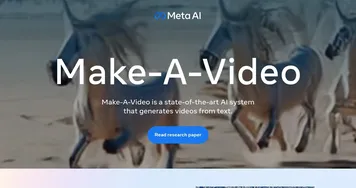 Make-A-Video
System from Meta AI that generates stunning video from text
Make-A-Video
System from Meta AI that generates stunning video from text
-
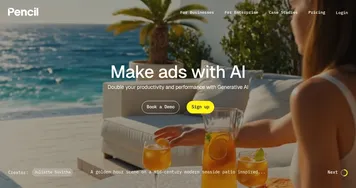 Pencil
Creates AI-generated ads to boost performance for marketers
Pencil
Creates AI-generated ads to boost performance for marketers
-
 AVCLabs
Provider of AI-powered software solutions designed to enhance and upscale videos and photos
AVCLabs
Provider of AI-powered software solutions designed to enhance and upscale videos and photos
-
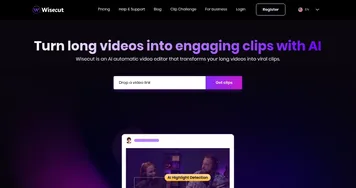 Wisecut
An online tool leveraging AI and voice recognition to edit videos for you
Wisecut
An online tool leveraging AI and voice recognition to edit videos for you
-
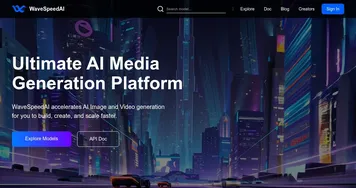 WaveSpeedAI
Accelerating AI image and video generation, delivering high-quality visuals at lightning fast speed.
WaveSpeedAI
Accelerating AI image and video generation, delivering high-quality visuals at lightning fast speed.
-
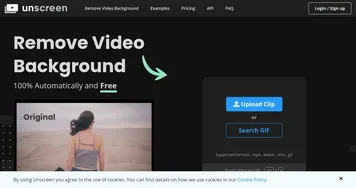 Unscreen
AI tool that removes backgrounds from videos
Unscreen
AI tool that removes backgrounds from videos

