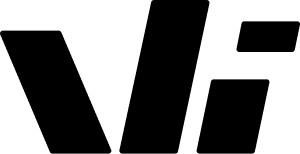Windframe
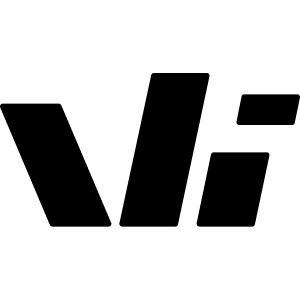
Windframe is a no-code visual builder for creating Tailwind CSS websites, offering a drag-and-drop interface and over 1000 customizable templates. Users can start from scratch or select a prebuilt template, adjusting elements like margins, fonts, and colors through an intuitive editor. The segmented classes view organizes Tailwind classes by screen size, simplifying responsive design. Real-time previews show how designs render across devices, and users can export projects to HTML, React, or Vue with clean, structured code. The platform supports real-time collaboration, allowing team members to edit projects simultaneously.
Key features include AI-generated templates, which create UI options based on text prompts, and image-to-code generation, which converts uploaded designs into Tailwind CSS. Version history lets users save and revert changes, while integrations with GitHub and Vercel streamline deployment. The form builder enables quick creation of customizable forms, and the template library is regularly updated with new designs. Windframe is subscription-based, with a free trial available, and its pricing is competitive with tools like Webflow and Framer.
Limitations include its exclusive focus on Tailwind CSS, which may not suit users working with other frameworks. The interface can be complex for beginners, requiring time to master. AI-generated outputs may need manual adjustments for complex designs, and full access requires a paid subscription. Compared to competitors, Windframe excels in Tailwind-specific workflows but lacks the broader flexibility of platforms like Wix.
Windframe is ideal for rapid prototyping and building responsive websites. Its AI tools and export options make it valuable for developers and designers. For best results, start with a free trial to explore templates and test integrations with your existing workflow.
What are the key features? ⭐
- Drag-and-Drop Builder: Enables visual creation of Tailwind CSS websites without coding.
- AI-Generated Templates: Creates UI templates based on user-described prompts.
- Image-to-Code Generation: Converts uploaded images into Tailwind CSS code.
- Real-Time Collaboration: Allows multiple users to edit projects simultaneously.
- Version History: Saves project states for easy reversion and experimentation.
Who is it for? 🤔
Examples of what you can use it for 💭
- Freelancer: Builds client landing pages quickly using customizable templates.
- Startup Founder: Prototypes product pages without hiring a front-end developer.
- Backend Developer: Creates UI mockups to integrate with React applications.
- Design Team: Collaborates in real time to refine website designs.
- Small Business Owner: Designs a professional website without coding expertise.
Pros & Cons ⚖️
- Fast website prototyping
- Clean code export
- Extensive template library
- Tailwind CSS focus only
- AI output may need tweaks
FAQs 💬
Related tools ↙️
-
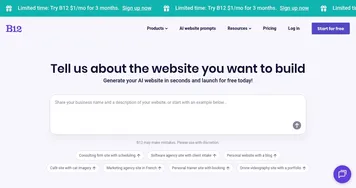 B12
An easy-to-use AI website builder that helps professional service providers attract and serve clients online
B12
An easy-to-use AI website builder that helps professional service providers attract and serve clients online
-
 MindStudio
Build AI-powered apps without writing a single line of code
MindStudio
Build AI-powered apps without writing a single line of code
-
 PagePilot.ai
Using AI to create product pages for online stores
PagePilot.ai
Using AI to create product pages for online stores
-
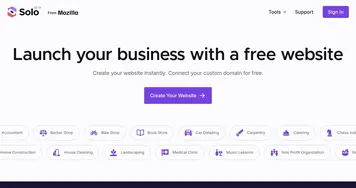 Solo
Creates professional websites instantly using AI-driven design
Solo
Creates professional websites instantly using AI-driven design
-
 CodeDesign
The AI-powered website builder that will help you launch, host & validate your next website from a simple prompt
CodeDesign
The AI-powered website builder that will help you launch, host & validate your next website from a simple prompt
-
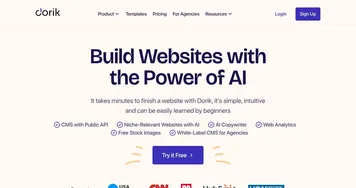 Dorik AI
An AI-powered, no-code website builder for creating professional and responsive websites
Dorik AI
An AI-powered, no-code website builder for creating professional and responsive websites