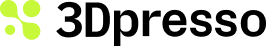3Dpresso
3Dpresso is an AI-powered platform that generates 3D models from short videos of objects. Users record a one to two-minute clip using a smartphone and upload it for processing. The system extracts a detailed mesh with textures, viewable in the My Models dashboard. It supports modifications through the AI Texture feature, where text prompts alter surface appearances. Exports include GLB, OBJ, STL, and others, plus web viewer links and HTML embeds.
The tool targets creators needing quick 3D assets from physical items. It processes videos via neural networks for reconstruction, handling depth and motion data efficiently. The iOS Capture App provides real-time guidance for optimal scans, improving accuracy over standard camera apps. Integration with creative software like Blender or Unity occurs through standard file formats.
Competitors include Luma AI, which focuses on image-based photogrammetry but requires more setup for similar results. Tripo3D emphasizes text-to-3D generation, differing from 3Dpressos video input method. Meshy AI offers faster texturing for generative models, though 3Dpresso excels in realistic object captures. Pricing features a free trial with limited credits, followed by subscription tiers for higher volumes, generally more accessible than enterprise scanners.
Users appreciate the speed and ease, reducing modeling time from hours to minutes. Common likes include intuitive interfaces and community resources like Discord for tips. Drawbacks involve occasional artifacts on reflective surfaces and queue times during peak usage. The platform updates regularly, enhancing mesh quality and prompt responsiveness.
For best results, capture in diffused light and steady motion. Test prompts iteratively for textures. Combine outputs with external tools for complex scenes. This approach maximizes utility for prototyping or content creation.
Video Overview ▶️
What are the key features? ⭐
- Video-to-3D Extraction: Converts one-minute videos into detailed, textured 3D models using AI reconstruction.
- AI Texture Modification: Alters model surfaces with generative AI based on descriptive text prompts.
- Capture App Integration: iOS app guides users for high-quality video scans with real-time feedback.
- Multi-Format Export: Supports GLB, OBJ, STL, and more, plus web viewers and HTML embeds.
- My Models Dashboard: Centralized hub for viewing, editing, and managing generated 3D assets.
Who is it for? 🤔
Examples of what you can use it for 💭
- Game Developer: Scans prototypes from video to import textured props into Unity for rapid iteration.
- E-commerce Seller: Captures product videos to generate 3D views for online stores, boosting engagement.
- Film Prop Maker: Edits scanned real items with AI textures for custom digital assets in post-production.
- Educator: Creates 3D models of historical artifacts from videos for interactive classroom visualizations.
- Fashion Designer: Digitizes garment samples to experiment with virtual fabric textures and fits.
Pros & Cons ⚖️
- Fast model generation
- Easy video input
- Versatile exports
- Intuitive app guide
- Artifacts on shiny objects
- Processing queues
FAQs 💬
Related tools ↙️
-
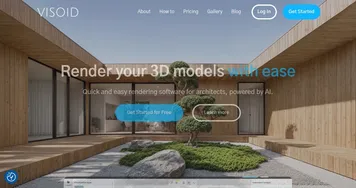 Visoid
Creates stunning 3D architectural visualizations from models in minutes using AI
Visoid
Creates stunning 3D architectural visualizations from models in minutes using AI
-
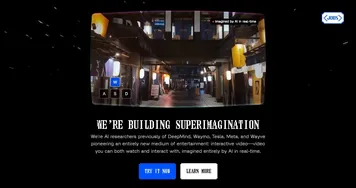 Odyssey
Generates cinematic 3D worlds from images for film and gaming
Odyssey
Generates cinematic 3D worlds from images for film and gaming
-
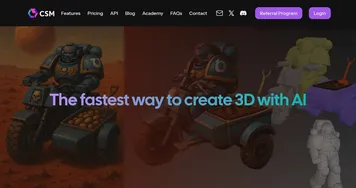 CSM
An AI tool that can turn any flat picture of an object into a 3D model
CSM
An AI tool that can turn any flat picture of an object into a 3D model
-
 CGDream
An AI-powered platform offering various tools for image and 3D model generation
CGDream
An AI-powered platform offering various tools for image and 3D model generation
-
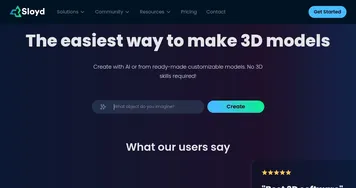 Sloyd
3D modeling has never been easier - select a generator, tweak it, done
Sloyd
3D modeling has never been easier - select a generator, tweak it, done
-
 RODIN Diffusion
A generative model for sculpting highly detailed 3D digital avatars
RODIN Diffusion
A generative model for sculpting highly detailed 3D digital avatars