AI Two

I spent a morning tinkering with AI Two, and let me tell you, it’s like handing your home to a design genie who’s had one too many espressos. Upload a photo, pick a style, and boom — your drab living room morphs into a sleek, modern haven in 30 seconds flat. I tried it with a grainy pic of my cousin’s outdated bathroom, and the AI churned out a coastal-inspired redesign that made me want to move in. AI Two’s promise is simple: take your space, any space, and make it look like it belongs in a magazine. But does it deliver? I poked around, tested a few features, and dug into what others are saying.
The platform’s AI is trained on a mountain of design data, spitting out results that feel eerily polished. I played with the Interior Design tool, choosing a Scandinavian vibe for my test image. The result? Clean lines, neutral tones, and furniture that screamed “I’m cozy but chic.” The Exterior Design feature was just as slick, turning a boring house facade into a modern stunner with glass accents. The Sketch2Real feature, which I tried with a crude sketch of a kitchen island, was a pleasant shock — my shaky lines became a photorealistic render. Users on X echoed my excitement, with one realtor sharing how AI Two’s visuals helped sell a fixer-upper by showcasing its potential.
Still, it’s not perfect. The free version slaps your designs on a public gallery, which feels like airing your laundry for all to see. I also hit a snag when tweaking colors on my phone — the interface lagged, and I gave up after a few taps. Compared to Spacely, AI Two is faster and more style-focused, but Spacely’s drag-and-drop editor feels more intuitive for hands-on types. Houzz offers similar inspiration but leans heavily on human designers, making AI Two’s AI speed a standout. Pricing-wise, AI Two’s subscription seems competitive, though free users might feel nickel-and-dimed for premium features like private renders.
The surprise? AI Two’s knack for handling quirky spaces. I saw a forum post about someone redesigning an attic with sloped ceilings, and the AI nailed it, suggesting clever storage and lighting. It’s not just for homes — business owners use it for retail spaces, creating eye-catching storefronts. My advice: snap high-quality photos for best results, and don’t skimp on experimenting with styles. If you’re on a budget, stick to the free trial, but professionals might want the subscription for its speed and privacy. AI Two’s a spark of brilliance, just don’t expect it to hold your hand through every tweak.
Video Overview ▶️
What are the key features? ⭐
- Interior Design: Redesigns rooms like kitchens or bedrooms with customizable styles.
- Exterior Design: Transforms building facades and landscapes with realistic visuals.
- Sketch2Real: Converts sketches into photorealistic images for design ideation.
- Style Customization: Offers over 20 styles, from modern to Mediterranean.
- Fast Processing: Generates designs in 30-60 seconds for most projects.
Who is it for? 🤔
Examples of what you can use it for 💭
- Homeowner: Visualizes a kitchen remodel in a modern style to plan renovations.
- Realtor: Enhances property listings with updated exterior designs to attract buyers.
- Interior Designer: Uses Sketch2Real to turn client sketches into realistic proposals.
- Property Developer: Redesigns commercial facades to align with market trends.
- DIY Enthusiast: Experiments with bohemian bedroom designs for personal projects.
Pros & Cons ⚖️
- Wide style variety
- Commercial use rights
- Sketch2Real feature
- Basic editing tools
- Style mismatches possible
FAQs 💬
Related tools ↙️
-
 GeniusUI
The AI-powered UI component generator
GeniusUI
The AI-powered UI component generator
-
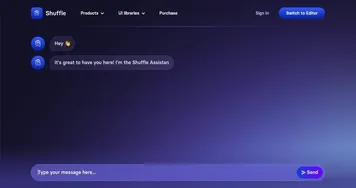 Shuffle Assistant
Choose the UI library, automatically create pages, and fill them with GPT-4 generated content
Shuffle Assistant
Choose the UI library, automatically create pages, and fill them with GPT-4 generated content
-
 Motiff
An AI-powered design tool that helps create user interfaces (UI) more efficiently
Motiff
An AI-powered design tool that helps create user interfaces (UI) more efficiently
-
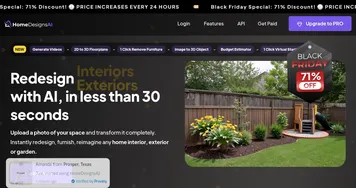 HomeDesignsAI
Transforms photos of rooms, houses, or outdoor spaces into AI-redesigned photorealistic versions
HomeDesignsAI
Transforms photos of rooms, houses, or outdoor spaces into AI-redesigned photorealistic versions
-
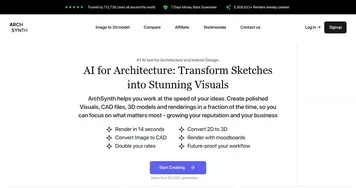 ArchSynth
An AI-powered tool that transforms sketches into stunning visuals in seconds
ArchSynth
An AI-powered tool that transforms sketches into stunning visuals in seconds
-
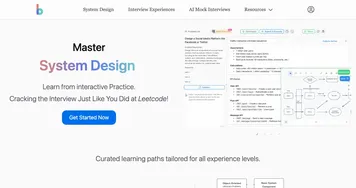 Bugfree.ai
Prepares users for system design and behavioral interviews with AI mocks and practice
Bugfree.ai
Prepares users for system design and behavioral interviews with AI mocks and practice

