AI Video Cut

AI Video Cut is a neat tool that can take your sprawling, hour-long videos and carve them into bite-sized, viral-ready clips that pop on platforms like TikTok, YouTube Shorts, and Instagram Reels. I think it’s a tool that knows its audience — content creators, marketers, and social media managers who want to repurpose content without wrestling with complex editing software. The interface is clean, the process straightforward. Upload a video, pick a prompt, tweak the captions, and boom — you’ve got a polished clip ready to share. It’s like having a video editor in your pocket, minus the caffeine addiction and existential crises over frame rates.
The magic lies in its AI-driven features. Smart Crop & Face Detection keeps the focus on your key speakers, automatically framing their faces with precision that rivals a seasoned editor. The tool’s transcription accuracy is impressive, turning spoken words into editable text you can trim to remove awkward pauses or off-topic rants. You can choose from caption styles to match your brand’s vibe, and the multilingual support means your clips can resonate with audiences in any language. Flexible aspect ratios — 9:16, 4:3, 1:1 — ensure your content looks sharp on any platform. The free plan offers 50 minutes of video uploads, which is generous for testing, though paid plans unlock longer videos and more prompts.
But it’s not all sunshine. The free plan slaps a watermark on your videos, which might irk those aiming for a professional look. Some features, like custom logo branding, are still “coming soon,” which feels like a tease when you’re ready to scale up. Compared to competitors like VEED or Opus Clip, AI Video Cut holds its own with its intuitive text-based editing, but it lacks the advanced animation options VEED offers or the robust analytics Opus Clip provides. Still, its Telegram bot integration (also “coming soon”) could be a game-changer for quick edits on the go.
What surprises me is how well it handles conversational content. Upload a podcast or vlog, and the AI zeroes in on the most engaging moments — think quotable one-liners or emotional highlights — without you lifting a finger. It’s not perfect; sometimes the AI picks clips that feel a bit generic, but you can tweak the transcript to nudge it in the right direction. The pricing is competitive, with a free tier and paid plans that scale reasonably compared to VEED or Klap, which also target short-form content creation.
For creators on a budget or small businesses looking to dip their toes into video marketing, AI Video Cut is a solid pick. Start with the free plan to test its chops. Play with the prompts to see what kind of clips the AI generates, and don’t be afraid to edit the transcript for precision. If you’re churning out content regularly, consider the paid plans for watermark-free videos and longer upload limits. Experiment with different aspect ratios to match your target platform, and you’ll be posting viral-ready clips in no time.
Video Overview ▶️
What are the key features? ⭐
- Smart Crop & Face Detection: Automatically frames speakers for professional-looking clips.
- Text-Based Editing: Edit clips by adjusting the transcript to remove unwanted segments.
- Multilingual Support: Processes videos in any language with accurate transcription.
- Flexible Aspect Ratios: Exports clips in 9:16, 4:3, or 1:1 for platform compatibility.
- Video Regeneration: Creates multiple clips from one video without re-uploading.
Who is it for? 🤔
Examples of what you can use it for 💭
- Content Creators: Turn vlogs into viral TikTok clips with engaging captions.
- Digital Marketers: Create eye-catching ads from webinars for social campaigns.
- Social Media Managers: Repurpose long videos into platform-optimized Shorts.
- E-commerce Businesses: Produce product highlight clips to boost sales.
- Podcasters: Generate shareable podcast snippets to attract new listeners.
Pros & Cons ⚖️
- Multilingual support
- Flexible aspect ratios
- Free plan available
- Watermark on free plan
- Limited advanced editing
FAQs 💬
Related tools ↙️
-
Boolvideo Turns text, ideas, or images into polished videos using AI automation
-
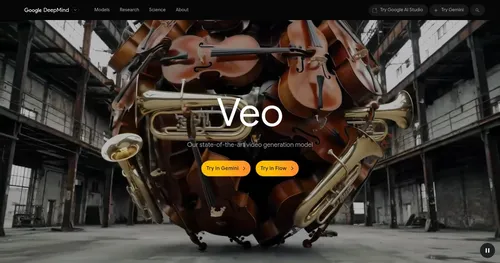 Veo
An advanced AI video generator that creates high-quality videos from text prompts
Veo
An advanced AI video generator that creates high-quality videos from text prompts
-
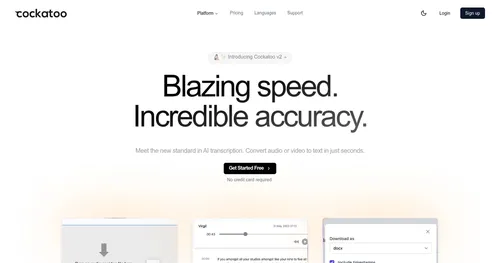 Cockatoo
An AI-powered transcription service that converts audio and video files into text
Cockatoo
An AI-powered transcription service that converts audio and video files into text
-
Lovart Transforms text prompts into designs across images, videos, and 3D
-
Flashloop Generates AI videos from text or images with audio
-
 StoryboardHero
Generates scripts and visual storyboards from video briefs in minutes
StoryboardHero
Generates scripts and visual storyboards from video briefs in minutes

