Archbee
Archbee isn’t just another documentation tool, it’s a platform that feels like it was built by people who actually understand the chaos of managing product knowledge. I think what sets it apart is its focus on making documentation not just functional but genuinely useful for both technical and non-technical folks. You’re not wading through endless menus or clunky interfaces here, Archbee’s clean design and intuitive setup let you create polished, searchable portals in minutes. Its AI-powered search, dubbed QnA, answers user queries instantly, pulling from your docs with precision that feels almost magical. Companies like Cisco and Bosch use it to power their developer guides, and it’s easy to see why: it’s fast, flexible, and doesn’t require a PhD to operate.
The platform shines with features like reusable snippets and variables, which let you update content across multiple docs with a single tweak, a godsend for teams juggling sprawling knowledge bases. You can host docs on custom domains with SEO optimization, ensuring your guides rank high on Google. Collaboration is another strong suit, team members can leave comments, track changes, and verify documents before they go live, keeping everything tight and professional. Integrations with tools like Slack and GitHub mean it slots into your workflow without forcing you to overhaul your stack. And the multiplayer beta feature? It’s like Google Docs for technical writing, letting teams edit in real-time.
But nothing’s perfect. Some users might find the learning curve steeper than expected, especially if they’re new to structured documentation. The AI, while impressive, can occasionally misinterpret complex queries, requiring manual clarification. Pricing, while competitive, can feel like a commitment for smaller teams, especially with the AI add-on sold separately for most plans. Compared to competitors like GitBook and Notion, Archbee holds its own with its developer-focused features, but GitBook’s sleeker UI might appeal more to design-conscious teams, and Notion’s versatility could sway those needing a broader workspace.
What surprises is how Archbee balances power and simplicity. The Chrome extension, for instance, lets you record actions and auto-generate step-by-step guides, complete with screenshots, a feature I didn’t know I needed until I saw it in action. It’s not just for developers either, HR teams can use it for onboarding, and support teams can embed widgets for in-app help. The downside? Some advanced features, like custom CSS, might overwhelm non-technical users, and the mobile experience could use a bit more polish.
So, if you’re looking to streamline your documentation, start with Archbee’s 14-day free trial to test its AI search and collaboration tools. Experiment with reusable snippets to save time, and don’t skip the Chrome extension for quick guide creation.
Video Overview ▶️
What are the key features? ⭐
- QnA: AI-powered search delivers instant answers from your documentation.
- Reusable Snippets: Update content once, and it syncs across all docs.
- Multiplayer Beta: Enables real-time collaboration for team editing.
- Custom Domains: Publish docs with SEO optimization for better ranking.
- Chrome Extension: Auto-generates step-by-step guides with screenshots.
Who is it for? 🤔
Examples of what you can use it for 💭
- Software Developer: Creates API documentation with OpenAPI support for seamless integration.
- Product Manager: Builds user guides to streamline customer onboarding processes.
- Support Team: Embeds QnA widgets in apps for instant user query resolution.
- HR Specialist: Develops training materials for new employee onboarding.
- Marketing Team: Publishes branded knowledge portals for client resources.
Pros & Cons ⚖️
- Reusable snippets save time.
- Integrates with 1800+ tools.
- SEO-optimized custom domains.
- AI can misinterpret complex queries.
- Mobile experience needs polish.
FAQs 💬
Related tools ↙️
-
 Notedly
Automatic notes generation from longer texts like scientific publications, textbooks, and more
Notedly
Automatic notes generation from longer texts like scientific publications, textbooks, and more
-
 Jenova
Integrates AI models and tools for real-time research and document creation
Jenova
Integrates AI models and tools for real-time research and document creation
-
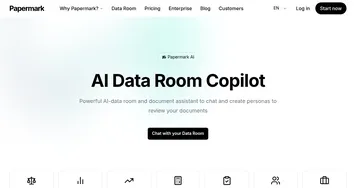 Papermark AI
Chat with documents and generate summaries using open-source AI
Papermark AI
Chat with documents and generate summaries using open-source AI
-
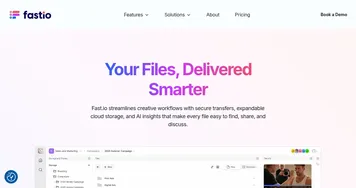 Fast.io
Streamlines file sharing with AI summaries for creative teams.
Fast.io
Streamlines file sharing with AI summaries for creative teams.
-
 Docalysis
Get AI-powered answers for your PDF documents within seconds
Docalysis
Get AI-powered answers for your PDF documents within seconds
-
 PDFSummarizer.net
Transforms PDFs into concise AI-generated summaries and enables interactive chats
PDFSummarizer.net
Transforms PDFs into concise AI-generated summaries and enables interactive chats

