ArtificialStudio

Artificial Studio is a platform offering over 50 AI-powered tools for creating and editing multimedia content, including images, videos, music, and animations. It streamlines creative workflows by consolidating tools into one interface, targeting designers, marketers, and content creators. Key features include Text-to-Video, Image Upscaler, Colorize, and SVG Creator, each leveraging models like Flux Context and Bagel by ByteDance for precise edits.
The platform excels in accessibility. Users can generate professional-grade content, like logos or promotional videos, without advanced skills. The Text-to-Video tool converts text prompts into videos in minutes, while Image Upscaler enhances low-resolution images effectively. The interface is user-friendly, with clear navigation and tool descriptions. Compared to Runway or Adobe Express, Artificial Studio offers a broader toolset, though it may lack the polish of Adobe’s ecosystem.
Drawbacks include inconsistent output quality. Voice cloning and 3D model generation can produce subpar results, requiring tweaks. The credit-based pricing model, while flexible, lacks transparency compared to Canva‘s straightforward plans. Free tools are available, but premium features require a subscription or credits, which may deter casual users.
The platform supports a range of applications, from social media content to product ads. The SVG Creator stands out, generating scalable vector graphics for web design or branding with high accuracy. Community feedback on forums highlights fast rendering but notes occasional bugs in video tools.
Try the free version to test core features like Colorize or Text-to-Video. Focus on tools that match your project needs, and check pricing details on the official site to budget effectively. User guides on the platform’s docs page can help with setup.
Video Overview ▶️
What are the key features? ⭐
- Text-to-Video: Converts text prompts into dynamic video content quickly.
- Image Upscaler: Enhances low-resolution images for professional use.
- Colorize: Adds vibrant color to black-and-white photos with AI precision.
- SVG Creator: Generates scalable vector graphics from text for logos and icons.
- Face Swap: Replaces faces in images or videos with seamless results.
Who is it for? 🤔
Examples of what you can use it for 💭
- Graphic Designer: Creates logos and vector graphics for branding projects.
- Marketer: Produces promotional videos from text for social media campaigns.
- Content Creator: Enhances old photos with Colorize for engaging blog posts.
- Small Business Owner: Designs product ads with AI for e-commerce listings.
- Animator: Generates short animations from static images for presentations.
Pros & Cons ⚖️
- Broad range of AI tools
- High-quality image edits
- Flexible subscription plans
- Opaque credit system
- Occasional video glitches
FAQs 💬
Related tools ↙️
-
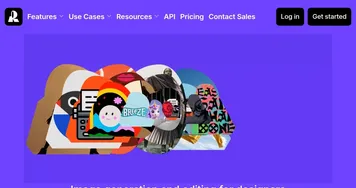 Recraft
A premium AI-powered image generation and editing tool made for designers
Recraft
A premium AI-powered image generation and editing tool made for designers
-
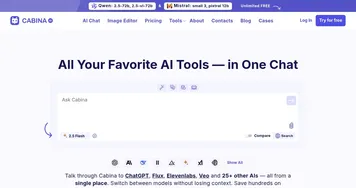 Cabina
Streamlines content creation with multi-AI model integration in one chat
Cabina
Streamlines content creation with multi-AI model integration in one chat
-
 Architect Render
Generates photorealistic architectural renderings from sketches, photos, or designs in seconds
Architect Render
Generates photorealistic architectural renderings from sketches, photos, or designs in seconds
-
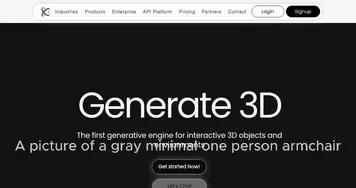 Alpha3D
Transform text and 2D images into 3D models
Alpha3D
Transform text and 2D images into 3D models
-
 AirBrush
Enhances photos and videos with AI-powered editing tools for professional results
AirBrush
Enhances photos and videos with AI-powered editing tools for professional results
-
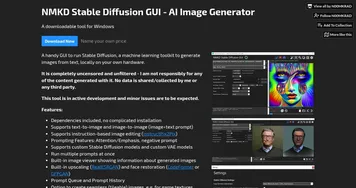 NMKD Stable Diffusion GUI
A handy GUI to run a Stable Diffusion model to generate images from text, locally on your hardware
NMKD Stable Diffusion GUI
A handy GUI to run a Stable Diffusion model to generate images from text, locally on your hardware

