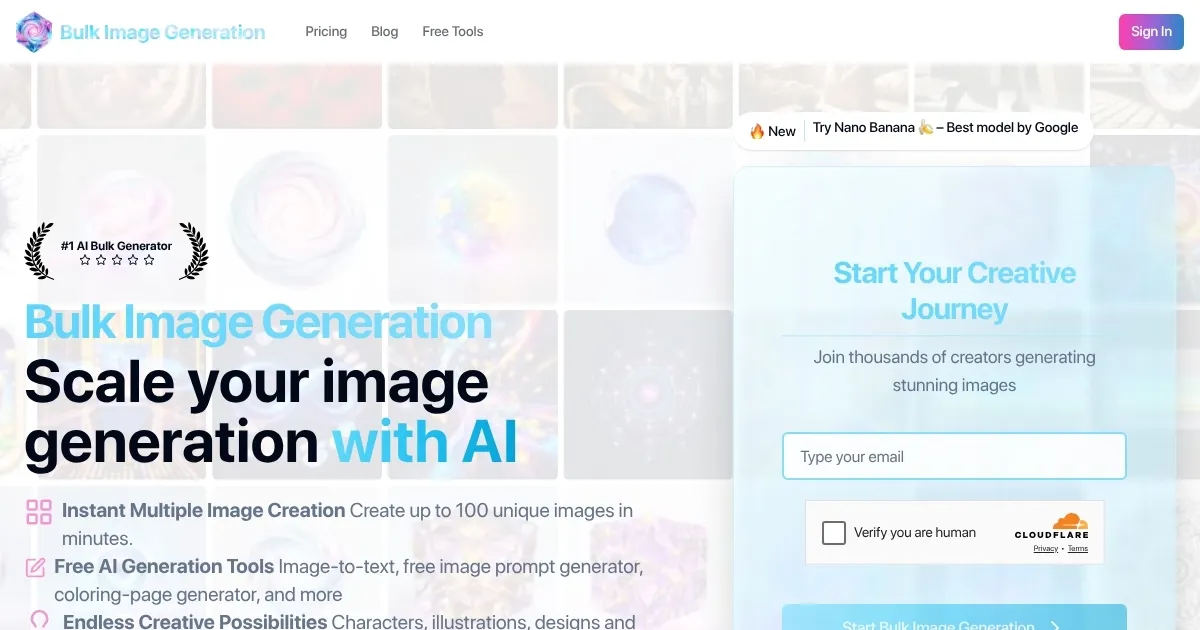Bulk Image Generation

Bulk Image Generation is an AI-powered platform that creates up to 100 high-quality images in seconds using the Flux 1.1 model. It targets professionals needing visuals for product photography, social media, or game design. The tool automates prompt engineering, allowing users to describe goals simply, like “app icons for a tech startup,” and generates consistent images fast. Batch editing features, including face swap and background removal, streamline post-production without external software.
Key features include the ability to generate 100 images in 15 seconds, automated prompt creation, and bulk editing tools. The platform offers free tools like an AI Prompt Generator and aspect ratio calculator, enhancing usability. It supports diverse use cases, such as creating 34 game design images or 8 social media ads. The Flux 1.1 model ensures high-resolution outputs, and the interface is user-friendly, requiring minimal technical knowledge.
Compared to competitors like MidJourney and DALL·E, Bulk Image Generation prioritizes speed and volume over artistic depth. Canva offers broader design tools but lacks the same batch generation scale. Pricing includes a free tier and paid plans, aligning with industry standards but potentially limiting for heavy users compared to Stable Diffusion’s open-source model.
Users appreciate the speed and ease but note occasional inconsistencies in style across batches, as seen in X feedback. The platform’s focus on bulk output can lead to less variety in niche artistic styles, requiring prompt adjustments. The free tools, like the image-to-prompt converter, add value for beginners.
To use Bulk Image Generation effectively, start with the free tier to test outputs. Use specific prompts for better results and leverage the aspect ratio calculator for platform compatibility. Businesses needing rapid, high-volume visuals will find it most useful.
What are the key features? ⭐
- Batch Generation: Creates up to 100 images in 15 seconds using Flux 1.1
- Automated Prompt Engineering: Simplifies input by generating AI prompts from basic descriptions
- Bulk Editing: Enables face swaps and background removal across multiple images
- AI Prompt Generator: Suggests optimized prompts for better image results
- Aspect Ratio Calculator: Optimizes image dimensions for various platforms
Who is it for? 🤔
Examples of what you can use it for 💭
- E-commerce Seller: Generates product photos for online stores in various styles
- Social Media Manager: Creates consistent ad visuals for campaigns in minutes
- Game Designer: Produces character or environment art for game prototypes
- Educator: Develops coloring pages for classroom or online learning materials
- Marketing Agency: Crafts branded visuals for client campaigns efficiently
Pros & Cons ⚖️
- Generates 100 images in 15 seconds
- No prompt engineering needed
- Free tools included like prompt generator and resizer
- Limited style variety and outputs can feel similar
FAQs 💬
Related tools ↙️
-
 Phot.AI
An online platform that uses AI to enhance photo editing and visual content creation
Phot.AI
An online platform that uses AI to enhance photo editing and visual content creation
-
 immersity AI
Enables the instant conversion of 2D images into 3D animations
immersity AI
Enables the instant conversion of 2D images into 3D animations
-
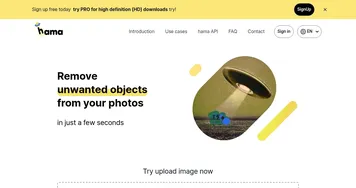 Hama
Remove unwanted objects from your photos in just a few seconds
Hama
Remove unwanted objects from your photos in just a few seconds
-
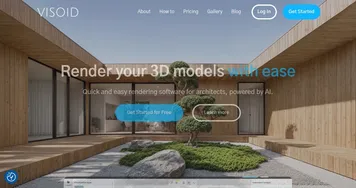 Visoid
Creates stunning 3D architectural visualizations from models in minutes using AI
Visoid
Creates stunning 3D architectural visualizations from models in minutes using AI
-
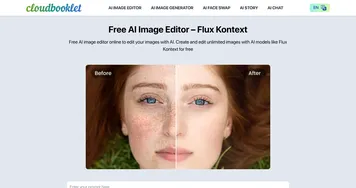 Cloudbooklet
Transform text prompts into stunning AI-generated images while editing photos with powerful AI tools
Cloudbooklet
Transform text prompts into stunning AI-generated images while editing photos with powerful AI tools
-
 ProPhotos
Easily generate high-quality, photorealistic headshots that capture your personality and style
ProPhotos
Easily generate high-quality, photorealistic headshots that capture your personality and style