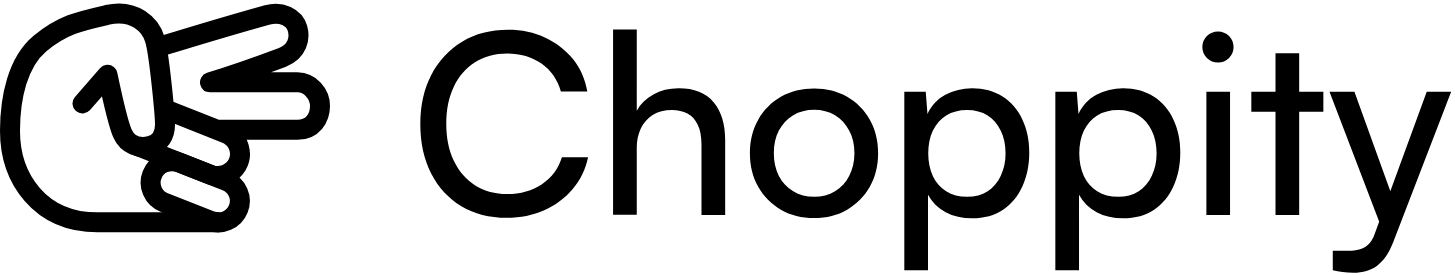Choppity
Choppity is an AI-powered online video editor that specializes in converting long-form videos into short clips for social media. It uses multimodal AI to analyze content and generate engaging segments automatically. Key features include Magic Clips, which identifies viral-worthy moments based on audio, visual, and emotional cues, and supports target durations like 30 to 60 seconds. The tool processes videos in 97 languages with 98 percent caption accuracy and allows customization of fonts, colors, and animations to fit brand styles. Users edit via transcripts, highlighting text to cut or add elements like B-roll or images precisely.
Magic Reframe and Magic Follow handle format conversions, automatically cropping landscape videos to portrait while tracking and centering subjects for smooth results. Profanity censoring detects and bleeps inappropriate words to comply with platform algorithms. The screen recorder tool captures demos, auto-editing with zooms on referenced areas, silence removal, and background options. Collaboration enables team invites, sub-teams for organization, and real-time editing, with link sharing for quick distribution without uploads.
Pricing includes a free tier with 30 minutes monthly upload, 5GB storage, and a watermark, plus one template. Creator plan scales via packs, each adding 30 minutes upload, 10GB storage, and features like custom fonts without watermark. Team plan starts at three seats, providing shared 3 hours upload per seat, 60GB storage, and more templates. Enterprise offers custom unlimited options with API and SSO. Compared to competitors, Choppity provides more automated tracking than Descript, which focuses on audio-transcript edits, but less broad effects than CapCut.
Users appreciate the time savings, with claims of nine times faster edits than manual methods, and affordability over outsourcing. Drawbacks include occasional glitches like audio sync issues or failed generations consuming credits. Recent reviews note strong captioning and ease for non-experts, but criticize support responsiveness and editing limitations such as no undo or complex punctuation tweaks. The tool suits quick social content but may require fixes for precision.
Practical advice includes testing the free tier on short projects to assess AI accuracy, saving custom styles early for consistency, and monitoring monthly limits to avoid mid-month shortages.
Video Overview ▶️
What are the key features? ⭐
- Magic Clips: AI identifies and generates engaging short clips from long videos automatically.
- Magic Reframe: Automatically adjusts landscape videos to portrait format by centering faces.
- Captions: Adds accurate, customizable animated subtitles in 97 languages to boost watch time.
- Transcript Editing: Allows video cuts and additions by highlighting text in the transcript.
- Profanity Censoring: Detects and censors curse words for platform compliance.
Who is it for? 🤔
Examples of what you can use it for 💭
- Podcaster: Converts full episodes into highlight clips for TikTok promotion.
- Marketer: Creates branded short ads from webinars with custom captions.
- Sales Rep: Records screen demos that auto-edit for client follow-ups.
- Content Creator: Edits tutorials into vertical reels with face tracking.
- Agency Team: Collaborates on client videos in real-time via shared links.
Pros & Cons ⚖️
- Saves editing time
- Easy for beginners
- Accurate captions
- Brand customization
- Occasional glitches
- Limited support
FAQs 💬
Related tools ↙️
-
Anything World Transforms static 3D models into animated assets using AI for games and virtual worlds
-
VideoStew Transforms text into professional videos using AI-driven editing and templates
-
Translate.Video Translates videos into 75+ languages with AI-driven dubbing and subtitles
-
 Submagic
Adds video captions with perfect emojis and highlighted keywords, all generated by AI
Submagic
Adds video captions with perfect emojis and highlighted keywords, all generated by AI
-
Eggnog Remix Creates AI videos with consistent characters for immersive storytelling
-
MagicLight Transforms text into animated videos with AI in minutes