Clip Studio Paint by CELSYS

Clip Studio Paint is a digital art tool with an extensive suite of features that makes it suitable for illustrators, comic artists, and animators. It offers an array of brushes and materials to allow artists to create with great flexibility. In fact, they can easily customize these tools to replicate various traditional art styles or create something entirely new.
Vector tools are included as well, enabling artists to easily adjust lines without losing quality. This precision makes it useful for comic artists who often require clear, crisp lines. In addition, the perspective rulers and 3D model capabilities provide a framework for scenes, helping creators visualize and draw intricate backgrounds more easily.
Clip Studio Paint also supports frame-by-frame animation, so you can animate your illustrations. Although it’s primarily known for its 2D capabilities, its 3D models can also be used for posing and guiding drawings, helping artists experiment with different character movements.
We should also mention the tool’s collaboration features as well as its growing collection of user-generated materials and assets that can be incorporated directly into projects.
Whether you’re a comic artist, illustrator, or animator – Clip Studio Paint will help you streamline the creative process, helping you bring your ideas to life with ease.
Video Overview ▶️
What are the key features? ⭐
- Custom brushes: Clip Studio Paint offers a huge selection of brushes that can be customized to achieve different effects, mimicking real-world drawing tools like pens, markers, and paints.
- Vector tools: You can draw with precision using vector lines that can be adjusted and resized without losing quality.
- 3D models and posing: The tool provides 3D models that can pose as references, helping you draw realistic characters and backgrounds from any angle.
- Animation: Clip Studio Paint enables artists to create animations with a timeline feature, so you can manage each frame in the sequence.
- Perspective rulers: Helps you draw backgrounds or objects in perfect perspective with built-in rulers that guide your lines to create realistic scenes.
Who is it for? 🤔
Examples of what you can use it for 💭
- Create beautiful, detailed illustrations with various customizable brushes
- Design entire comic books or manga, complete with speech bubbles, panels, and other specialized comic-making tools
- Produce short animated scenes or full sequences with the frame-by-frame animation feature
- Develop concept art for games, movies, or projects using 3D models and posing tools as references
- Craft eye-catching posters, logos, and social media graphics
Pros & Cons ⚖️
- Big selection of brushes that mimic real-world painting
- Great for creating comic books
- The included library could save you a ton of time
- You may still another tool like Photoshop or Illustrator for fine-tuning
FAQs 💬
Related tools ↙️
-
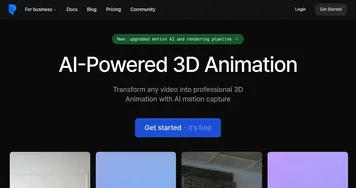 Plask Motion
An all-in-one browser-based AI motion capture tool and animation editor
Plask Motion
An all-in-one browser-based AI motion capture tool and animation editor
-
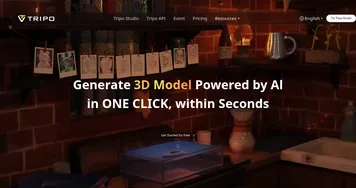 Tripo3D
An AI-driven platform designed to transform text into 3D animations
Tripo3D
An AI-driven platform designed to transform text into 3D animations
-
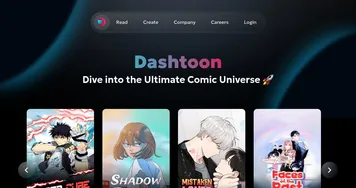 Dashtoon
An AI-powered platform that transforms your stories into engaging comics and manga
Dashtoon
An AI-powered platform that transforms your stories into engaging comics and manga
-
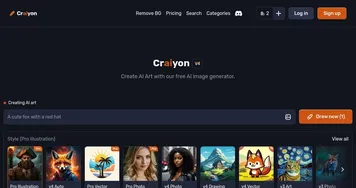 Craiyon
An AI model that can draw images from any text prompt
Craiyon
An AI model that can draw images from any text prompt
-
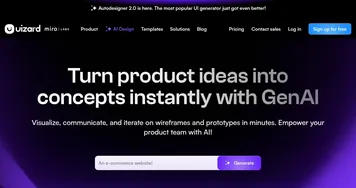 Uizard
Generates editable UI prototypes from text prompts and sketches in minutes.
Uizard
Generates editable UI prototypes from text prompts and sketches in minutes.
-
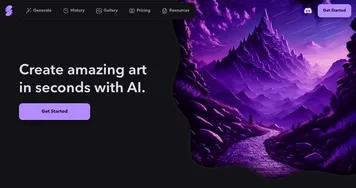 Stablecog
Free, multilingual and open-source AI image generator using Stable Diffusion and Kandinsky
Stablecog
Free, multilingual and open-source AI image generator using Stable Diffusion and Kandinsky

