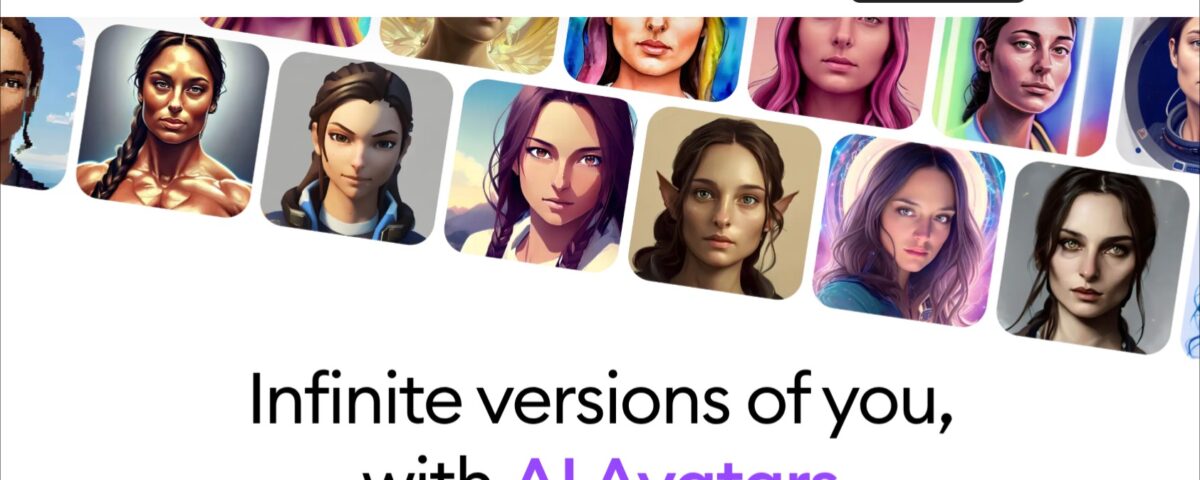Dawn AI
Dawn AI is a mobile application that utilizes artificial intelligence to generate personalized avatars from user-uploaded selfies, offering a range of artistic styles and text-to-image capabilities. Available on both iOS and Android platforms, it allows users to upload 8 to 12 clear selfies for AI training, which enables the creation of avatars in themes such as Vampire, Anime, or Astronaut. The app’s core functionality revolves around machine learning algorithms that analyze facial features to produce varied digital representations.
Key features include a user-friendly interface for easy navigation, with options to generate avatars quickly or use text prompts for custom images. Compared to competitors like Lensa AI, which focuses on photo enhancement, or Fotor for broader editing tools, Dawn AI emphasizes thematic avatar creation. Users may appreciate the variety of over 50 styles available, but could find limitations in the free version, such as slower processing times and restricted generations.
Pricing follows a freemium model, with basic access at no cost and premium subscriptions providing unlimited features, aligning with industry standards. Technical aspects involve generative models that process inputs in minutes, though results can vary based on photo quality. A notable element is the data handling policy, where uploaded selfies are deleted after two days and generated images after 30 days.
Potential drawbacks include occasional inaccuracies in avatar resemblance, necessitating retraining, and age restrictions prohibiting use under 16. Positive aspects encompass regular updates that enhance performance and add styles. The app supports creative uses like social media personalization or artistic exploration.
For optimal results, select well-lit, varied-angle photos without obstructions. Refunds are managed through platform-specific processes, such as Apple’s for iOS users. Overall, it serves as an accessible entry into AI-generated art. To get started, download from app stores and begin with the free tier to evaluate fit before upgrading.
Video Overview ▶️
What are the key features? ⭐
- AI Avatars: Creates personalized digital representations in various artistic styles from uploaded selfies.
- Text-to-Image: Generates images based on user-provided text prompts for custom visuals.
- AI Training: Learns from 8-12 selfies to improve accuracy in avatar generation.
- Style Variety: Offers themes like Anime, Vaporwave, and Cyborg for diverse outputs.
- Notifications: Alerts users when avatar processing is complete.
Who is it for? 🤔
Examples of what you can use it for 💭
- Social Media User: Transforms selfies into themed avatars to update profile pictures across platforms.
- Artist: Uses text prompts to generate inspirational images for creative projects.
- Gamer: Creates custom character representations in styles like Pixelated or Videogame.
- Marketer: Produces varied visuals for campaigns featuring brand-aligned avatars.
- Student: Experiments with AI to visualize historical or fictional personas for assignments.
Pros & Cons ⚖️
- Easy to use
- Fun styles
- Quick generation
- Creative output
- Limited free use
- Variable quality
FAQs 💬
Related tools ↙️
-
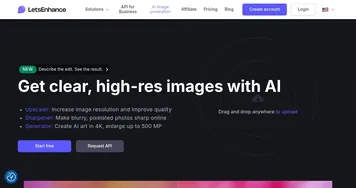 Let’s Enhance
Upscales low-res images to 4K using AI for sharp, detailed results.
Let’s Enhance
Upscales low-res images to 4K using AI for sharp, detailed results.
-
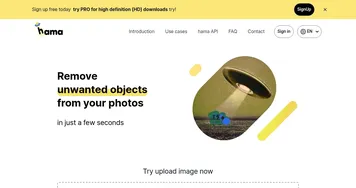 Hama
Remove unwanted objects from your photos in just a few seconds
Hama
Remove unwanted objects from your photos in just a few seconds
-
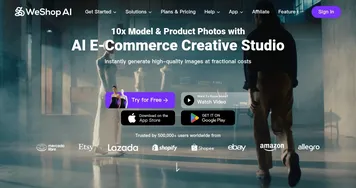 WeShop AI
Using AI to offer a fresh approach to product photography
WeShop AI
Using AI to offer a fresh approach to product photography
-
 PhotoTag.ai
Automatically generates AI-powered keywords and descriptions for photos and videos
PhotoTag.ai
Automatically generates AI-powered keywords and descriptions for photos and videos
-
 Synthesys
Create your own versions of any image you find online
Synthesys
Create your own versions of any image you find online
-
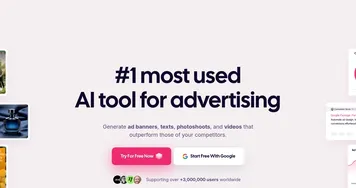 AdCreative.ai
AI tool that generates on-brand advertising creatives and banners
AdCreative.ai
AI tool that generates on-brand advertising creatives and banners