docAnalyzer.ai
docAnalyzer.ai is an AI-powered platform that enables users to upload documents in various formats, ask questions, and receive context-aware answers for efficient analysis. It supports PDFs, Word, PowerPoint, Markdown, and more, using advanced models like Claude 3.5, GPT-4o, and Gemini. The tool is designed for professionals handling large document volumes, offering features like OCR for scanned files and multi-document querying.
Key features include Interactive Learning Chat, which adapts to user queries for tailored responses, and Sophisticated Embeddings for deep content analysis. Multi-Document Conversations allow simultaneous querying across files, ideal for cross-referencing. Workflow Automation enables AI agents to handle tasks like data extraction, while Enhanced Data Privacy ensures compliance with ISO/IEC 27001 and 27701 standards.
The platform’s interface is user-friendly, though some report a learning curve with document tagging. Users praise its speed and accuracy but note occasional bugs, like image rendering issues or cut-off responses. The free Community plan limits users to three PDFs daily, while paid Basic and Pro plans offer higher page limits and advanced features. Compared to Adobe Acrobat AI, it offers more conversational depth but less collaborative polish. Microsoft Syntex integrates better with Microsoft 365 but lacks docAnalyzer.ai’s chat-based flexibility.
Privacy is a strength, with no data sharing. Mobile compatibility supports on-the-go use. Some users want more customizable reporting. The tool’s API allows workflow integration, and recent updates include Zotero integration and chatbot spawning.
To get started, sign up on the website, upload a document, and experiment with simple queries. Use labels to organize files for better results. For complex tasks, explore AI agent automation to save time.
Video Overview ▶️
What are the key features? ⭐
- Interactive Learning Chat: Adapts to user style for tailored document responses.
- Sophisticated Embeddings: Enables deep, context-aware document analysis.
- Multi-Document Conversations: Queries multiple files simultaneously for efficiency.
- Workflow Automation: AI agents streamline data extraction and organization.
- Enhanced Data Privacy: Ensures compliance with ISO/IEC 27001 and 27701 standards.
Who is it for? 🤔
Examples of what you can use it for 💭
- Researcher: Summarizes key findings from multiple academic papers for faster analysis.
- Lawyer: Extracts specific clauses from contracts for quick compliance checks.
- Administrator: Automates data extraction from reports to streamline workflows.
- Student: Organizes and queries study materials for efficient thesis preparation.
- Business Analyst: Compares financial documents to identify trends across reports.
Pros & Cons ⚖️
- Supports multiple file formats.
- Mobile-friendly for on-the-go use.
- Free plan for easy testing.
- Learning curve for tagging.
- Limited free plan features.
FAQs 💬
Related tools ↙️
-
 PDF.ai
Chat with any document, including legal agreements, financial reports, and more
PDF.ai
Chat with any document, including legal agreements, financial reports, and more
-
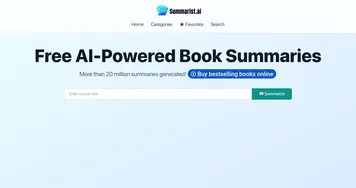 Summarist.ai
Generates concise book summaries using advanced AI technology
Summarist.ai
Generates concise book summaries using advanced AI technology
-
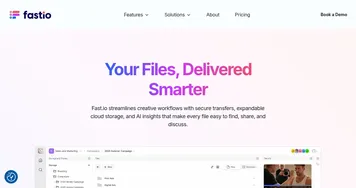 Fast.io
Streamlines file sharing with AI summaries for creative teams.
Fast.io
Streamlines file sharing with AI summaries for creative teams.
-
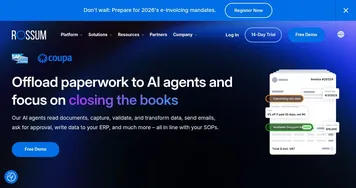 Rossum
Automates transactional document processing with AI, boosting efficiency
Rossum
Automates transactional document processing with AI, boosting efficiency
-
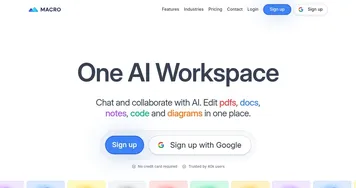 Macro
Streamlines document editing with AI-powered tools for seamless workflow
Macro
Streamlines document editing with AI-powered tools for seamless workflow
-
 Notedly
Automatic notes generation from longer texts like scientific publications, textbooks, and more
Notedly
Automatic notes generation from longer texts like scientific publications, textbooks, and more

