Extend
Extend.ai is a cloud platform for document processing that uses large language models to handle complex files like PDFs and scans. It extracts, classifies, and splits data with over 95 percent accuracy, enabling teams to automate workflows quickly.
Core features include the Extraction processor, which pulls specific fields from documents, and Classification, which sorts files by type. Splitting divides multi document uploads into individual items. The platform supports ingestion via file parsing into markdown for LLMs, and offers semantic chunking for better context preservation.
Evaluation Studio provides tools to benchmark performance on custom datasets. Workflow orchestration combines these into pipelines, with human in the loop review for oversight. Recent addition Composer, an AI agent, optimizes schemas autonomously to reach high accuracy in minutes.
Competitors such as Hyperscience emphasize enterprise compliance, but Extend.ai deploys faster for mid size teams. Ocrolus focuses on financial docs, yet Extend.ai covers broader types including handwriting and images. Pricing uses credit based tiers, starter at low volume, scaling to enterprise with custom options, generally more affordable for startups than rivals fixed plans.
Use cases span finance for invoice extraction, healthcare for patient forms, and logistics for bills of lading. Testimonials note replication of months work in weeks, with full automation after initial reviews. The platform integrates via APIs for low latency in product flows.
Teams report strong results on real world docs, outperforming open source and foundation models in bake offs. Built in validations ensure data quality, and continuous improvement incorporates user corrections.
What are the key features? ⭐
- Extraction: Pulls structured data from complex documents like tables and forms with high precision.
- Classification: Automatically sorts incoming files by type for efficient routing in workflows.
- Splitting: Divides multi page or bundled documents into separate processable units.
- Composer: AI agent that optimizes extraction schemas through automated experiments and analysis.
- Evaluation Studio: Benchmarks model performance against custom datasets to build confidence in results.
Who is it for? 🤔
Examples of what you can use it for 💭
- Fintech engineer: Automates invoice data capture from vendor submissions to speed up payments.
- Healthcare analyst: Extracts patient info from scanned forms to update electronic records accurately.
- Logistics manager: Processes bills of lading to track shipments and verify details in real time.
- HR specialist: Classifies and splits resume batches for quick candidate screening workflows.
- Tax preparer: Pulls fields from 1099 and W9 forms with validation for compliant filings.
Pros & Cons ⚖️
- Over 95% accuracy fast
- Quick deployment in days
- Easy team iteration tools
- Scalable credit pricing
- Initial learning curve
- Beta features evolving
FAQs 💬
Related tools ↙️
-
 AnythingLLM
An open-source AI application that lets you interact with your documents using LLMs
AnythingLLM
An open-source AI application that lets you interact with your documents using LLMs
-
Papermark AI Chat with documents and generate summaries using open-source AI
-
Summarizer.org Condenses text into concise summaries using AI
-
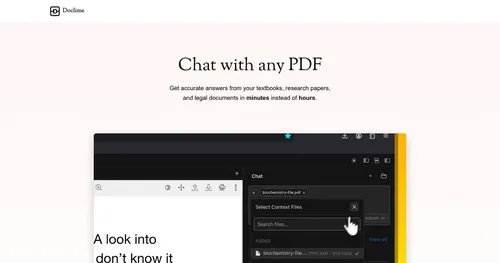 DocLime
Instead of searching, import your PDFs and let AI provide you with instant answers
DocLime
Instead of searching, import your PDFs and let AI provide you with instant answers
-
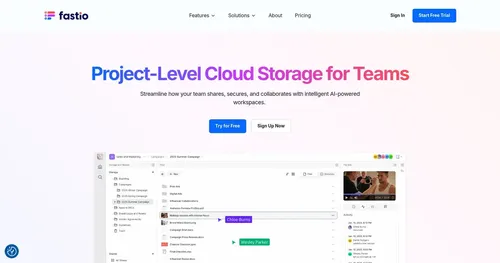 Fast.io
Streamlines file sharing with AI summaries for creative teams.
Fast.io
Streamlines file sharing with AI summaries for creative teams.
-
 LightPDF
Ask anything about your documents, get summaries, outlines, and answers instantly
LightPDF
Ask anything about your documents, get summaries, outlines, and answers instantly

