Fermat
Fermat is an AI-powered platform that streamlines fashion design by transforming sketches into realistic renders, applying prints, and visualizing collections on virtual models. The ‘Sketch-to-render’ tool converts hand-drawn designs into photorealistic visuals 30 times faster than traditional 3D rendering software. Designers can upload sketches and see polished outputs without needing advanced technical skills. The “Change colors & materials” feature allows quick adjustments to fabrics and hues, saving significant manual effort. The platform’s ‘Assets library’ organizes all generated designs, making it easy to track progress.
The ‘Virtual try-on’ tool lets users visualize garments on different models and settings, reducing the need for physical photoshoots. This is particularly useful for marketers aiming to cut costs while maintaining high-quality visuals. Fermat also supports creating seamless prints with the ‘Apply print to garment’ tool, which integrates patterns into renders efficiently. The ‘Custom Styles’ feature enables brands to train AI models with their aesthetic, ensuring outputs align with their identity. This is done through moodboards, material samples, or product archives.
Compared to competitors like CLO 3D and Browzwear, Fermat prioritizes speed and ease over detailed garment simulation. CLO 3D excels in precise 3D modeling, while Browzwear offers advanced fabric physics. Fermat’s strength lies in its no-code editor, which simplifies the process for non-technical users but may limit those seeking granular control. Pricing is in line with premium design tools, though specific costs vary based on team size and needs.
Privacy is a key focus, with private AI models ensuring designs remain exclusive and GDPR compliance for secure team access. The ‘AI productivity analytics’ feature provides insights into tool usage, helping teams optimize workflows. However, some users report occasional render quality issues with intricate designs, which may require manual adjustments. The platform’s focus on automation makes it less suited for users needing hyper-detailed simulations.
To get started, upload a sketch to test the ‘Sketch-to-render’ tool, explore ‘Virtual try-on’ for quick visualizations, and use the ‘Assets library’ to stay organized, leverage custom style training for brand consistency.
Video Overview ▶️
What are the key features? ⭐
-
markdown
- Sketch-to-render: Converts sketches to photorealistic renders 30x faster.
- Virtual try-on: Visualizes garments on models in various settings.
- Change colors & materials: Adjusts design hues and fabrics instantly.
- Apply print to garment: Integrates seamless prints into high-quality renders.
- Assets library: Organizes and tracks all generated designs.
Who is it for? 🤔
Examples of what you can use it for 💭
-
markdown
- Fashion designer: Turns sketches into photorealistic renders for rapid prototyping.
- Creative director: Trains AI with brand aesthetics for consistent design outputs.
- Marketing team: Uses virtual try-on to create campaign images without photoshoots.
- Pattern designer: Creates seamless prints and applies them to garments efficiently.
- Brand manager: Generates mock-ups with logos for cohesive branding assets.
Pros & Cons ⚖️
- markdown
- Fast sketch-to-render conversion
- Streamlines design process
- Strong privacy features
- Easy-to-use no-code editor
- markdown
- Limited customization options
- Occasional render quality issues
FAQs 💬
markdownRelated tools ↙️
-
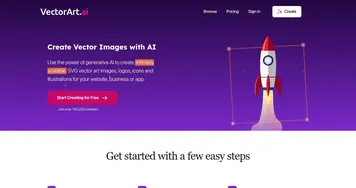 VectorArt.ai
Generates scalable vector images from text prompts using AI
VectorArt.ai
Generates scalable vector images from text prompts using AI
-
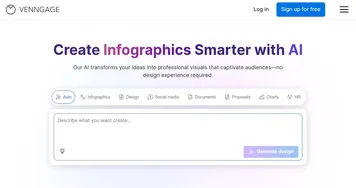 Venngage
Easily create professional-quality infographics, reports, and presentations with the help of AI
Venngage
Easily create professional-quality infographics, reports, and presentations with the help of AI
-
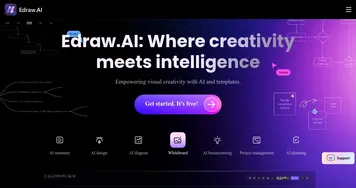 Edraw.AI
An innovative platform that combines AI with diagram creation
Edraw.AI
An innovative platform that combines AI with diagram creation
-
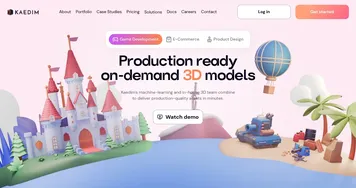 Kaedim
Generate stunning 3D art with nothing more than an image
Kaedim
Generate stunning 3D art with nothing more than an image
-
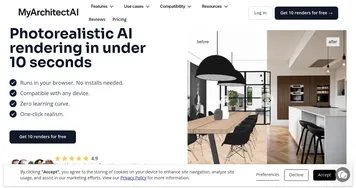 MyArchitectAI
Transforms architectural designs and sketches into photorealistic renders in seconds using AI
MyArchitectAI
Transforms architectural designs and sketches into photorealistic renders in seconds using AI
-
 GeniusUI
The AI-powered UI component generator
GeniusUI
The AI-powered UI component generator

