FigJam AI by Figma

FigJam AI is Figma’s way of adding a touch of artificial intelligence to its offering. It includes a suite of features designed to enhance team collaboration and streamline workflow efficiencies — especially in the context of meetings, brainstorming sessions, and project planning.
By leveraging the power of artificial intelligence, FigJam aims to make the design process more accessible to both non-designers and seasoned professionals — simplifying complex tasks and fostering a more intuitive user experience.
For instance, FigJam AI can generate boards and diagrams with simple text prompts. Users can create meeting agendas, team exercises, flow charts, visual timelines, and even detailed project plans by entering natural language instructions. This, in turn, significantly reduces the preparation time for team activities — allowing for an instant transition from idea to execution without the intimidation of a blank canvas.
FigJam AI also allows users to sort and summarize sticky notes, aiding in quickly categorizing ideas by theme and summarizing discussions to ensure alignment and clear next steps. Another cool feature, called Jambot, is powered by ChatGPT to provide functionalities ranging from brainstorming assistance to generating code from prompts.
In a nutshell, with FigJam’s AI features – Figma aims to transform the way teams collaborate and create, making the process more seamless, inclusive, and efficient. Also, by addressing the needs of both newbies and design veterans – FigJam AI solidifies Figma’s reputation as the tool in the collaborative design space — promising an exciting future for visual collaboration augmented by artificial intelligence.
Video Overview ▶️
What are the key features? ⭐
- Interactive whiteboarding: FigJam offers a shared, digital canvas where team members can brainstorm, sketch, and plan projects in real time, from anywhere.
- AI-powered tools: With FigJam AI, you can quickly generate boards and diagrams using natural language prompts - making it a valuable tool for creating meeting agendas, flow charts, and project timelines with ease.
- Sorting and summarizing: After brainstorming sessions, FigJam can automatically sort sticky notes by theme and summarize their content.
- The Jambot widget: Incorporating the capabilities of ChatGPT, Jambot in FigJam assists with brainstorming, summarizing discussions, creating visual mind maps, and even generating code from descriptions.
- Templates and frameworks: FigJam comes equipped with a variety of ready-to-use templates and frameworks for common team activities like retrospectives, brainstorming, and project planning.
Who is it for? 🤔
Examples of what you can use it for 💭
- Kick-off projects with a brainstorming session in FigJam
- Plan your projects with ease using FigJam's timeline and Gantt chart features
- Conduct interactive workshops or meetings with FigJam
- Share your designs, gather sticky notes with comments, and collaborate on improvements
- Teachers and students can use FigJam for educational purposes
Pros & Cons ⚖️
- A must-have for design teams
- The integration of ChatGPT through Jambot is a huge time saver
- Makes collaboration much easier
- If you're not already using Figma, you don't need this
FAQs 💬
Related tools ↙️
-
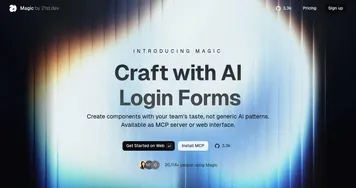 Magic
Generates professional UI components instantly from natural language descriptions
Magic
Generates professional UI components instantly from natural language descriptions
-
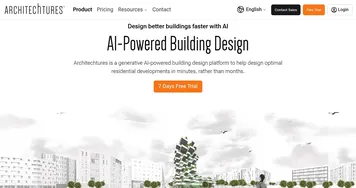 Architechtures
Generates optimal residential building designs in real-time using AI
Architechtures
Generates optimal residential building designs in real-time using AI
-
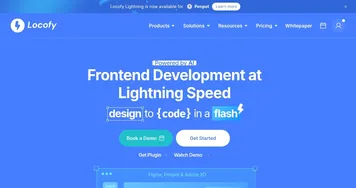 Locofy
An AI tool that can turn your designs into real code
Locofy
An AI tool that can turn your designs into real code
-
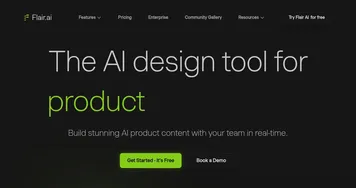 Flair
The AI design tool to create product photography and branded content
Flair
The AI design tool to create product photography and branded content
-
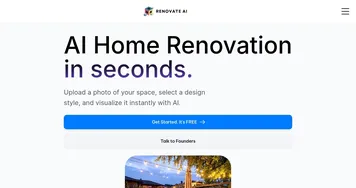 Renovate AI
Visualizes home renovations using AI for stunning design previews
Renovate AI
Visualizes home renovations using AI for stunning design previews
-
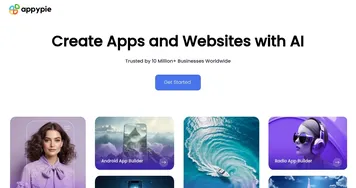 Appy Pie
Create powerful web and mobile apps and automate workflows easily without any coding
Appy Pie
Create powerful web and mobile apps and automate workflows easily without any coding

