Fina Money
Fina Money is a modular financial management platform that allows users to create personalized tracking systems using customizable blocks and AI-powered insights. It connects to bank accounts through Plaid for automatic transaction imports and supports manual entry for free users. The tool emphasizes flexibility, enabling the construction of dashboards for budgeting, expense tracking, investment monitoring, and custom financial scenarios across multiple currencies.
Key features include AI-driven transaction categorization, which automatically tags expenses and suggests rules for recurring patterns, and a community-driven template library where users share pre-built setups for various needs, such as zero-based budgeting or business expense separation. Visualizations like interactive charts and graphs update in real-time, providing clear overviews of cash flow and net worth. Security relies on read-only API access, ensuring no fund transfers occur, with data encrypted at rest and in transit.
Compared to competitors, Fina Money offers greater customization than YNAB, which focuses on strict envelope budgeting but lacks modular building. It provides similar bank syncing to Monarch Money at a lower entry cost, with free manual options versus Monarchs subscription-only model. Integration with external tools is limited to CSV imports and exports, but the platform supports collaboration via shared profiles for families or advisors.
Users appreciate the intuitive drag-and-drop interface for page building, which reduces setup time, and the proactive AI queries that answer questions like spending trends without manual queries. Potential drawbacks include occasional delays in Plaid connections during high-traffic periods and a web-primary focus, with mobile access via browser rather than a dedicated app. Pricing includes a free tier for manual tracking, basic automated plans for essential syncing, and premium for advanced AI and unlimited connections, generally more accessible than rivals.
For implementation, begin with account linking and a basic template to establish core tracking, then expand to custom blocks as familiarity grows. Regular reviews of AI suggestions refine accuracy over time, enhancing long-term utility.
Video Overview ▶️
What are the key features? ⭐
- Custom Templates: Users access and share community-created setups for tailored financial tracking without starting from scratch.
- AI Categorization: Automatically tags transactions and applies rules to streamline expense organization and insights.
- Bank Syncing: Integrates via Plaid for real-time data pulls from checking, savings, and investment accounts.
- Visual Dashboards: Builds interactive charts and graphs that update dynamically to visualize cash flow and budgets.
- Multi-Currency Support: Handles transactions in various currencies for international users or travelers seamlessly.
Who is it for? 🤔
Examples of what you can use it for 💭
- Freelancer: Tracks irregular project payments and deductibles by building a custom income dashboard with AI-flagged tax categories.
- Family: Shares a joint budget page to monitor household spending and set shared savings goals collaboratively.
- Investor: Monitors portfolio performance across accounts with real-time visualizations and multi-currency adjustments.
- Student: Manages part-time earnings and expenses via simple templates to avoid overspending on essentials.
- Small Business Owner: Separates personal and business finances using modular blocks for profit tracking and expense reports.
Pros & Cons ⚖️
- Highly customizable
- AI-powered insights
- Affordable tiers
- Community templates
- Plaid sync delays
- Web-focused access
FAQs 💬
Related tools ↙️
-
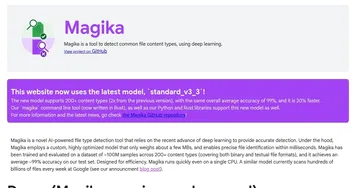 Magika
A state-of-the-art AI tool designed to quickly identify file types
Magika
A state-of-the-art AI tool designed to quickly identify file types
-
 Feynman AI
Creates notes, mind maps, and flashcards from audio and PDFs using AI
Feynman AI
Creates notes, mind maps, and flashcards from audio and PDFs using AI
-
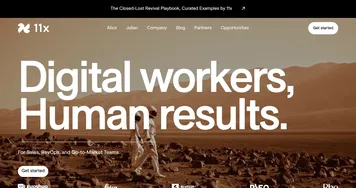 11x
An AI platform that automates sales tasks through digital workers like Alice and Mike
11x
An AI platform that automates sales tasks through digital workers like Alice and Mike
-
 Heuristica
Visualizes complex ideas into AI-powered mind maps for learning and research
Heuristica
Visualizes complex ideas into AI-powered mind maps for learning and research
-
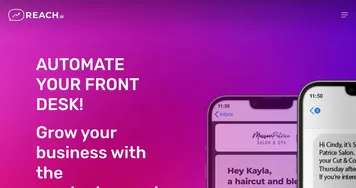 REACH.ai
Automates AI-driven client communications to fill appointments and boost engagement
REACH.ai
Automates AI-driven client communications to fill appointments and boost engagement
-
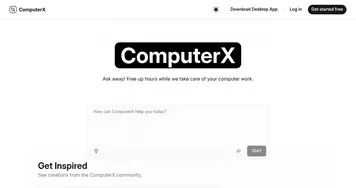 ComputerX
Automates computer tasks using natural language commands for enhanced productivity
ComputerX
Automates computer tasks using natural language commands for enhanced productivity

