Framer

Framer is an AI-powered website builder that lets you quickly create a fully functional website from scratch with a simple prompt. It will also generate some example content that you can change afterward.
In addition, the service offers a library of templates you could use if you don’t like what you got with the help of AI. You can also customize every element of the website and make it truly your own.
However, we would add that it is the AI that makes Framer different from competing website builders. A simple prompt like “An iOS to-do app called ToDoMagic” will get you a website that you can fine-tune and have ready for prime time by the end of the day.
Still, if you need more options, they are provided as well. For instance, Framer supports imports from Figma, allowing you to use the design you’ve already created in the popular design tool.
The way we see it, this tool is best suited for making the first draft of a website and then building on top of it.
Video Overview ▶️
What are the key features? ⭐
- An entire website from a prompt: Framer can create a whole working website from a simple text prompt. It's that smart.
- Templates: Or you can start by selecting one of many templates the service provides. For what it matters, some of these templates look really cool, boasting all the features a modern website is expected to have.
- Imports from Figma: Finally, you may want to use your own design your human designer prepared in Figma. That is also possible.
- A built-in copywriter: You don't know what to say on a page? Try Framer's built-in copywriter that will create the text for you from scratch. It uses the same technology as ChatGPT, meaning you can expect some really cool texts.
- Plugins galore: No website should do it all by itself. To that end, Framer offers plugins that will connect you to third-party services spanning forms, video & animation, audio, social media, and more.
Who is it for? 🤔
Examples of what you can use it for 💭
- Quickly create a website or a prototype design
- Generate text for your web pages with the help of AI
- Get inspiration from other people's work (and then create your website)
- Create landing pages to try out new products and services
Pros & Cons ⚖️
- Easy to use, allows anyone to create a website
- Even with templates, the process is seamless
- Integrates with third-party tools
- The free plan is pretty much useless and has the Framer banner
Related tools ↙️
-
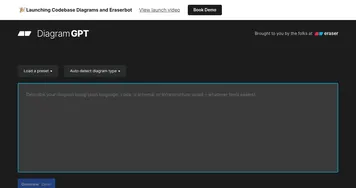 DiagramGPT
Paste in a schema, definition, code snippet, or description - let AI create a diagram for you
DiagramGPT
Paste in a schema, definition, code snippet, or description - let AI create a diagram for you
-
 Vectr
Creates and edits vector graphics with AI-powered tools for seamless design
Vectr
Creates and edits vector graphics with AI-powered tools for seamless design
-
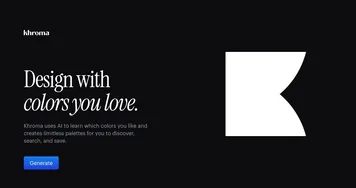 Khroma
Uses AI to learn which colors you like and creates limitless palettes for you
Khroma
Uses AI to learn which colors you like and creates limitless palettes for you
-
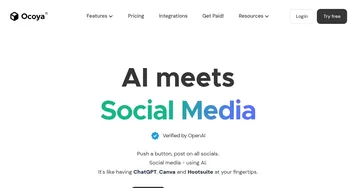 Ocoya
An AI social media tool that mixes the best of ChatGPT, Canva, and HootSuite into one platform
Ocoya
An AI social media tool that mixes the best of ChatGPT, Canva, and HootSuite into one platform
-
 FASHN AI
Creates AI-generated fashion visuals for virtual try-ons and model swaps
FASHN AI
Creates AI-generated fashion visuals for virtual try-ons and model swaps
-
 Motiff
An AI-powered design tool that helps create user interfaces (UI) more efficiently
Motiff
An AI-powered design tool that helps create user interfaces (UI) more efficiently

