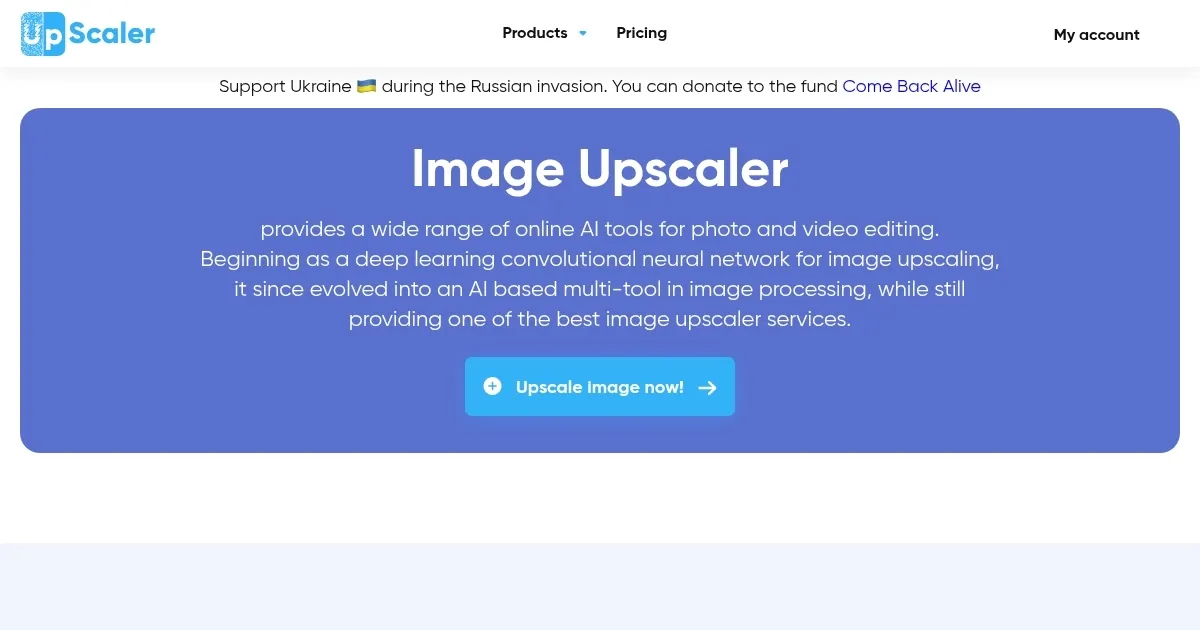Image Upscaler
Image Upscaler is an AI-powered online tool designed to enhance image and video resolution up to 16K without sacrificing quality. It supports JPG, PNG, WEBP, JPEG, MP4, and AVI formats, offering upscaling factors of 200% or 400%. The tool uses deep learning convolutional neural networks to analyze images, reconstruct details, reduce noise, and smooth edges, making it suitable for photos, cartoons, and videos. It’s free for single-image processing, with paid plans starting at $3.9 for batch processing and higher resolutions.
The tool’s primary feature is its AI-driven upscaling, which enhances low-resolution images by intelligently adding pixels to improve clarity and sharpness. Users upload an image, select an upscaling factor, and download the enhanced result in seconds. It also includes a cartoonizer for converting photos into anime-style visuals and a face-specific upscaling mode for portraits. The platform ensures privacy by deleting images after 30 minutes. Free users are limited to 4096×4096 resolution and single-image processing, while paid plans unlock 16000×16000 resolution and batch capabilities.
Compared to competitors like Upscayl and Media.io, Image Upscaler offers similar functionality but stands out with its video cartoonization feature. However, Upscayl is open-source and free, with no resolution limits, while Media.io supports larger file sizes (up to 25MB). Image Upscaler’s free tier is sufficient for casual users, but processing speed can lag, with complex images taking up to 10 minutes. Some users report ad interruptions, which can disrupt the experience.
The tool excels in e-commerce, where high-quality product images drive sales, and for photographers restoring old or low-res photos. Its face upscaling is particularly effective for portraits, enhancing facial details naturally. However, blurry source images yield mixed results, and the free version’s single-image limit may frustrate users with bulk needs.
For best results, use high-quality source images in PNG or TIFF formats to minimize artifacts. Test the free version before committing to a paid plan, and consider batch processing if you handle multiple images regularly. The tool’s simplicity and privacy features make it a reliable choice for quick upscaling tasks.
What are the key features? ⭐
- AI Upscaling: Enhances images up to 16K resolution using deep learning to add pixels and improve clarity.
- Cartoonizer: Converts photos or videos into anime-style visuals with a single click.
- Face Upscaling: Optimizes portraits by enhancing facial details for natural, high-quality results.
- Batch Processing: Allows premium users to upscale multiple images simultaneously, saving time.
- Privacy Protection: Deletes uploaded images after 30 minutes to ensure user data security.
Who is it for? 🤔
Examples of what you can use it for 💭
- E-commerce Seller: Upscales product photos to 4K for clearer, more professional listings on platforms like Amazon or Etsy.
- Photographer: Restores old, low-resolution photos to high-definition quality for printing or archiving.
- Graphic Designer: Enhances digital artwork resolution for large-format prints like posters or banners.
- Social Media Influencer: Converts photos into anime-style visuals for unique, eye-catching posts on Instagram.
- Real Estate Agent: Improves property photo resolution to showcase details in high-quality listings.
Pros & Cons ⚖️
- Free tier for single-image upscaling.
- High-resolution output up to 16K.
- Privacy-focused with image deletion.
- Slow processing for complex images.
FAQs 💬
Related tools ↙️
-
 ProPhotos
Easily generate high-quality, photorealistic headshots that capture your personality and style
ProPhotos
Easily generate high-quality, photorealistic headshots that capture your personality and style
-
 Pixelhunter
Automatically resizes and crops images using AI for social media platforms.
Pixelhunter
Automatically resizes and crops images using AI for social media platforms.
-
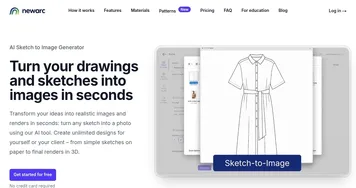 NewArc
Transforms sketches into realistic images and 3D renders in seconds
NewArc
Transforms sketches into realistic images and 3D renders in seconds
-
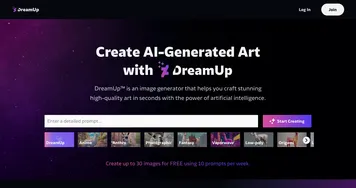 DreamUp
An AI-powered tool allowing users to generate unique artworks by inputting text prompts
DreamUp
An AI-powered tool allowing users to generate unique artworks by inputting text prompts
-
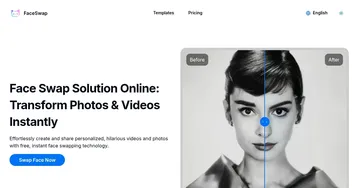 FaceSwap
Swaps faces in photos and videos instantly using advanced AI for seamless, realistic results
FaceSwap
Swaps faces in photos and videos instantly using advanced AI for seamless, realistic results
-
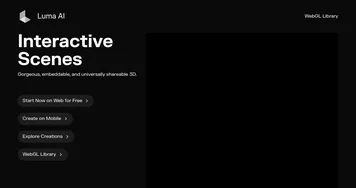 Luma Interactive Scenes
Capture and experience the world in lifelike 3D
Luma Interactive Scenes
Capture and experience the world in lifelike 3D