Lummi

Lummi is a fancy service offering a treasure trove of AI-generated visuals that cater to different creative needs. In a way, it’s like having a library where every image is crafted by AI, yet resonates with authenticity and “artistic flair.”
Whereas traditional stock photos often lack the spark needed to make designs stand out, images generated by Lummi have a unique blend of AI artistry and human creativity. This, in turn, is meant to make the process of finding a perfect image both efficient and inspiring.
Lummi features an advanced filtering system, so you can — for instance — define a specific color palette or orientation. This is something you can’t do with regular stock image services.
The best part is that Lummi can seamlessly integrate with popular tools like Figma, Canva, Framer, Webflow, and Adobe Express — allowing designers to drag and drop visuals directly into their projects. This can be super-beneficial for designers all across the world, saving them a lot of time along the way.
Also, we should mention that Lummi caters to a broad array of themes and styles, from abstract 3D designs to realistic illustrations, to ensure that creatives from various industries can find visuals that resonate with their brand’s voice and message.
To sum it up, Lummi aims to revolutionize the way creatives access and utilize stock images. Its blend of AI innovation and user-centric features makes it a valuable asset for anyone looking to enhance their visual content. If you’re in that resonates with you – well, you may want to give it a try.
Video Overview ▶️
What are the key features? ⭐
- AI-crafted visuals: Each image is generated by AI, offering unique and fresh visuals that stand out from traditional stock photos.
- Advanced filtering: Users can search for images based on color, orientation, luminance, and the number of people.
- Seamless integration: Lummi integrates effortlessly with popular design tools like Figma, Canva, Framer, Webflow, and Adobe Express.
- In-browser editing: Before downloading, users can adjust brightness, saturation, contrast, and apply duotone effects.
- Diverse collections: With over 20,000 images spanning various themes, Lummi provides visuals for all kinds of creative projects.
Who is it for? 🤔
Examples of what you can use it for 💭
- Web designers can quickly source unique images that align with their site's aesthetics
- Marketers can find compelling visuals for campaigns
- Content creators can enrich blogs and social media posts with relevant images
- Educators can incorporate diverse visuals into presentations to make learning materials more engaging
- Small business owners can access high-quality images without breaking the bank
Pros & Cons ⚖️
- Easy-to-grasp user interface
- The AI-generated images maintain a professional standard
- Integration with existing (popular) tools
- AI-generated images may occasionally lack the nuanced touch of human photography
FAQs 💬
Related tools ↙️
-
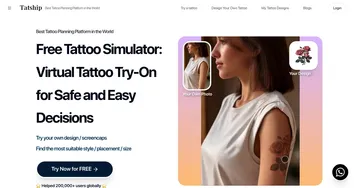 Tatship
Simulate tattoos virtually to preview designs on your body
Tatship
Simulate tattoos virtually to preview designs on your body
-
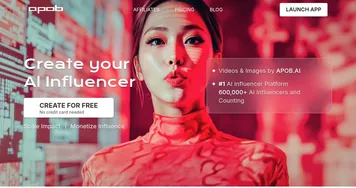 APOB
Easily create personalized digital portraits and videos with the help of AI
APOB
Easily create personalized digital portraits and videos with the help of AI
-
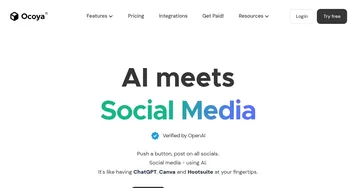 Ocoya
An AI social media tool that mixes the best of ChatGPT, Canva, and HootSuite into one platform
Ocoya
An AI social media tool that mixes the best of ChatGPT, Canva, and HootSuite into one platform
-
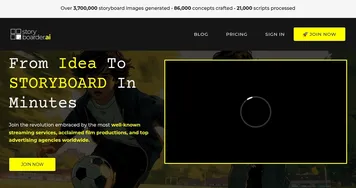 Storyboarder.ai
Generates cinematic storyboards from scripts in minutes
Storyboarder.ai
Generates cinematic storyboards from scripts in minutes
-
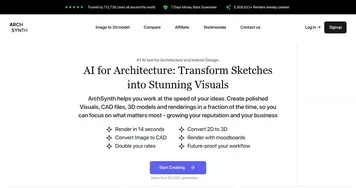 ArchSynth
An AI-powered tool that transforms sketches into stunning visuals in seconds
ArchSynth
An AI-powered tool that transforms sketches into stunning visuals in seconds
-
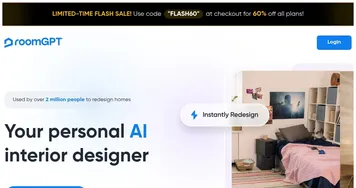 RoomGPT
An AI-powered tool that allows users to easily redesign their living spaces
RoomGPT
An AI-powered tool that allows users to easily redesign their living spaces

