Macro

I had a chance to spend a couple of hours tinkering with Macro, and let me tell you, it’s like stepping into a sleek, futuristic office where everything just works. The interface is clean, almost minimalist, but it’s packed with clever tricks that make document editing feel less like a chore. The Command Menu, for instance, is a revelation, I typed a quick query about my test document, and boom, the AI spat out a concise answer without me leaving the page. It’s the kind of feature that makes you feel like you’ve got a personal assistant whispering helpful tips in your ear.
What I loved most was the AI popup feature. Highlight a chunk of text, and you can instantly summarize it or translate it into, say, Spanish, without breaking your flow. I tried it with a dense paragraph, and the summary was spot-on, though I wished it offered a tad more customization in tone. Compared to Google Docs, which feels a bit basic for advanced editing, or Notion, which can be overwhelming for simple tasks, Macro strikes a sweet balance. The PDF and DOCX toggle is another win, I switched between formats without losing my place, a small but delightful detail.
That said, I hit a few snags. The free plan’s 25-document limit felt restrictive, even in my short test, and I can see it frustrating heavy users. Also, the AI’s suggestions sometimes felt like they were trying too hard to be helpful, like a friend who keeps offering advice you didn’t ask for. But the surprises? Oh, they’re there. The @-hyperlinking feature, for instance, let me link references in seconds, it’s like threading a needle with a laser. And the security, Macro’s Zero Data Retention agreements with AI providers gave me peace of mind that my test docs weren’t being snooped on.
For anyone eyeing Macro, it is a tool that feels like it’s reading your mind, anticipating your next move. But it’s not perfect, you’ll need to spend a bit of time getting comfy with the keyboard shortcuts. My advice? Start with a small project, maybe a report or proposal, and experiment with the AI popups. They’re a time-saver. If you’re in a field like law or academia, the AI Compare Summaries will be your new best friend, trust me.
Video Overview ▶️
What are the key features? ⭐
- Command Menu: Access editing tools and AI queries via keyboard shortcuts.
- AI Popups: Summarize or translate highlighted text instantly.
- AI Compare Summaries: Generate bullet-pointed change logs for document revisions.
- PDF/DOCX Toggle: Switch between formats without losing document position.
- Stylesheet Support: Insert and manage DOCX styles for advanced formatting.
Who is it for? 🤔
Examples of what you can use it for 💭
- Lawyer: Draft and revise contracts with AI Compare Summaries to track changes.
- Student: Summarize research papers instantly using AI popups for quick study aids.
- Academic: Format manuscripts with stylesheet support for publication-ready documents.
- Project Manager: Share project proposals via thumbnails for quick team reviews.
- Freelancer: Translate client documents into multiple languages with AI popups.
Pros & Cons ⚖️
- AI popups save time on summaries.
- Strong privacy with Zero Data Retention.
- Stylesheet support rivals Word.
- Free plan caps at 25 documents.
FAQs 💬
Related tools ↙️
-
 LightPDF
Ask anything about your documents, get summaries, outlines, and answers instantly
LightPDF
Ask anything about your documents, get summaries, outlines, and answers instantly
-
pdfAssistant An AI tool that acts like a chatty intern who's freakishly good at handling PDFs
-
Fabric Organizes digital content with AI-powered search and collaboration tools
-
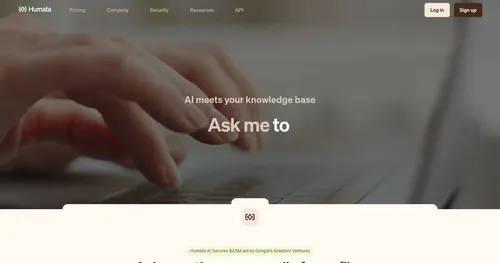 Humata
An AI assistant that uses your files as its data
Humata
An AI assistant that uses your files as its data
-
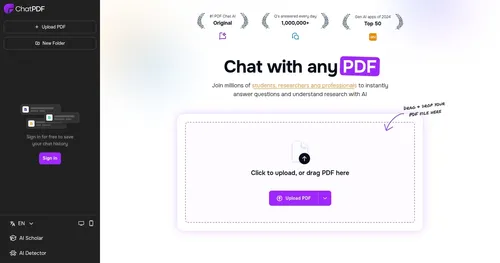 ChatPDF
An online tool that enables users to interact with their PDF documents as if it were a human
ChatPDF
An online tool that enables users to interact with their PDF documents as if it were a human
-
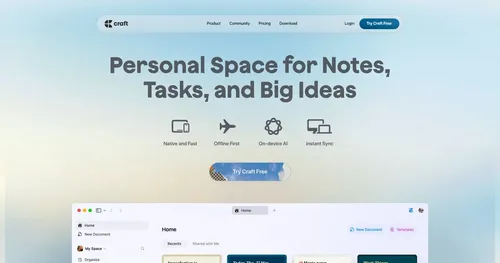 Craft
An AI platform designed to enhance the way individuals and teams ideate, organize, and collaborate
Craft
An AI platform designed to enhance the way individuals and teams ideate, organize, and collaborate

