Pixel Dojo
PixelDojo is a platform offering over 30 AI tools for generating and editing images and videos from text or existing visuals, targeting artists, marketers, and creators. It uses models like Flux Pro, Imagen 4, and Kling Pro to produce high-quality outputs. The AI Image Generator creates visuals from text prompts, delivering photorealistic or stylized images in seconds. The AI Video Generator transforms text or images into videos, with options like Google Veo 3 adding native audio. The Smart Image Editor provides tools for background removal and resolution upscaling, while the Character Creator uses LoRA training for consistent avatars. The Creative Upscaler enhances low-res images up to 16x quality.
The platform’s interface is user-friendly, with a dashboard guiding users through tool selection and customization. It supports diverse styles, including anime, abstract, and 3D cartoons. Compared to Midjourney, PixelDojo offers a broader toolset, while Runway focuses more on video. Stable Diffusion is less polished but more open-source. PixelDojo’s subscription model uses credits, which is competitive but can limit heavy video generation compared to Midjourney’s flat-rate plans.
Users praise the platform’s output quality and variety, with over 10,000 creators generating more than 1 million images. Community forums provide prompt ideas and support. The platform excels for quick, professional visuals but struggles with complex prompts, which may require multiple attempts. Video outputs occasionally have minor issues, like inconsistent transitions. The credit system can feel restrictive for frequent video users, and LoRA training has a learning curve.
PixelDojo suits those needing versatile, high-quality visual tools without design expertise. Its API allows developers to integrate image generation into apps. Recent reviews on sites across the Interwebs highlight its ease of use and customization, though some note credit costs as a drawback.
To use PixelDojo effectively, start with simple prompts in the AI Image Generator to understand its capabilities. Use the Smart Image Editor for quick fixes and explore the Character Creator for consistent designs. Monitor credit usage for video projects, and leverage community resources for inspiration.
Video Overview ▶️
What are the key features? ⭐
- AI Image Generator: Creates high-quality images from text prompts using advanced models like Flux Pro.
- AI Video Generator: Transforms text or images into videos with models like Google Veo 3 and Kling Pro.
- Smart Image Editor: Edits images with tools for background removal and resolution upscaling.
- Character Creator: Designs consistent avatars using LoRA training for games or animations.
- Creative Upscaler: Enhances low-res images up to 16x quality with added details.
Who is it for? 🤔
Examples of what you can use it for 💭
- Digital Artist: Generates unique artwork from text prompts for personal or commercial projects.
- Marketer: Creates eye-catching visuals for social media campaigns using the AI Image Generator.
- Game Developer: Designs consistent character avatars with the Character Creator for game assets.
- Content Creator: Produces engaging video content from static images using the AI Video Generator.
- Photographer: Enhances low-resolution photos with the Creative Upscaler for professional prints.
Pros & Cons ⚖️
- Easy-to-use interface
- High-quality image output
- Diverse AI toolset
- Complex prompts may fail
- Occasional video glitches
FAQs 💬
Related tools ↙️
-
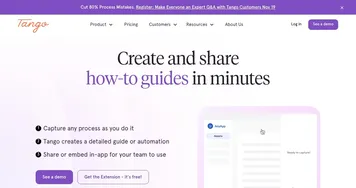 Tango
Creates interactive how-to guides from screen captures in minutes.
Tango
Creates interactive how-to guides from screen captures in minutes.
-
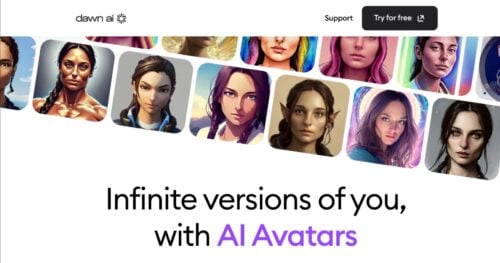 Dawn AI
Generates personalized avatars and images from selfies using advanced AI technology
Dawn AI
Generates personalized avatars and images from selfies using advanced AI technology
-
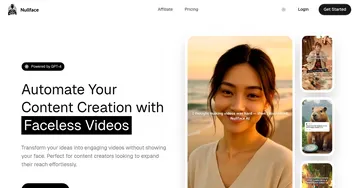 Nullface
Generates AI-powered faceless videos for TikTok and YouTube effortlessly
Nullface
Generates AI-powered faceless videos for TikTok and YouTube effortlessly
-
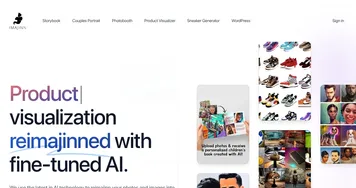 Imajinn
Transforms user photos into artistic images and custom visuals using AI
Imajinn
Transforms user photos into artistic images and custom visuals using AI
-
 Imgix
Optimizes images in real-time using AI for faster web delivery
Imgix
Optimizes images in real-time using AI for faster web delivery
-
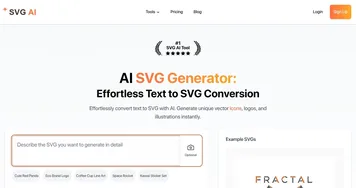 SVG AI
Transforms text prompts into scalable vector icons and logos instantly
SVG AI
Transforms text prompts into scalable vector icons and logos instantly
