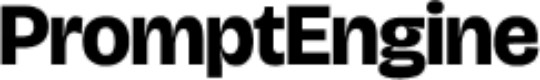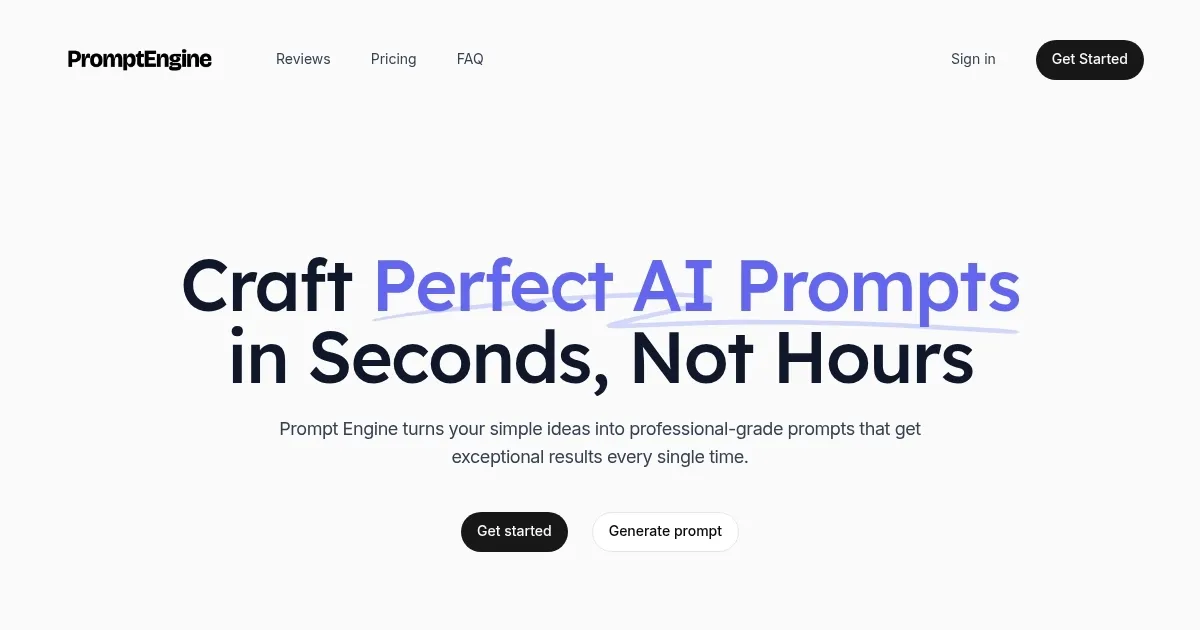PromptEngine
I had a chance to try out PromptEngine, and my first impression is that it’s like finding a shortcut through the maze of AI prompting. This tool promises to turn your half-baked ideas into prompts that make AI models sing, and after a few hours of poking around, I think it delivers — mostly. Picture a clean, no-nonsense website that feels like it was built for people who want results, not headaches. I tried it out to generate prompts for a blog post and a coding task, and the experience was smooth, with a few surprises that made me grin.
The Prompt Generator is the heart of PromptEngine. I typed in a vague idea for a marketing email, and within seconds, it churned out a prompt that got ChatGPT to spit out a punchy, professional draft. The same went for a coding prompt I tested with the Cursor Prompt Generator — my request for a Python script came back clean and usable. The Google sign-in was a breeze, and I loved that it’s free, unlike Rytr or Writesonic, which push premium plans hard. But I noticed a slight lag when generating multiple prompts back-to-back, which could annoy anyone on a tight deadline.
What I liked most was the prompt history feature. It’s like a little notebook that remembers your past prompts, saving you from starting from scratch. I didn’t expect to care about this, but it’s a game-changer for tweaking prompts on the fly. On the flip side, the tool feels a bit basic for advanced users. I tried crafting a highly specific prompt for a data analysis task, and it needed some manual tweaking to hit the mark. Compared to Jasper, which offers more templates, or Copy.ai, with its slicker interface, PromptEngine is less flashy but more focused.
Across platforms like X, users rave about its simplicity and model compatibility — ChatGPT, Claude, even Mistral. But some mentioned occasional hiccups, like prompts that don’t quite nail niche technical requests. Still, for a free tool, it punches above its weight. My surprise? The v0 Prompt Generator for full-stack app ideas. I tossed in a concept for a simple app, and the prompt it generated was specific enough to feel like I’d hired a consultant. If you’re curious, start with its ChatGPT generator for quick wins, and don’t overcomplicate your inputs — simple descriptions yield the best results.
What are the key features? ⭐
- Prompt Generator: Crafts optimized prompts for various AI models based on user input
- Cursor Prompt Generator: Creates precise prompts for coding tasks, ensuring bug-free code
- v0 Prompt Generator: Generates prompts for deployment-ready full-stack app development
- Prompt History: Saves past prompts for easy access and refinement
- Google Sign-In: Enables quick and secure account creation using Google credentials
Who is it for? 🤔
Examples of what you can use it for 💭
- Student: Uses PromptEngine.cc to generate prompts that simplify complex academic topics for study
- Marketer: Crafts prompts to create compelling ad copy or social media content quickly
- Developer: Leverages the Cursor Prompt Generator to produce accurate coding prompts for projects
- Researcher: Generates prompts to analyze large datasets or summarize research findings
- Educator: Creates prompts to develop engaging lesson plans or quiz questions efficiently
Pros & Cons ⚖️
- Free to use, no hidden costs
- Supports multiple AI models
- Saves prompt history for reuse
- Lacks advanced customization options
- Limited for niche technical tasks
FAQs 💬
Related tools ↙️
-
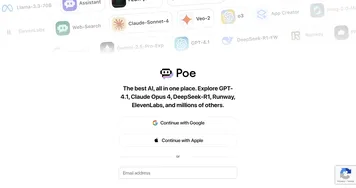 Poe
Aggregates top AI models for seamless chatting and bot creation
Poe
Aggregates top AI models for seamless chatting and bot creation
-
 Lambda Chat
Delivers private, open-source AI conversations using advanced models
Lambda Chat
Delivers private, open-source AI conversations using advanced models
-
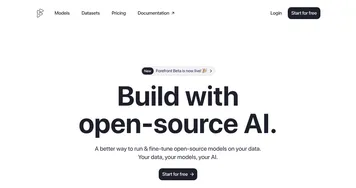 Forefront
A unified AI platform that offers access to GPT-4, image generation, custom personas, shareable chats, and more
Forefront
A unified AI platform that offers access to GPT-4, image generation, custom personas, shareable chats, and more
-
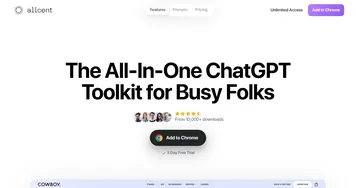 Alicent for ChatGPT
Fancy Chrome extension that brings the power of ChatGPT directly to your browser
Alicent for ChatGPT
Fancy Chrome extension that brings the power of ChatGPT directly to your browser
-
 Private LLM
Runs local AI chatbots offline on Apple devices, ensuring privacy
Private LLM
Runs local AI chatbots offline on Apple devices, ensuring privacy
-
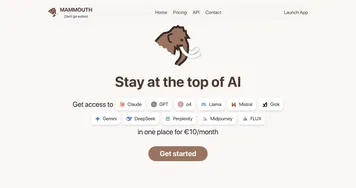 Mammouth
A neat tool that wraps top-tier AI models into one neat, affordable package
Mammouth
A neat tool that wraps top-tier AI models into one neat, affordable package